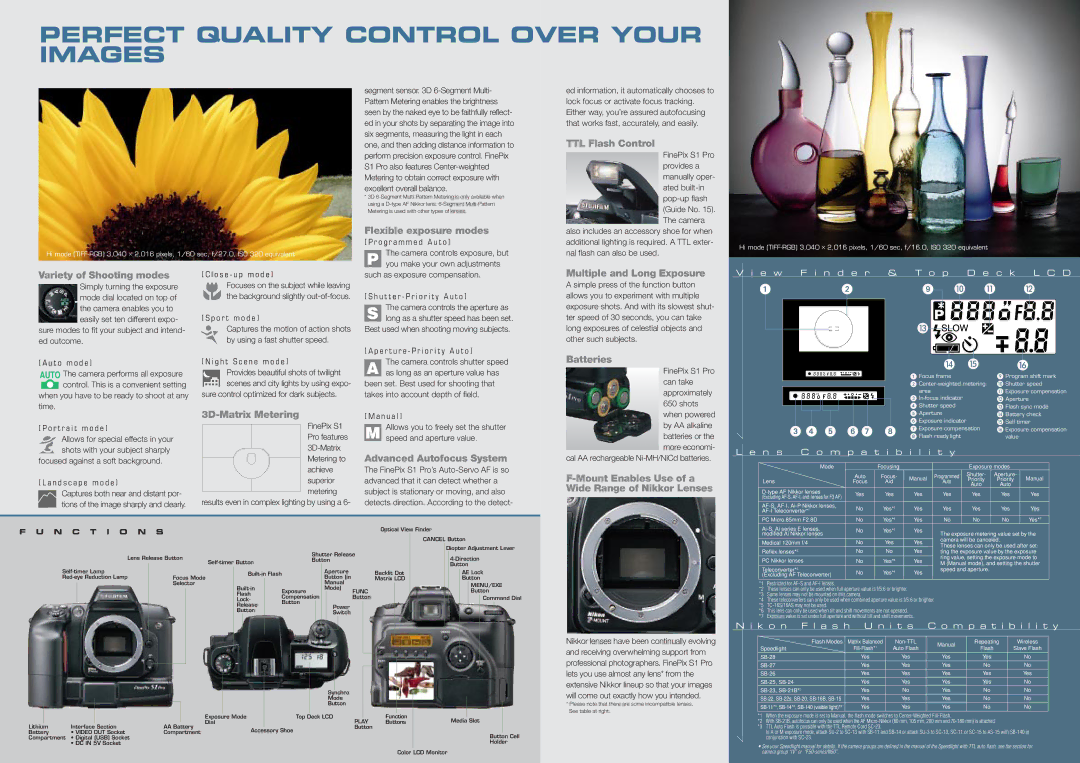PERFECT QUALITY CONTROL OVER YOUR IMAGES
| segment sensor. 3D |
| Pattern Metering enables the brightness |
| seen by the naked eye to be faithfully reflect- |
| ed in your shots by separating the image into |
| six segments, measuring the light in each |
| one, and then adding distance information to |
| perform precision exposure control. FinePix |
| S1 Pro also features |
| Metering to obtain correct exposure with |
| excellent overall balance. |
| * 3D |
| using a |
| Metering is used with other types of lenses. |
| Flexible exposure modes |
| [ P r o g r a m m e d A u t o ] |
Hi mode | The camera controls exposure, but |
| P you make your own adjustments |
|
ed information, it automatically chooses to lock focus or activate focus tracking. Either way, you’re assured autofocusing that works fast, accurately, and easily.
TTL Flash Control
FinePix S1 Pro
provides a
manually oper-
ated
(Guide No. 15). The camera
also includes an accessory shoe for when additional lighting is required. A TTL exter- nal flash can also be used.
Hi mode |
Variety of Shooting modes
Simply turning the exposure mode dial located on top of the camera enables you to easily set ten different expo-
sure modes to fit your subject and intend- ed outcome.
[ A u t o m o d e ]
![]()
![]()
![]()
![]() The camera performs all exposure
The camera performs all exposure ![]() control. This is a convenient setting when you have to be ready to shoot at any
control. This is a convenient setting when you have to be ready to shoot at any
time.
[ P o r t r a i t m o d e ]
Allows for special effects in your shots with your subject sharply
focused against a soft background.
[ L a n d s c a p e m o d e ]
Captures both near and distant por- tions of the image sharply and clearly.
[ C l o s e - u p m o d e ]
Focuses on the subject while leaving the background slightly
[ S p o r t m o d e ]
Captures the motion of action shots by using a fast shutter speed.
[ N i g h t S c e n e m o d e ]
Provides beautiful shots of twilight scenes and city lights by using expo-
sure control optimized for dark subjects.
3D-Matrix Metering
FinePix S1 Pro features
results even in complex lighting by using a 6-
such as exposure compensation.
[ S h u t t e r - P r i o r i t y A u t o ]
The camera controls the aperture as S long as a shutter speed has been set.
Best used when shooting moving subjects.
[ A p e r t u r e - P r i o r i t y A u t o ]
The camera controls shutter speed A as long as an aperture value has been set. Best used for shooting that takes into account depth of field.
[ M a n u a l ]
Allows you to freely set the shutter M speed and aperture value.
Advanced Autofocus System
The FinePix S1 Pro’s
Multiple and Long Exposure
A simple press of the function button allows you to experiment with multiple exposure shots. And with its slowest shut- ter speed of 30 seconds, you can take long exposures of celestial objects and other such subjects.
Batteries
FinePix S1 Pro
can take
approximately
650 shots
when powered
by AA alkaline
![]() batteries or the
batteries or the ![]() more economi- cal AA rechargeable
more economi- cal AA rechargeable
F-Mount Enables Use of a Wide Range of Nikkor Lenses
V i e w F i n d e r & T o p D e c k L C D | ||||||||||||||||||||||||||||||||
1 | 2 |
|
|
|
| 9 |
|
|
| J |
| K |
|
|
|
| L | |||||||||||||||
|
|
|
|
|
|
|
|
|
|
|
|
|
|
| M |
|
|
|
|
|
|
|
|
|
|
|
|
|
|
|
|
|
|
|
|
|
|
|
|
|
|
|
|
|
|
|
|
|
|
|
|
|
|
|
|
|
|
|
|
|
|
|
|
| |
|
|
|
|
|
|
|
|
|
|
|
|
|
|
|
|
|
|
|
|
|
|
|
|
|
|
|
|
|
|
| ||
|
|
|
|
|
|
|
|
|
|
|
|
|
|
|
|
|
|
|
|
|
|
|
|
|
|
|
|
|
|
| ||
|
|
|
|
|
|
|
|
|
|
|
|
|
|
|
|
|
|
|
|
|
|
|
|
|
|
|
|
|
|
| ||
|
|
|
|
|
|
|
|
|
|
|
|
|
|
|
|
|
|
|
|
|
|
|
|
|
|
|
|
|
| |||
|
|
|
|
|
|
|
|
|
|
|
|
|
|
|
|
|
|
|
|
|
|
|
|
|
|
|
|
|
|
| ||
|
|
|
|
|
|
|
|
|
|
|
|
|
|
|
|
|
|
|
|
|
|
|
|
|
|
|
|
|
|
| ||
|
|
|
|
|
|
|
|
|
|
|
|
|
|
|
|
|
|
|
|
|
|
|
|
|
|
|
|
|
|
|
|
|
|
|
|
|
|
|
|
|
|
|
|
|
|
|
|
|
|
|
|
|
|
|
|
|
|
|
|
|
|
|
| ||
|
|
|
|
|
|
|
|
|
|
|
|
|
|
|
|
|
|
|
|
|
|
|
|
|
|
|
|
|
|
|
|
|
|
|
|
|
|
|
|
|
|
|
|
|
|
|
|
|
|
|
|
|
|
|
|
|
|
|
|
| |||||
|
|
|
|
|
|
|
|
|
|
|
|
|
|
|
|
|
| N | O |
|
|
| P | |||||||||
|
|
|
|
|
|
|
|
|
|
|
|
|
|
| 1 Focus frame |
|
|
|
|
| I Program shift mark | |||||||||||
|
|
|
|
|
|
|
|
|
|
|
|
|
|
| 2 | J Shutter speed | ||||||||||||||||
|
|
|
|
|
|
|
|
|
|
|
|
|
|
| area |
|
|
|
|
|
|
|
|
| K Exposure compensation | |||||||
|
|
|
|
|
|
|
|
|
|
|
|
|
|
| 3 |
|
|
|
|
| L Aperture | |||||||||||
|
|
|
|
|
|
|
|
|
|
|
|
|
|
| 4 Shutter speed |
|
|
|
|
| M Flash sync mode | |||||||||||
|
|
|
|
|
|
|
|
|
|
|
|
|
|
|
|
|
|
|
| |||||||||||||
|
|
|
|
|
|
|
|
|
|
|
|
|
|
| 5 Aperture |
|
|
|
|
|
|
|
|
| N Battery check | |||||||
|
|
|
|
|
|
|
|
|
|
|
|
|
|
| 6 Exposure indicator |
|
|
|
|
| O Self timer | |||||||||||
|
| 3 4 5 6 7 8 | 7 Exposure compensation | P Exposure compensation | ||||||||||||||||||||||||||||
|
| 8 Flash ready light |
|
|
|
|
|
|
| value | ||||||||||||||||||||||
L e n s | C o m p a t i b i l i t y |
|
|
| |||||
| Mode |
| Focusing |
|
| Exposure modes |
| ||
|
| Auto | Focus- | Manual | Programmed | Shutter- | Aperture- | Manual | |
|
| Priority | Priority | ||||||
Lens |
| Focus | Aid | Auto | |||||
|
| Auto | Auto |
| |||||
|
|
|
|
|
|
| |||
Yes | Yes | Yes | Yes | Yes | Yes | Yes | |||
(Excluding | |||||||||
|
|
|
|
|
|
| |||
No | 2 | Yes | Yes | Yes | Yes | Yes | |||
Yes* | |||||||||
PC Micro 85mm F2.8D | No | Yes*6 | Yes | No | No | No | Yes*7 | ||
F U N C T I O N | S |
|
|
|
|
|
|
|
| Optical View Finder | ||||||||||
|
|
|
|
|
|
|
|
|
| CANCEL Button | ||||||||||
|
|
|
|
|
|
|
|
|
|
|
|
|
|
| ||||||
|
|
|
|
|
| Shutter Release |
|
|
|
| Diopter Adjustment Lever | |||||||||
| Lens Release Button |
|
|
|
|
|
| |||||||||||||
|
| Button |
|
|
|
|
|
| ||||||||||||
|
|
|
|
|
|
|
|
|
|
|
|
|
|
| Button | |||||
|
|
|
|
|
|
|
|
|
|
|
|
|
|
| ||||||
|
|
|
| Aperture |
| Backlit Dot |
|
|
| AE Lock | ||||||||||
Focus Mode |
|
|
|
|
| Button (in |
| Matrix LCD |
|
|
| Button | ||||||||
|
| Selector |
|
|
|
|
| Manual |
|
|
|
|
|
|
| MENU/EXE | ||||
|
|
|
|
|
| Mode) |
|
|
|
|
|
|
| |||||||
|
|
| Exposure |
|
| FUNC |
|
|
|
|
|
| Button | |||||||
|
|
| Flash | Compensation |
|
|
|
| Button |
|
|
|
|
|
| Command Dial | ||||
|
|
| Lock- |
|
|
|
|
|
|
|
|
|
| |||||||
|
|
| Release | Button |
|
|
|
| Power |
|
|
|
|
|
|
|
|
| ||
|
|
| Button |
|
|
|
|
|
|
|
|
|
|
|
|
|
| |||
|
|
|
|
|
|
|
|
|
| Switch |
|
|
|
|
|
|
|
|
| |
|
|
|
|
|
|
|
|
|
|
|
|
|
|
|
|
|
|
|
|
|
|
|
|
|
|
|
|
|
|
|
|
|
|
|
|
|
|
|
|
|
|
|
|
|
|
|
|
|
|
|
|
|
|
|
|
|
|
|
|
|
|
|
|
|
|
|
|
|
|
|
|
|
|
|
|
|
|
|
|
|
|
|
|
|
|
|
|
|
|
|
|
|
|
|
|
|
|
|
|
|
|
|
|
|
|
|
|
|
|
|
|
|
|
|
|
|
|
|
|
|
|
|
|
|
|
|
|
|
|
|
|
|
|
|
|
|
|
|
|
|
|
|
|
|
|
|
|
|
|
|
|
|
|
|
|
|
|
|
|
|
|
|
|
|
|
|
|
|
|
|
|
|
|
|
|
|
|
|
|
|
|
|
|
|
|
|
|
| Synchro |
|
|
|
|
|
|
|
|
| ||
|
|
|
|
|
|
|
|
|
|
|
| Mode |
|
|
|
|
|
|
|
|
| ||
|
|
|
|
|
|
|
|
|
|
|
|
|
|
|
|
|
|
| |||||
|
|
|
|
|
|
|
|
|
|
|
| Button |
|
|
|
|
|
|
|
|
| ||
|
|
|
|
|
|
|
|
|
|
|
|
|
|
|
|
|
|
|
|
|
|
|
|
|
|
|
|
|
| Exposure Mode |
|
| Top Deck LCD |
| Function |
|
|
|
|
| |||||||
|
|
|
|
|
| Dial |
|
|
|
|
|
| PLAY | Buttons |
|
| Media Slot |
| |||||
Lithium | Interface Section | AA Battery |
|
|
|
|
|
| Button |
|
|
|
|
|
|
|
| ||||||
Accessory Shoe |
|
|
|
|
|
|
|
| |||||||||||||||
Battery | • VIDEO OUT Socket | Compartment |
|
|
|
|
|
|
|
|
|
|
|
|
|
| |||||||
|
|
|
|
|
|
|
|
|
|
|
| Button Cell | |||||||||||
Compartment | • Digital (USB) Socket |
|
|
|
|
|
|
|
|
|
|
|
|
|
|
|
|
|
| ||||
|
| • DC IN 5V Socket |
|
|
|
|
|
|
|
|
|
|
|
|
|
|
|
|
|
| Holder | ||
|
|
|
|
|
|
|
|
|
|
|
|
|
|
|
|
|
|
|
|
|
|
|
|
Color LCD Monitor
Nikkor lenses have been continually evolving and receiving overwhelming support from professional photographers. FinePix S1 Pro lets you use almost any lens* from the extensive Nikkor lineup so that your images will come out exactly how you intended.
*Please note that there are some incompatible lenses. See table at right.
No | Yes*2 | Yes | The exposure metering value set by the | |||||
modified Ai Nikkor lenses |
|
|
| |||||
Medical 120mm f/4 | No | Yes | Yes | camera will be canceled. |
| |||
These lenses can only be used after set- | ||||||||
|
| No | No | Yes | ||||
Reflex lenses*3 | ting the exposure value by the exposure | |||||||
PC Nikkor lenses | No | Yes*6 | Yes | ring value, setting the exposure mode to | ||||
M (Manual mode), and setting the shutter | ||||||||
|
|
|
|
| ||||
Teleconverter*5 | No | Yes*4 | Yes | speed and aperture. |
| |||
(Excluding AF Teleconverter) |
|
|
|
|
|
| ||
*1 | Restricted for |
|
|
|
|
|
| |
*2 | These lenses can only be used when full aperture value is f/5.6 or brighter. |
|
|
|
| |||
*3 | Some lenses may not be mounted on this camera. |
|
|
|
|
| ||
*4 | These teleconverters can only be used when combined aperture value is f/5.6 or brighter. |
|
|
| ||||
*5 |
|
|
|
|
|
|
| |
*6 | This lens can only be used when tilt and shift movements are not operated. |
|
|
|
| |||
*7 | Exposure value is set under full aperture and without tilt and shift movements. |
|
|
| ||||
N i k o n F l a s h U n i t s C o m p a t i b i l i t y | ||||||||
| Flash Modes | Matrix Balanced | Manual | Repeating | Wireless | |||
Speedlight | Auto Flash | Flash | Slave Flash | |||||
| ||||||||
Yes | Yes |
| Yes | Yes | No | |||
Yes | Yes |
| Yes | No | No | |||
Yes | Yes |
| Yes | Yes | Yes | |||
Yes | Yes |
| Yes | Yes | No | |||
Yes | No |
| Yes | No | No | |||
Yes | Yes |
| Yes | No | No | |||
Yes | Yes |
| Yes | No | No | |||
*1 When the exposure mode is set to Manual, the flash mode switches to
*2 With
*3 TTL Auto Flash is possible with the TTL Remote Cord
In A or M exposure mode, attach
•See your Speedlight manual for details. If the camera groups are defined in the manual of the Speedlight with TTL auto flash, see the section for camera group “IV” or