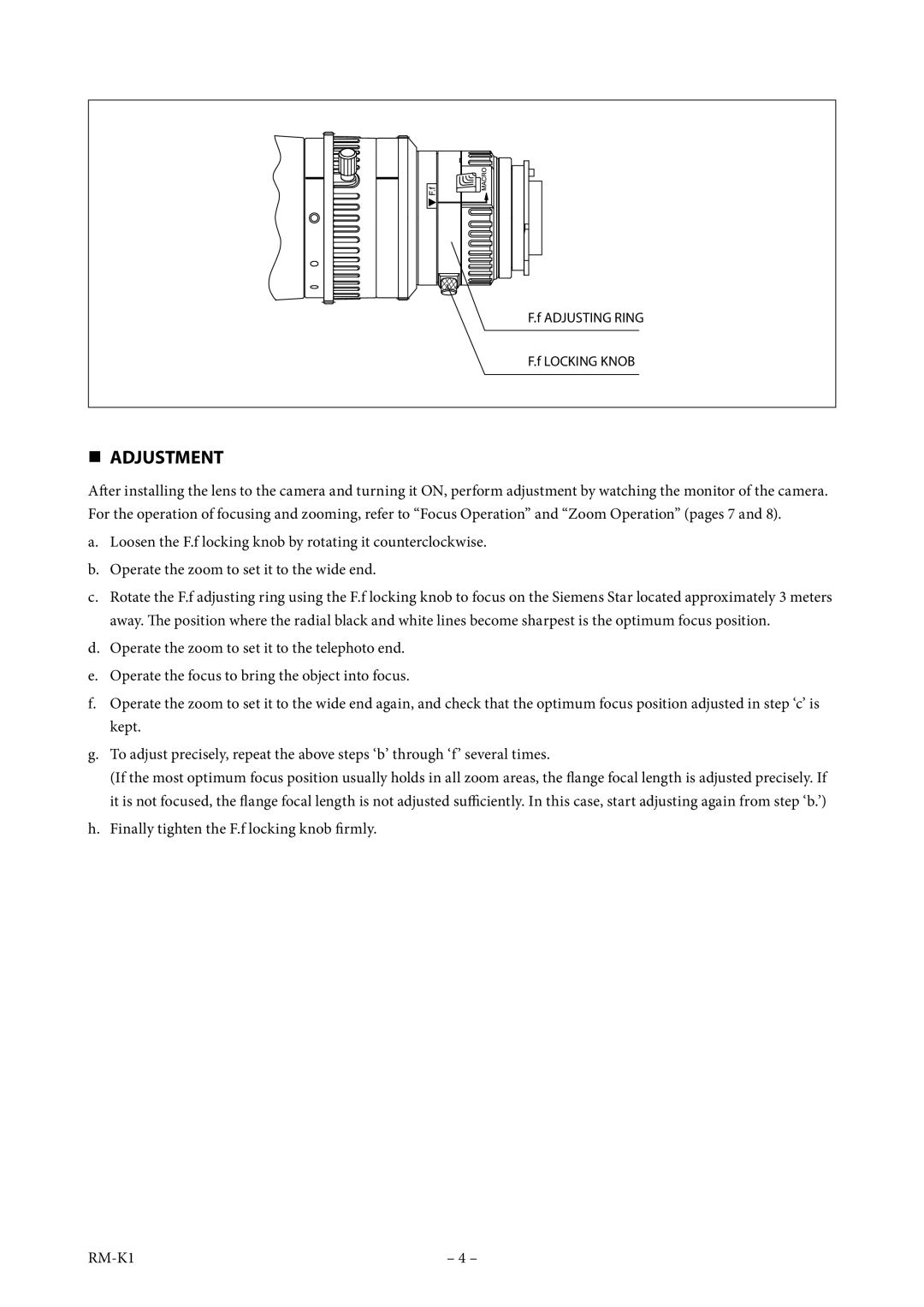F.f ADJUSTING RING
F.f LOCKING KNOB
ADJUSTMENT
After installing the lens to the camera and turning it ON, perform adjustment by watching the monitor of the camera. For the operation of focusing and zooming, refer to “Focus Operation” and “Zoom Operation” (pages 7 and 8).
a.Loosen the F.f locking knob by rotating it counterclockwise.
b.Operate the zoom to set it to the wide end.
c.Rotate the F.f adjusting ring using the F.f locking knob to focus on the Siemens Star located approximately 3 meters away. The position where the radial black and white lines become sharpest is the optimum focus position.
d.Operate the zoom to set it to the telephoto end.
e.Operate the focus to bring the object into focus.
f.Operate the zoom to set it to the wide end again, and check that the optimum focus position adjusted in step ‘c’ is kept.
g.To adjust precisely, repeat the above steps ‘b’ through ‘f’ several times.
(If the most optimum focus position usually holds in all zoom areas, the flange focal length is adjusted precisely. If it is not focused, the flange focal length is not adjusted sufficiently. In this case, start adjusting again from step ‘b.’)
h.Finally tighten the F.f locking knob firmly.
– – |