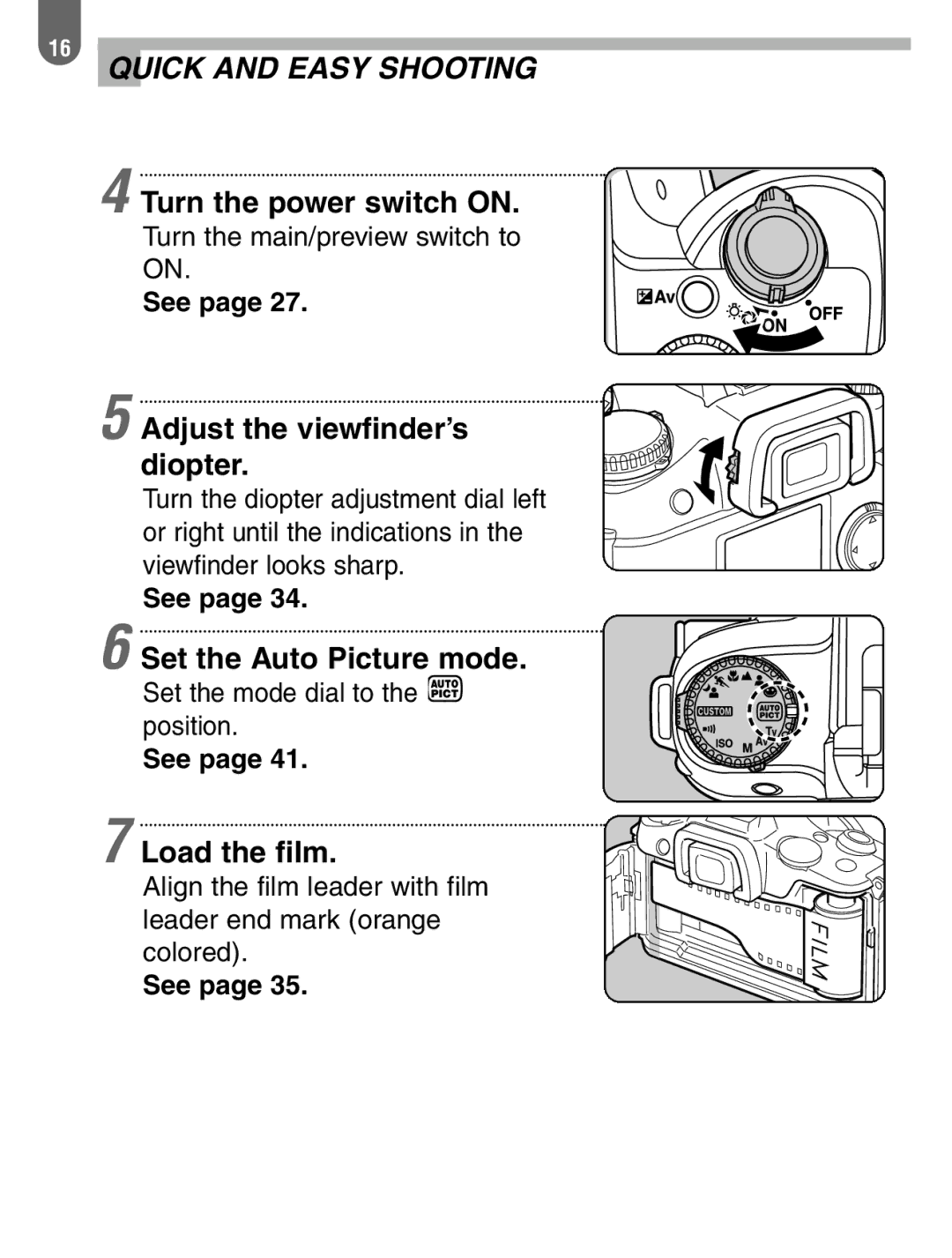16
QUICK AND EASY SHOOTING
4 Turn the power switch ON.
Turn the main/preview switch to ON.
See page 27.
5 Adjust the viewfinder’s diopter.
Turn the diopter adjustment dial left or right until the indications in the viewfinder looks sharp.
See page 34.
6 Set the Auto Picture mode.
Set the mode dial to the ![]() position.
position.
See page 41.
7 Load the film.
Align the film leader with film leader end mark (orange colored).
See page 35.