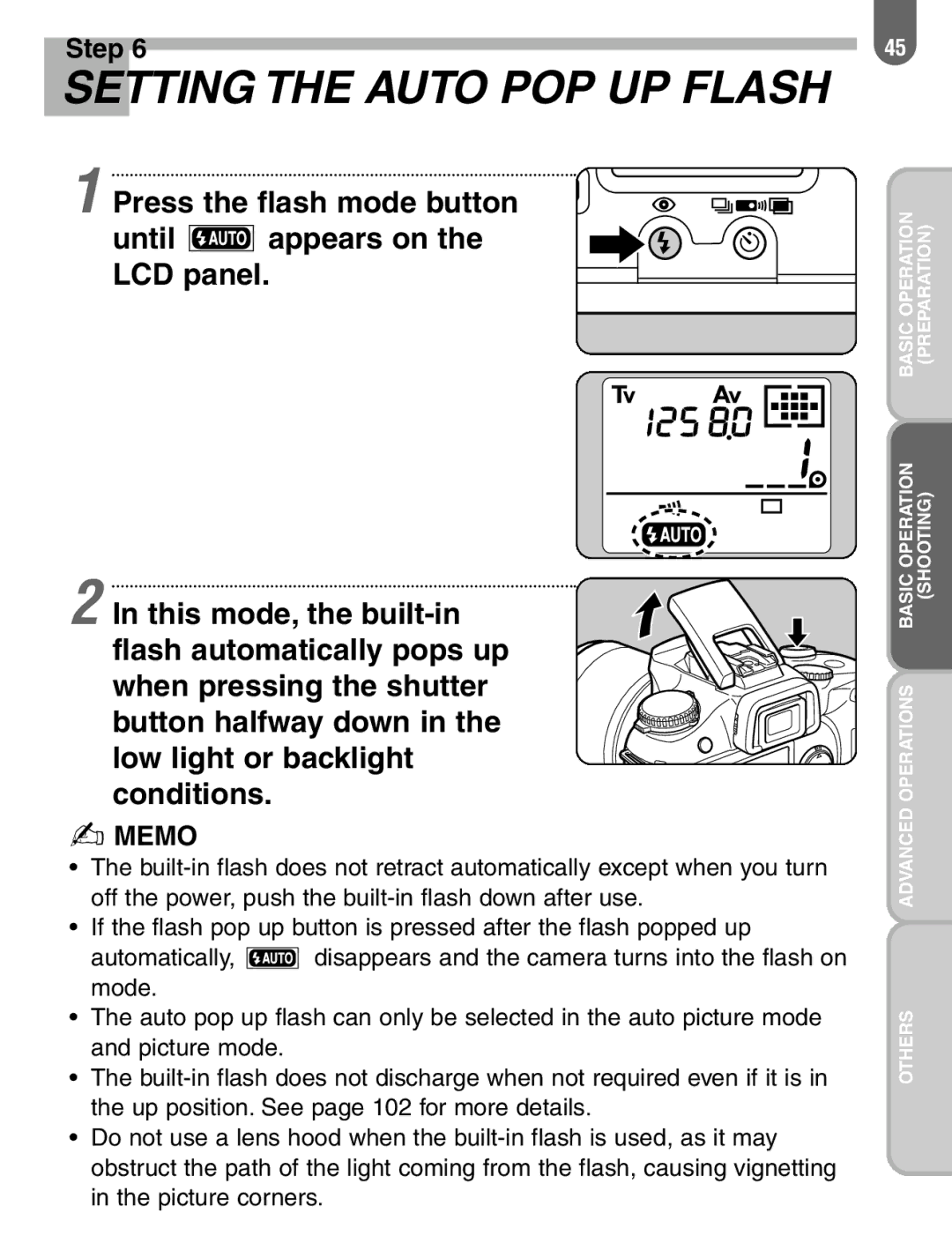Step 6
SETTING THE AUTO POP UP FLASH
1 Press the flash mode button
until ![]()
![]()
![]() appears on the LCD panel.
appears on the LCD panel.
2 In this mode, the
✍MEMO
•The
•If the flash pop up button is pressed after the flash popped up
automatically, ![]()
![]()
![]() disappears and the camera turns into the flash on mode.
disappears and the camera turns into the flash on mode.
•The auto pop up flash can only be selected in the auto picture mode and picture mode.
•The
•Do not use a lens hood when the
45
BASIC OPERATION | (PREPARATION) |
BASIC OPERATION | (SHOOTING) |
ADVANCED OPERATIONS |
|
OTHERS |
|