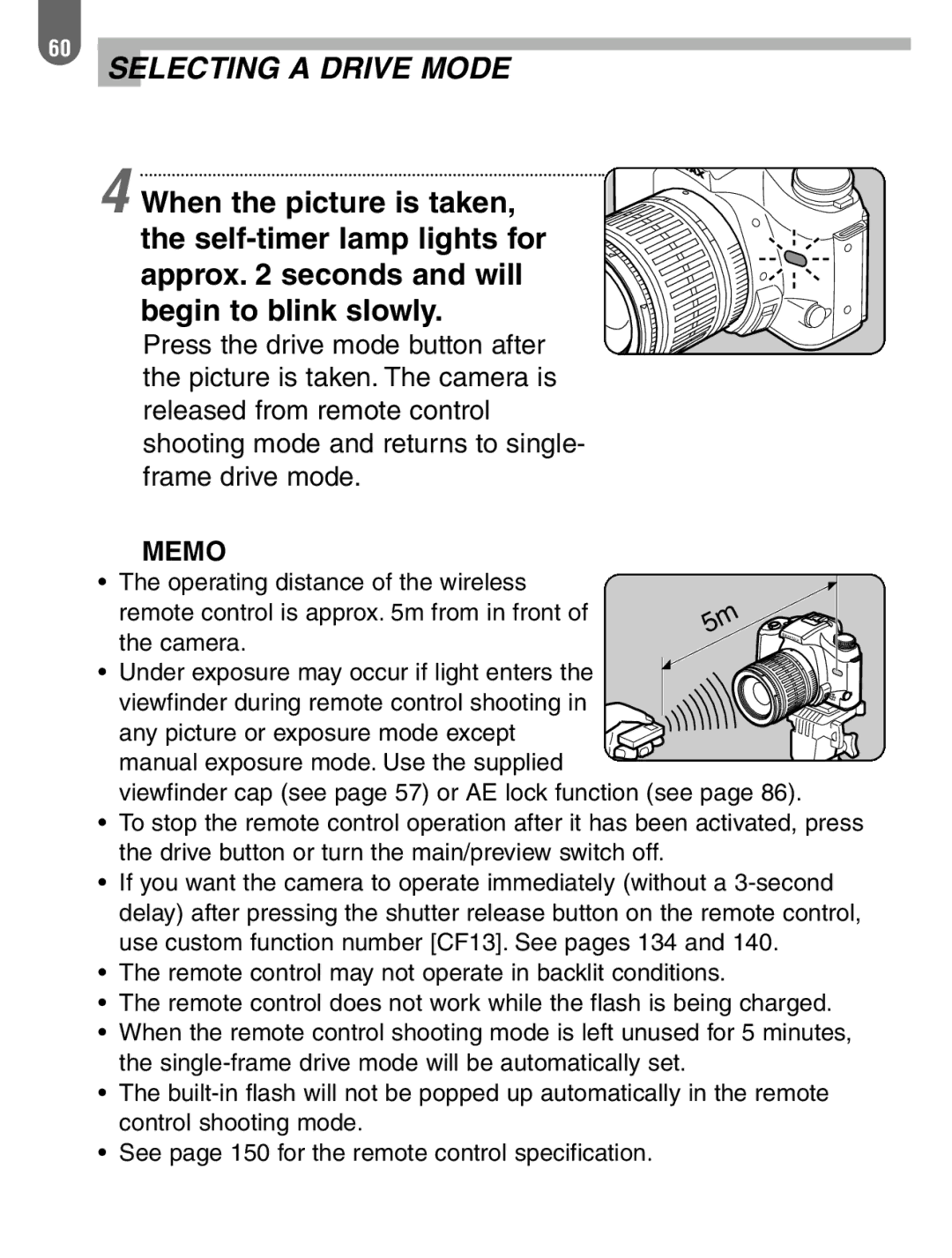60
SELECTING A DRIVE MODE
4 When the picture is taken, the
Press the drive mode button after the picture is taken. The camera is released from remote control shooting mode and returns to single- frame drive mode.
✍MEMO
• The operating distance of the wireless remote control is approx. 5m from in front of the camera.
• Under exposure may occur if light enters the viewfinder during remote control shooting in any picture or exposure mode except
manual exposure mode. Use the supplied
viewfinder cap (see page 57) or AE lock function (see page 86).
•To stop the remote control operation after it has been activated, press the drive button or turn the main/preview switch off.
•If you want the camera to operate immediately (without a
•The remote control may not operate in backlit conditions.
•The remote control does not work while the flash is being charged.
•When the remote control shooting mode is left unused for 5 minutes, the
•The
•See page 150 for the remote control specification.