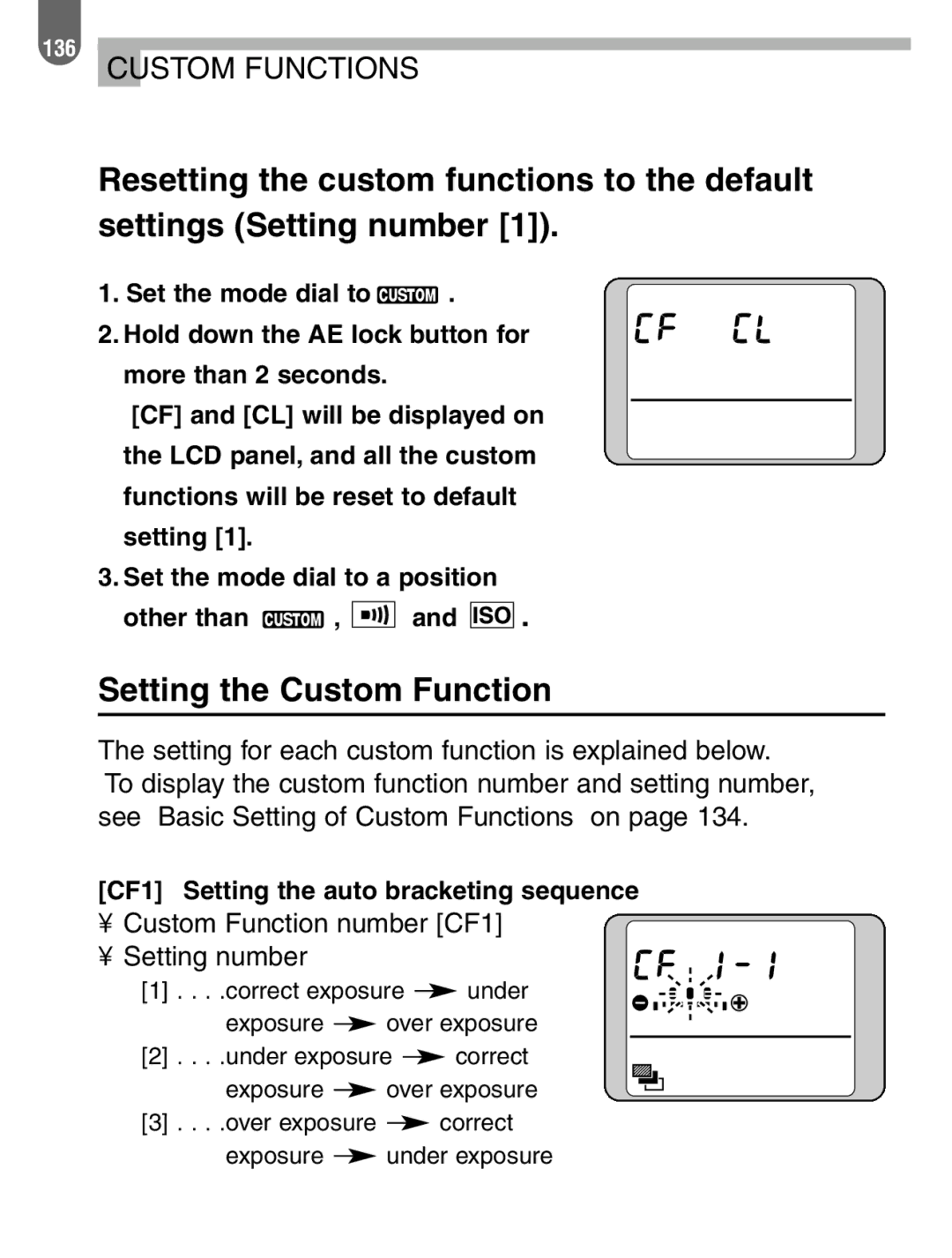136
CUSTOM FUNCTIONS
Resetting the custom functions to the default settings (Setting number [1]).
1. Set the mode dial to ![]() .
.
2. Hold down the AE lock button for more than 2 seconds.
[CF] and [CL] will be displayed on the LCD panel, and all the custom functions will be reset to default setting [1].
3.Set the mode dial to a position
other than ![]() ,
, ![]()
![]()
![]()
![]()
![]()
![]() and
and ![]()
![]()
![]()
![]()
![]() .
.
Setting the Custom Function
The setting for each custom function is explained below.
To display the custom function number and setting number, see “Basic Setting of Custom Functions” on page 134.
[CF1] Setting the auto bracketing sequence
•Custom Function number [CF1]
• Setting number
[1] | . . . .correct exposure |
|
|
| under | ||||
|
|
| |||||||
| exposure |
|
| over exposure | |||||
|
| ||||||||
[2] | . . . .under exposure |
|
|
|
| correct | |||
|
|
| |||||||
| exposure |
|
| over exposure | |||||
|
| ||||||||
[3] | . . . .over exposure |
|
|
|
|
| correct | ||
|
| ||||||||
| exposure |
|
| under exposure | |||||
|
| ||||||||