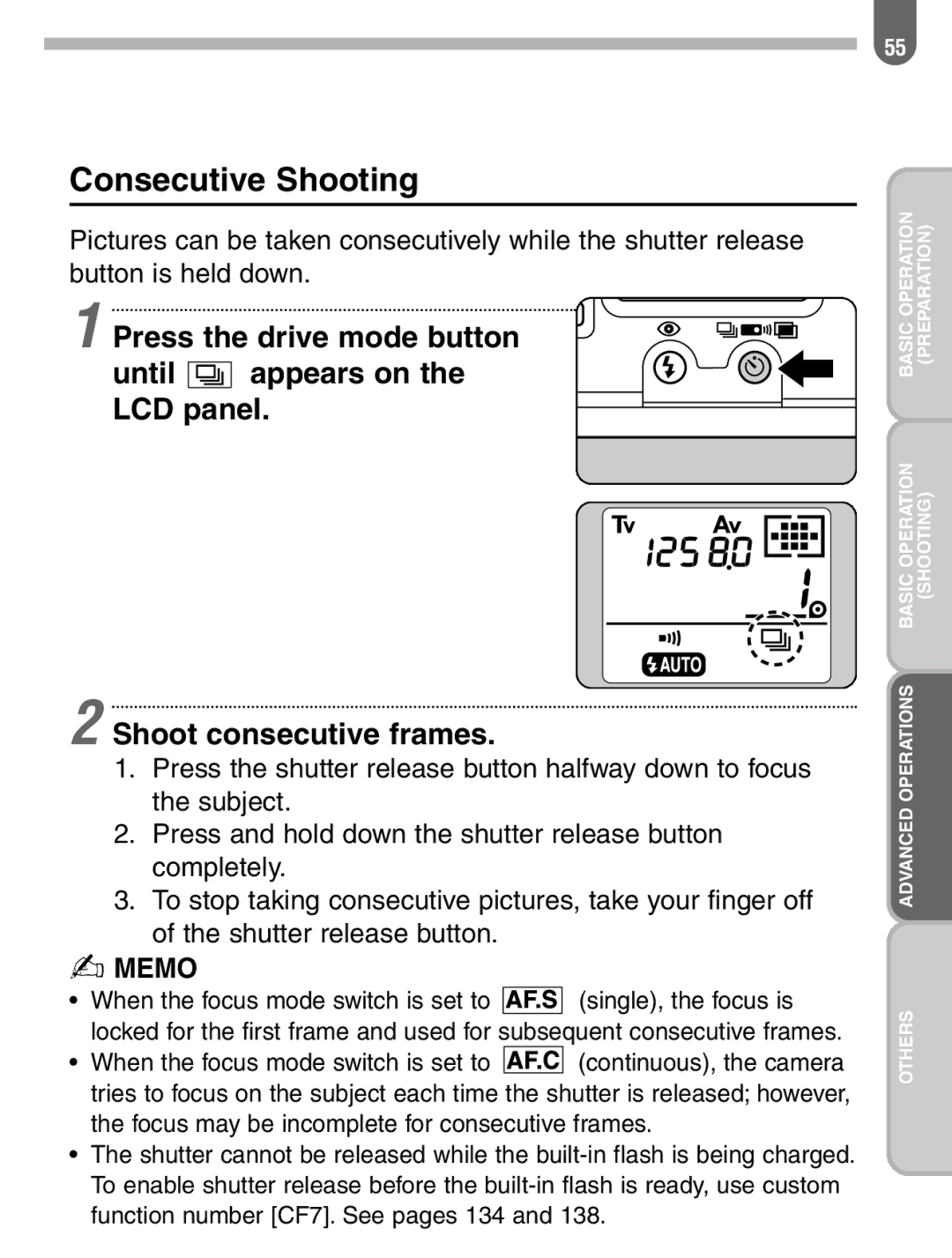Consecutive Shooting
Pictures can be taken consecutively while the shutter release button is held down.
1 Press the drive mode button
until ![]()
![]()
![]() appears on the LCD panel.
appears on the LCD panel.
2 Shoot consecutive frames.
1.Press the shutter release button halfway down to focus the subject.
2.Press and hold down the shutter release button completely.
3.To stop taking consecutive pictures, take your finger off of the shutter release button.
✍MEMO
•When the focus mode switch is set to ![]()
![]()
![]()
![]()
![]() (single), the focus is locked for the first frame and used for subsequent consecutive frames.
(single), the focus is locked for the first frame and used for subsequent consecutive frames.
•When the focus mode switch is set to ![]()
![]()
![]()
![]()
![]() (continuous), the camera tries to focus on the subject each time the shutter is released; however, the focus may be incomplete for consecutive frames.
(continuous), the camera tries to focus on the subject each time the shutter is released; however, the focus may be incomplete for consecutive frames.
•The shutter cannot be released while the
55
BASIC OPERATION | (PREPARATION) |
BASIC OPERATION | (SHOOTING) |
ADVANCED OPERATIONS |
|
OTHERS |
|