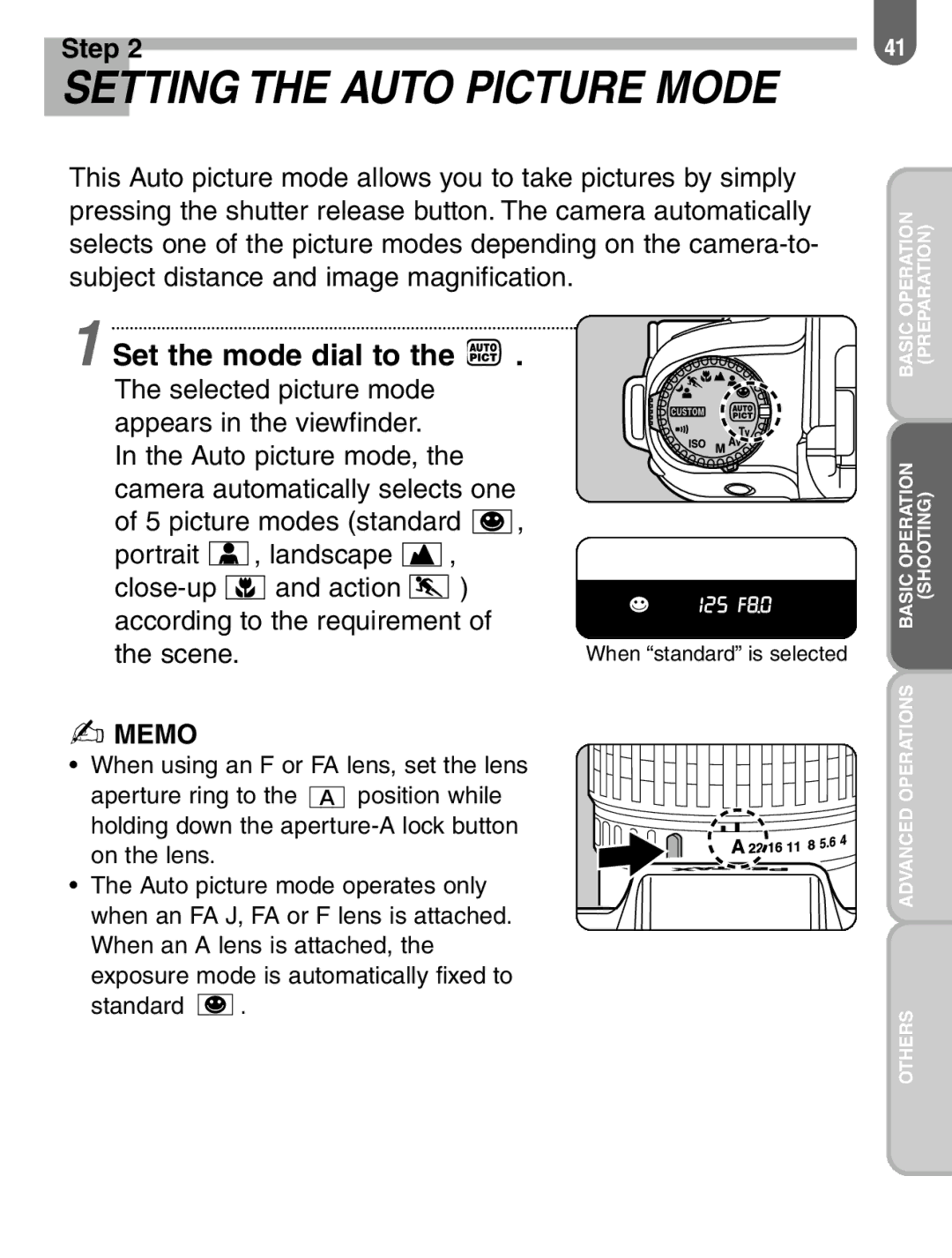Step 2
SETTING THE AUTO PICTURE MODE
This Auto picture mode allows you to take pictures by simply pressing the shutter release button. The camera automatically selects one of the picture modes depending on the
1 Set the mode dial to the  .
.
The selected picture mode |
|
| |
appears in the viewfinder. |
|
| |
In the Auto picture mode, the |
| ||
camera automatically selects one |
| ||
of 5 picture modes (standard | , | ||
portrait | , landscape | , |
|
and action | ) |
| |
according to the requirement of |
| ||
the scene. |
|
| When “standard” is selected |
✍MEMO
•When using an F or FA lens, set the lens
aperture ring to the ![]() position while
position while
holding down the
•The Auto picture mode operates only
when an FA J, FA or F lens is attached. When an A lens is attached, the exposure mode is automatically fixed to
standard ![]()
![]()
![]() .
.
41
BASIC OPERATION | (PREPARATION) |
BASIC OPERATION | (SHOOTING) |
ADVANCED OPERATIONS |
|
OTHERS |
|