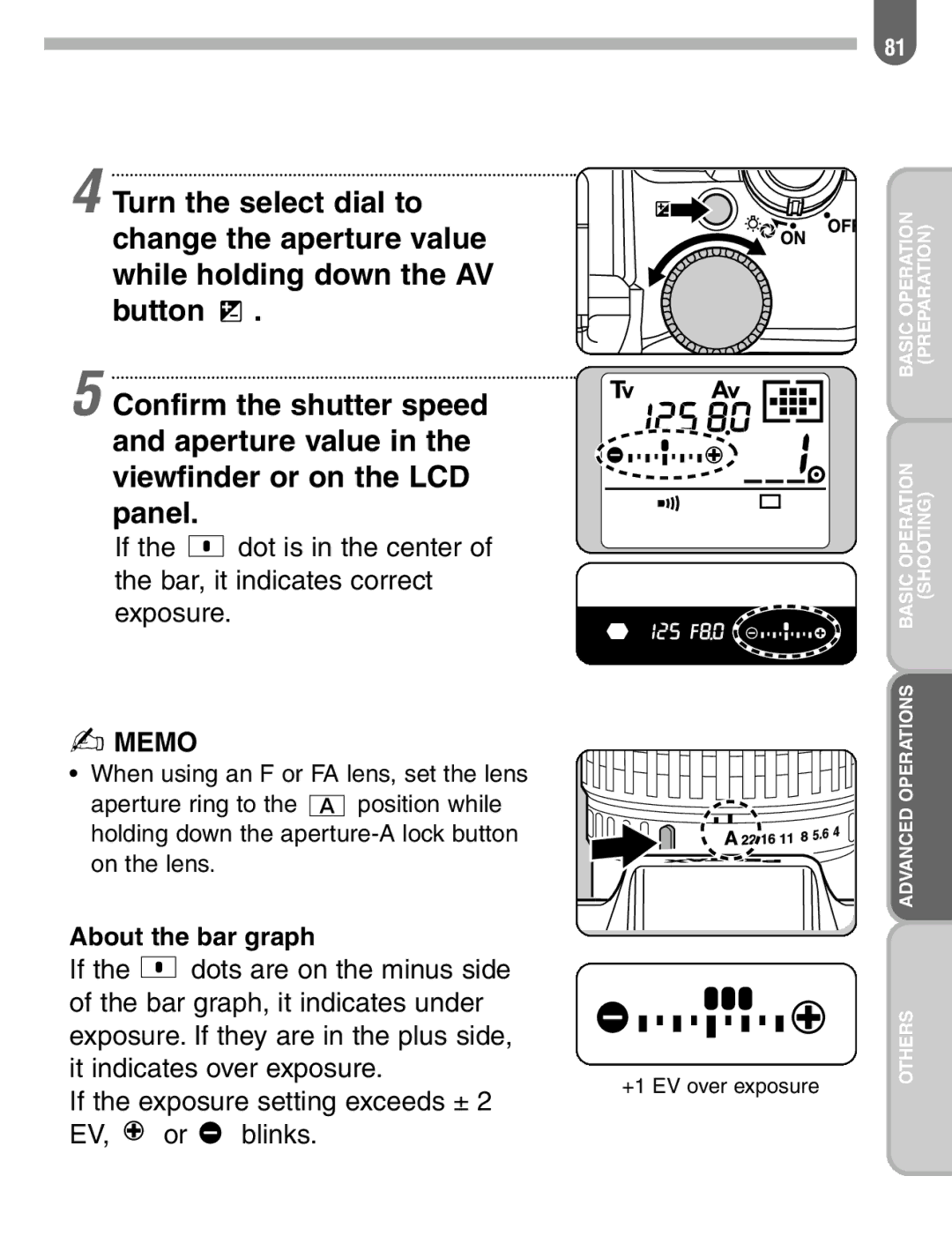4 Turn the select dial to change the aperture value while holding down the AV button ![]() .
.
5 Confirm the shutter speed and aperture value in the viewfinder or on the LCD panel.
If the ![]()
![]()
![]() dot is in the center of the bar, it indicates correct exposure.
dot is in the center of the bar, it indicates correct exposure.
✍MEMO
• When using an F or FA lens, set the lens
aperture ring to the ![]() position while holding down the
position while holding down the
About the bar graph |
|
|
|
|
|
|
|
|
|
|
|
|
|
|
|
|
|
|
| |||
If the |
| dots are on the minus side |
|
|
|
|
|
|
|
|
|
|
|
|
|
|
|
|
|
|
| |
of the bar graph, it indicates under |
|
|
|
|
|
|
|
|
|
|
|
|
|
|
|
|
|
|
| |||
exposure. If they are in the plus side, |
|
|
|
|
|
|
|
|
|
|
|
|
|
|
|
|
|
|
| |||
it indicates over exposure. | +1 EV over exposure | |||||||||||||||||||||
If the exposure setting exceeds ± 2 | ||||||||||||||||||||||
|
|
|
|
|
|
|
|
|
|
|
|
|
|
|
|
|
|
| ||||
EV, | or | blinks. |
|
|
|
|
|
|
|
|
|
|
|
|
|
|
|
|
|
|
| |
81
BASIC OPERATION | (PREPARATION) |
BASIC OPERATION | (SHOOTING) |
ADVANCED OPERATIONS |
|
OTHERS |
|