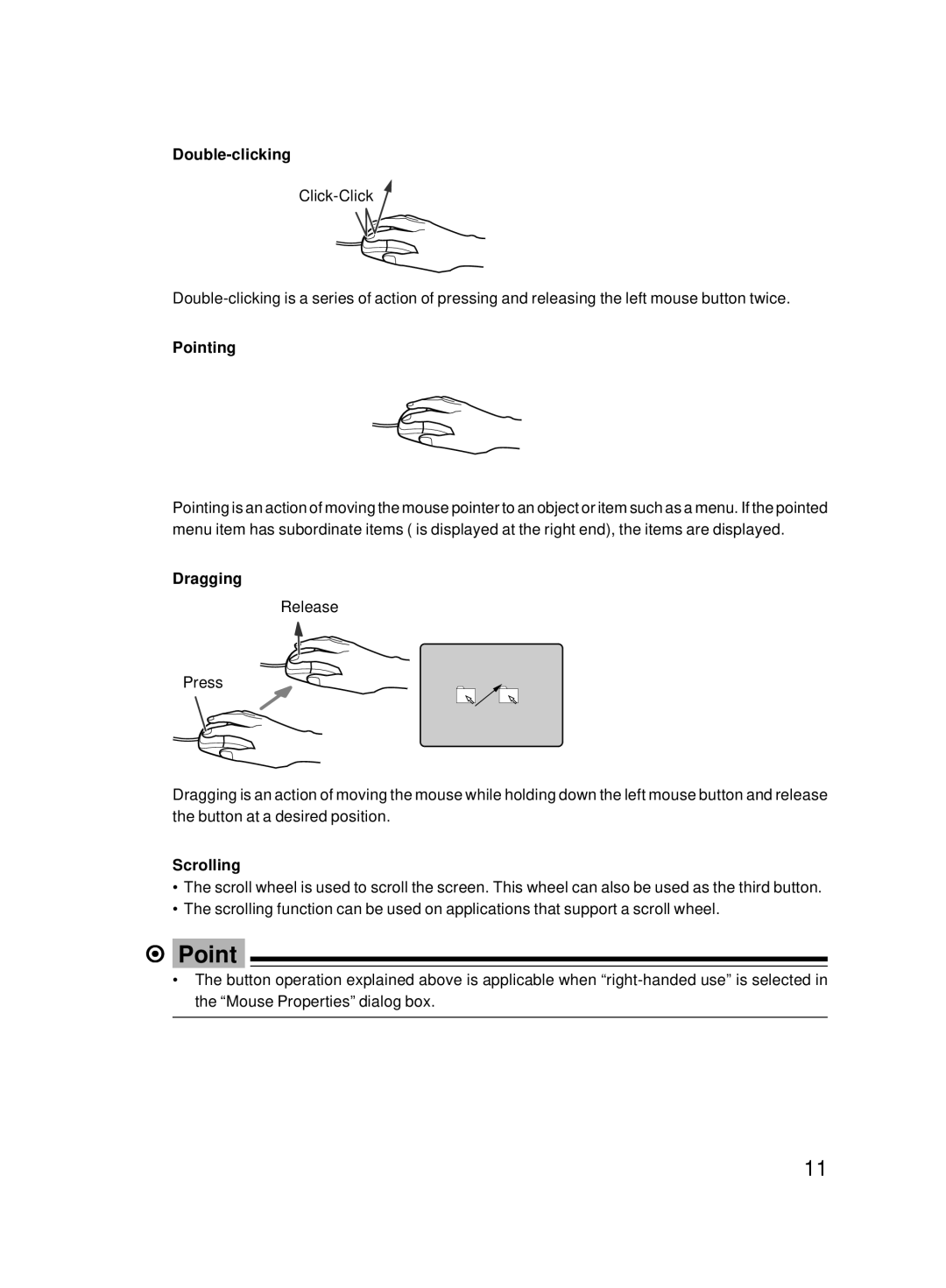8000 SERIES specifications
The Fujitsu 8000 Series is a cutting-edge family of mainframe computers that exemplify the convergence of robust performance, advanced technologies, and unparalleled reliability. Designed to address the needs of modern enterprises, this series is particularly noted for its capabilities in supporting mission-critical applications, large-scale transactions, and data-intensive workloads.At the heart of the Fujitsu 8000 Series lies the SPARC architecture, which enables exceptional processing power and efficiency. The architecture supports high levels of parallel processing, allowing multiple tasks to be executed simultaneously, thereby maximizing throughput and minimizing latency. This capability is crucial for organizations that require rapid and reliable data processing to keep pace with their operational demands.
One of the standout features of the 8000 Series is its advanced virtualization capabilities. This allows businesses to run multiple virtual machines on a single physical unit, optimizing resource utilization while reducing operational costs. The series also integrates robust security features, including hardware-level encryption and advanced access controls, ensuring that sensitive data and applications remain protected from evolving cyber threats.
The Fujitsu 8000 Series is built with energy efficiency in mind. Utilizing innovative cooling technologies and power management solutions, these systems achieve significant energy savings without compromising performance. This sustainability aspect is increasingly important for organizations looking to reduce their carbon footprint and operational expenditures.
Scalability is another hallmark of the Fujitsu 8000 Series. Organizations can easily expand their systems by adding additional processors, storage, and memory, providing the flexibility to grow alongside their changing business needs. This scalability is paired with a comprehensive suite of management tools that assist IT teams in monitoring system performance and health, streamlining maintenance, and reducing downtime.
Additionally, the Fujitsu 8000 Series supports a wide range of operating systems and enterprise applications, making it a versatile solution for businesses across various industries. Its compatibility with cloud services also facilitates hybrid IT environments, allowing organizations to leverage both on-premises and cloud resources efficiently.
In summary, the Fujitsu 8000 Series stands out for its exceptional processing power, advanced virtualization, energy efficiency, scalability, and robust security features. These characteristics make it a valuable asset for enterprises seeking to enhance their IT infrastructure and meet the demands of an increasingly complex digital landscape. With the Fujitsu 8000 Series, organizations can drive innovation, improve operational efficiency, and maintain a competitive edge in their respective markets.