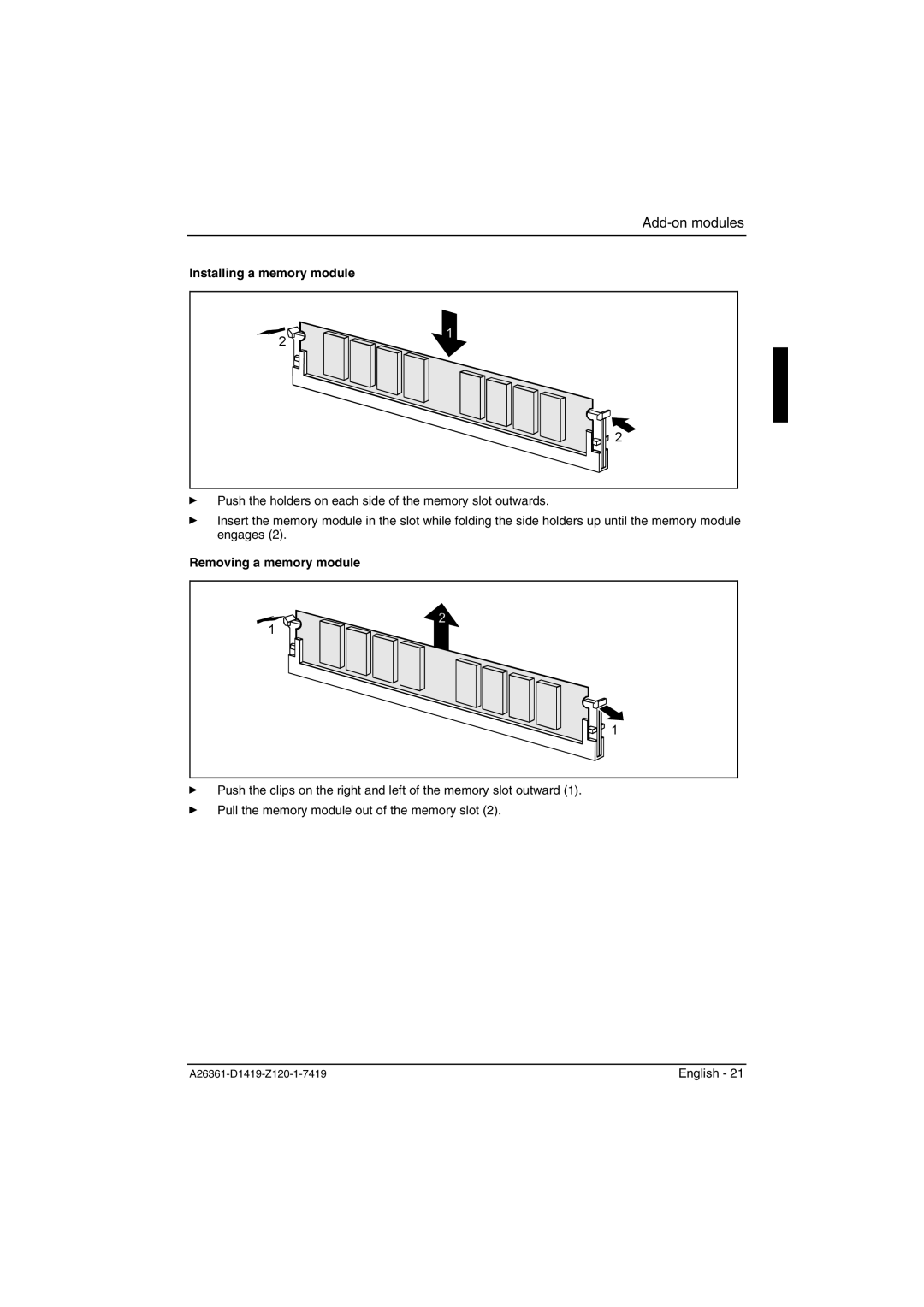D1419 specifications
The Fujitsu D1419 is a robust and versatile motherboard tailored for a variety of applications, particularly in the enterprise and server markets. It is engineered to support advanced processing capabilities, making it a suitable choice for businesses that require reliable performance and scalability.One of the main features of the D1419 is its support for Intel's Xeon processor family. This compatibility ensures that the motherboard can handle demanding workloads and provides a strong foundation for server-grade applications. The D1419 typically includes multiple CPU sockets, accommodating dual-processor configurations, which enhances its performance and multitasking capabilities.
The D1419 is equipped with an extensive memory architecture, supporting significant amounts of RAM. It usually accommodates DDR4 memory modules, allowing for higher memory speeds and improved overall system performance. The ability to expand memory capacity is crucial for running memory-intensive applications and virtual machines, making the D1419 an excellent choice for data centers and professional workstations.
In terms of connectivity, the Fujitsu D1419 offers multiple PCI Express slots, enabling users to add high-speed network cards, storage controllers, and other expansion cards. This flexibility allows for customization and optimization of the system to meet specific business needs. Additionally, the motherboard is designed to support various storage solutions, including SATA and NVMe interfaces, providing users with the ability to utilize high-speed SSDs for improved data access and storage performance.
The D1419 also integrates advanced technologies that enhance its performance and stability. Features like error-correcting code (ECC) memory support protect against data corruption, ensuring system reliability essential for critical business operations. Furthermore, the motherboard often comes with enhanced thermal management capabilities, including strategically placed cooling solutions to maintain optimal operating temperatures.
Security is another focal point for the Fujitsu D1419, as it generally incorporates features like Trusted Platform Module (TPM) support, which bolsters data integrity and system security. This is particularly important for enterprises looking to safeguard sensitive information from unauthorized access.
In conclusion, the Fujitsu D1419 motherboard stands out due to its powerful support for Intel Xeon processors, extensive memory capabilities, expansion options, and focus on security and reliability. It is a strong candidate for businesses seeking a dependable platform for their server and enterprise applications, ensuring performance, scalability, and long-term viability.