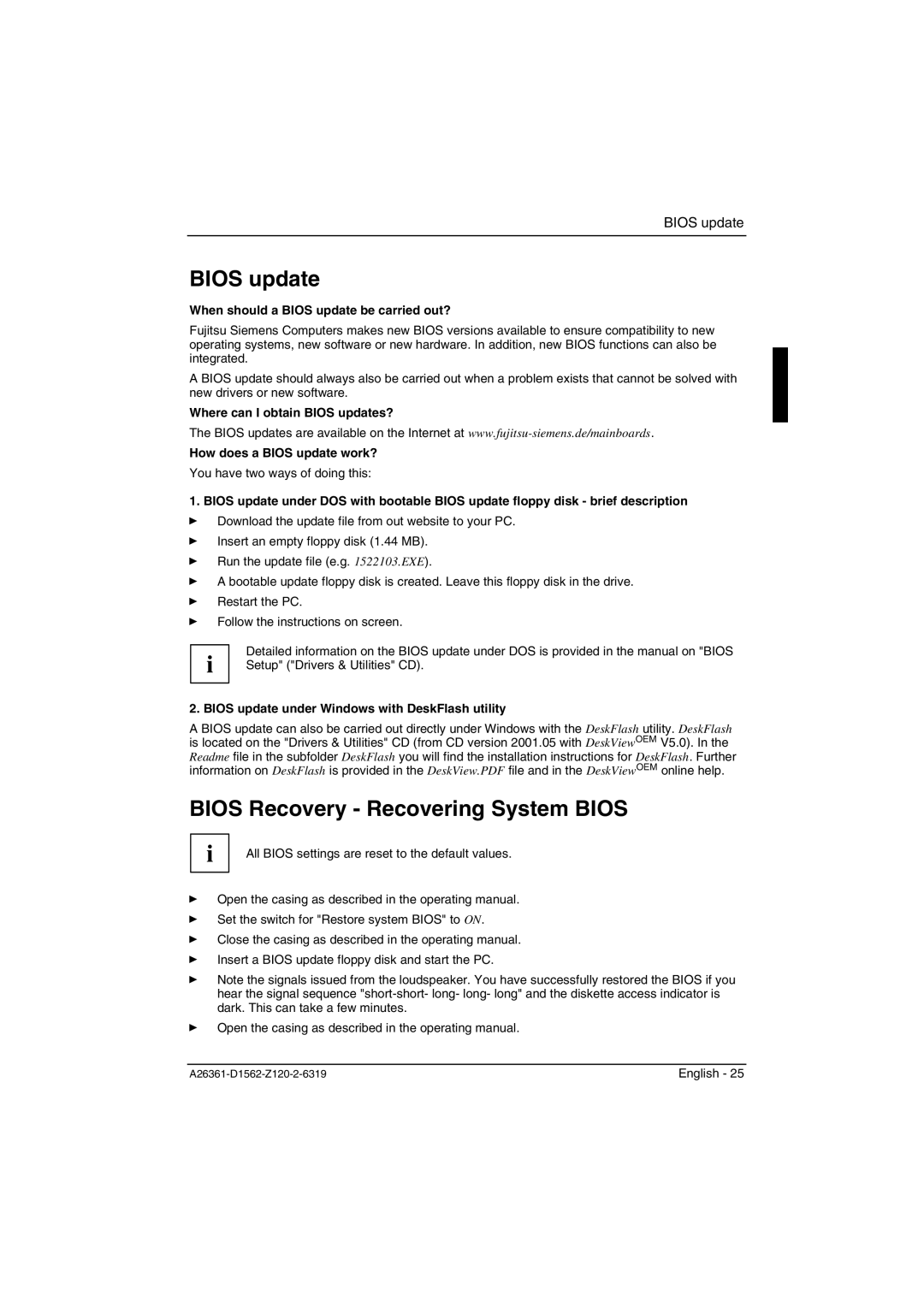BIOS update
BIOS update
When should a BIOS update be carried out?
Fujitsu Siemens Computers makes new BIOS versions available to ensure compatibility to new operating systems, new software or new hardware. In addition, new BIOS functions can also be integrated.
A BIOS update should always also be carried out when a problem exists that cannot be solved with new drivers or new software.
Where can I obtain BIOS updates?
The BIOS updates are available on the Internet at
How does a BIOS update work?
You have two ways of doing this:
1. BIOS update under DOS with bootable BIOS update floppy disk - brief description
ÊDownload the update file from out website to your PC.
ÊInsert an empty floppy disk (1.44 MB).
ÊRun the update file (e.g. 1522103.EXE).
ÊA bootable update floppy disk is created. Leave this floppy disk in the drive.
ÊRestart the PC.
ÊFollow the instructions on screen.
i | Detailed information on the BIOS update under DOS is provided in the manual on "BIOS |
Setup" ("Drivers & Utilities" CD). |
2. BIOS update under Windows with DeskFlash utility
A BIOS update can also be carried out directly under Windows with the DeskFlash utility. DeskFlash is located on the "Drivers & Utilities" CD (from CD version 2001.05 with DeskViewOEM V5.0). In the Readme file in the subfolder DeskFlash you will find the installation instructions for DeskFlash. Further information on DeskFlash is provided in the DeskView.PDF file and in the DeskViewOEM online help.
BIOS Recovery - Recovering System BIOS
i
ÊOpen the casing as described in the operating manual.
ÊSet the switch for "Restore system BIOS" to ON.
ÊClose the casing as described in the operating manual.
ÊInsert a BIOS update floppy disk and start the PC.
ÊNote the signals issued from the loudspeaker. You have successfully restored the BIOS if you hear the signal sequence
ÊOpen the casing as described in the operating manual.
English - 25 |