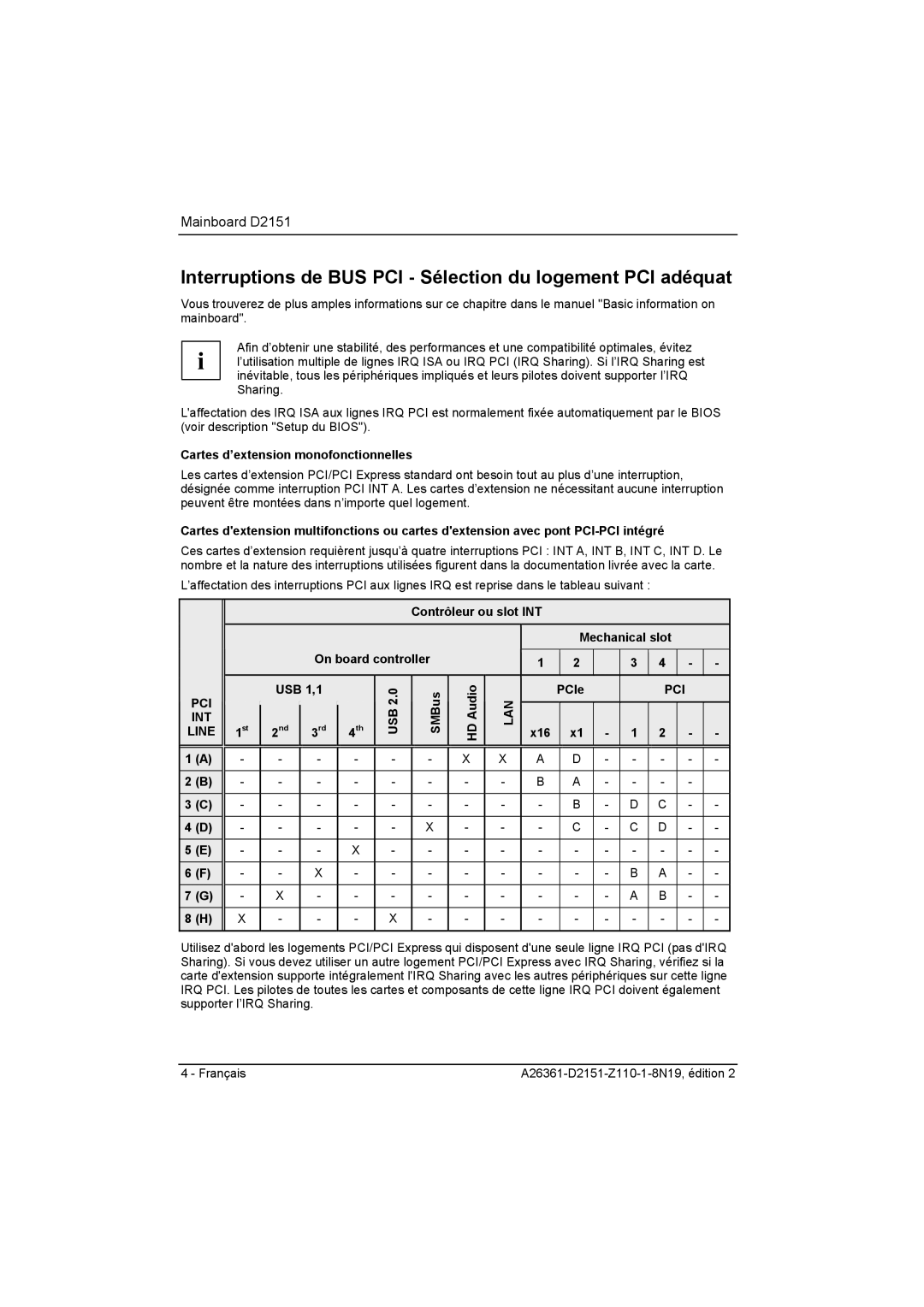D2151 specifications
The Fujitsu D2151 is an advanced server motherboard designed to meet the demands of today's data centers and enterprise environments. Offering a balance of performance, reliability, and expandability, it is ideal for a variety of applications, from general-purpose computing to high-performance tasks.One of the standout features of the D2151 is its support for Intel's latest Xeon processors. This enables the motherboard to tap into the processing power required for resource-intensive applications, offering multi-core capabilities and enhanced energy efficiency. The integration of the Intel chipset ensures that users benefit from improved memory bandwidth and reduced latency, which is crucial for tasks requiring rapid data access.
Memory performance is further optimized with support for DDR4 RAM, allowing for increased data transfer rates and greater memory capacity. The D2151 can accommodate multiple DIMM slots, enabling configurations that cater to varying workload requirements. This scalability makes it a suitable choice for businesses looking to future-proof their server infrastructure.
In terms of storage, the Fujitsu D2151 supports a range of connectivity options including SATA and NVMe interfaces. This versatility allows for the inclusion of high-speed SSDs, dramatically increasing data transfer rates and enhancing the overall performance of storage-intensive applications. The onboard RAID support further enhances data redundancy and performance, making it a reliable choice for mission-critical workloads.
Networking capabilities are also a key feature of the D2151 motherboard. It is equipped with multiple Ethernet ports that facilitate seamless connectivity and redundancy, ensuring minimal downtime in the event of a network failure. This is particularly advantageous for organizations that rely heavily on consistent network performance.
Moreover, the D2151 includes comprehensive management features, such as remote management capabilities that allow administrators to monitor and manage the system from anywhere. This is essential for maintaining operational efficiency and reducing the need for physical access to the hardware, which can save both time and resources.
The engineering behind the Fujitsu D2151 is focused on providing robustness and reliability. Built with quality components and designed to meet stringent reliability standards, the motherboard is well-suited for continuous operation under demanding conditions.
In summary, the Fujitsu D2151 motherboard stands out as a high-performance, flexible solution for various computing needs. With its compatibility with the latest Intel technologies, robust memory support, extensive storage options, and effective management features, it is undoubtedly a valuable asset for any enterprise looking to enhance its server infrastructure.