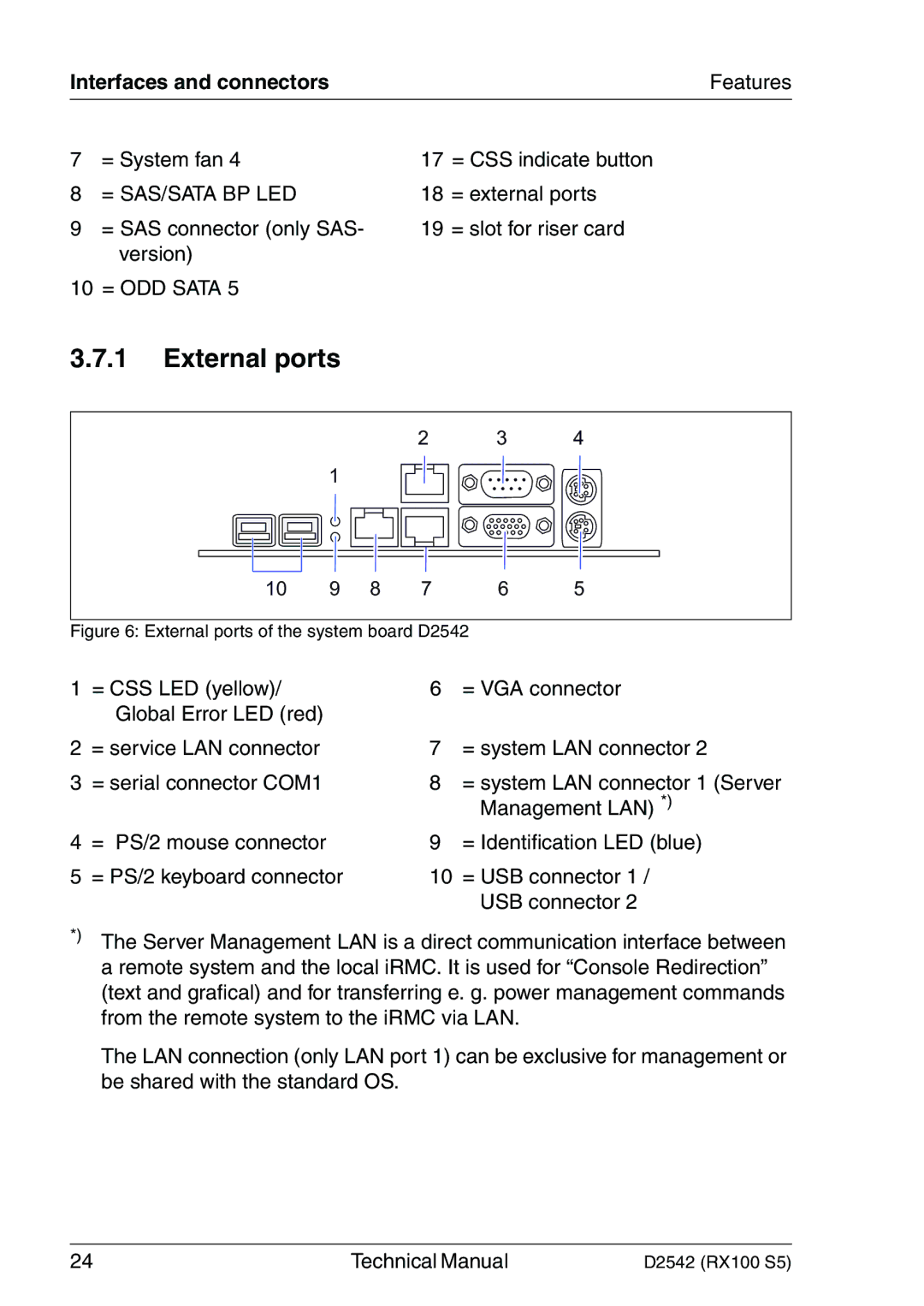Interfaces and connectors |
| Features | |
7 | = System fan 4 | 17 | = CSS indicate button |
8 | = SAS/SATA BP LED | 18 | = external ports |
9 | = SAS connector (only SAS- | 19 | = slot for riser card |
| version) |
|
|
10 | = ODD SATA 5 |
|
|
3.7.1External ports
2 3 4
1
| 10 | 9 | 8 | 7 | 6 | 5 |
|
| |||||
Figure 6: External ports of the system board D2542 |
| |||||
1 | = CSS LED (yellow)/ |
|
| 6 | = VGA connector | |
| Global Error LED (red) |
|
|
|
|
|
2 | = service LAN connector |
|
| 7 | = system LAN connector 2 | |
3 | = serial connector COM1 |
|
| 8 | = system LAN connector 1 (Server | |
|
|
|
|
| Management LAN) *) | |
4 | = PS/2 mouse connector |
|
| 9 | = Identification LED (blue) | |
5 | = PS/2 keyboard connector |
| 10 | = USB connector 1 / | ||
|
|
|
|
| USB connector 2 | |
*) | The Server Management LAN is a direct communication interface between | |||||
| a remote system and the local iRMC. It is used for “Console Redirection” | |||||
| (text and grafical) and for transferring e. g. power management commands | |||||
| from the remote system to the iRMC via LAN. |
| ||||
The LAN connection (only LAN port 1) can be exclusive for management or be shared with the standard OS.
24 | Technical Manual | D2542 (RX100 S5) |