zScan to Microsoft SharePoint
An application that allows you to upload your files easily from ScandAll PRO to a SharePoint site. Can be installed together with ScandAll PRO.
zQuickScan Pro (trial)
An application for image scanning that conforms to the ISIS standard. By using an ISIS driver, you can scan documents as images. This is a trial version, and can be executed 30 times before it is disabled. You will need to purchase the full product version if you wish to continue using it.
zManuals
Includes the Getting Started, Operator's Guide, How to Use ScandAll PRO, FUJITSU TWAIN User's Guide, and Image Processing Software Option User's Guide.
zAdobe® Acrobat® Standard
The
Adobe® Acrobat®, bundled with the scanner, may be upgraded without notice.
Refer to Adobe Acrobat Help if the actual screens differ from those described in this manual.
System Requirements
System requirements are as follows.
| zWindows® XP Home Edition |
| zWindows® XP Professional |
| zWindows® XP Professional x64 |
| Edition (*1) |
| zWindows Server® 2003, Standard |
| Edition (*2) |
| zWindows Server® 2003, Standard |
| x64 Edition (*1) (*2) |
| zWindows Server® 2003 R2, |
| Standard Edition |
| zWindows Server® 2003 R2, |
| Standard x64 Edition (*1) |
| zWindows Vista® Home Basic (32- |
| |
| zWindows Vista® Home Premium |
| |
Operating | zWindows Vista® Business |
system | |
| zWindows Vista® Enterprise |
| |
| zWindows Vista® Ultimate |
| |
| zWindows Server® 2008 Standard |
| |
| zWindows Server® 2008 R2, |
| Standard |
| zWindows® 7 Home Premium (32- |
| |
| zWindows® 7 Professional |
| |
| zWindows® 7 Enterprise |
| bit) (*1) |
| zWindows® 7 Ultimate |
| (*1) |
|
|
| Intel® Core™ 2 Duo 2.2 GHz or |
CPU | higher recommended |
(Minimum of Intel® Pentium® 4 1.8 | |
| GHz) |
|
|
Memory | 1 GB or more recommended |
|
|
Display | 1024 x 768 or higher, 65536 colors |
resolution | or more |
|
|
Hard disk | 1.2 GB or more of free hard disk |
space | space is required (*3) |
|
|
DVD drive | Essential for installing the software |
|
|
Interface | USB2.0 |
|
|
*1: QuickScan Pro does not support the Windows®
*2: Not supported by ScandAll PRO.
3