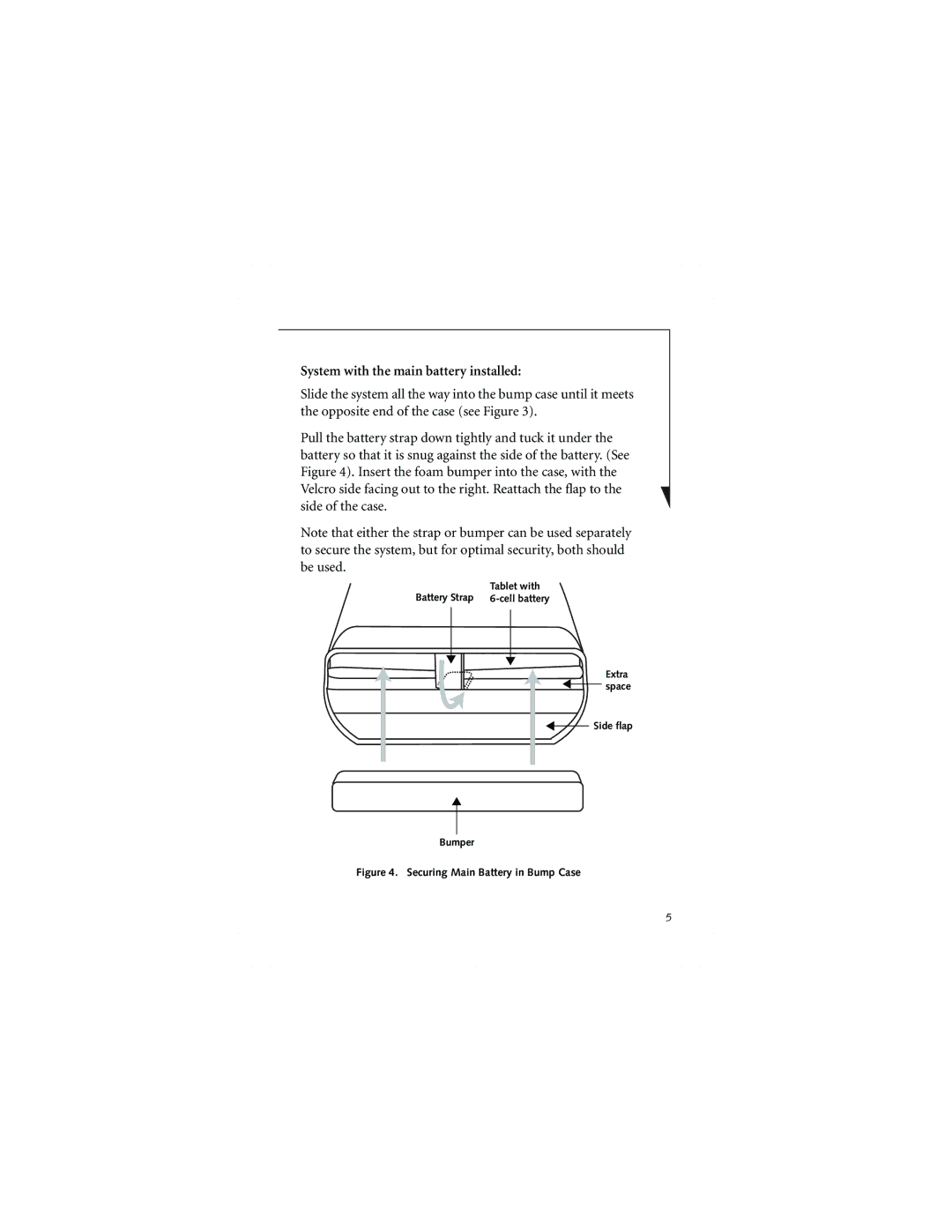FPCCC47 specifications
The Fujitsu FPCCC47 is a sophisticated and versatile compact computer designed to meet the needs of various industries, including education, healthcare, and office environments. Custom-built for efficiency and reliability, the FPCCC47 incorporates cutting-edge technologies to deliver exceptional performance in a compact form factor.One of the standout features of the FPCCC47 is its powerful Intel processor. Depending on the configuration, it can be equipped with Intel's latest Core series CPUs, ensuring smooth multitasking and the ability to run resource-intensive applications. This processing power is complemented by a sufficient amount of RAM, which can be customized to user requirements, enabling seamless performance even under demanding conditions.
The FPCCC47 boasts a compact design, making it suitable for limited spaces. Its sleek chassis is not only aesthetically pleasing but also functional, allowing for easy integration into various settings. Additionally, its low-profile design facilitates mounting behind monitors or under desks, maintaining a clutter-free workspace.
In terms of connectivity, the FPCCC47 is equipped with a range of ports, including USB 3.1, HDMI, and Ethernet, ensuring compatibility with numerous devices and peripherals. This extensive connectivity allows users to expand their setup and integrate various tools to enhance productivity, such as docking stations, external drives, and additional monitors.
Furthermore, the FPCCC47 prioritizes sustainability and energy efficiency. It is designed to consume minimal power, aligning with environmentally conscious practices. This focus on energy efficiency not only contributes to lower electricity bills but also supports corporate sustainability initiatives.
Security is another prominent feature of the FPCCC47. With built-in security features, including BIOS protection and optional TPM (Trusted Platform Module) support, users can safeguard sensitive data against unauthorized access. This focus on security ensures peace of mind for businesses that handle confidential information.
Overall, the Fujitsu FPCCC47 stands out as a reliable and powerful compact computer tailored for various applications. Its robust performance, compact design, extensive connectivity options, energy efficiency, and enhanced security make it a valuable asset in any professional setting. Whether for everyday business tasks or more specialized applications, the FPCCC47 is equipped to handle the demands of modern computing with ease.