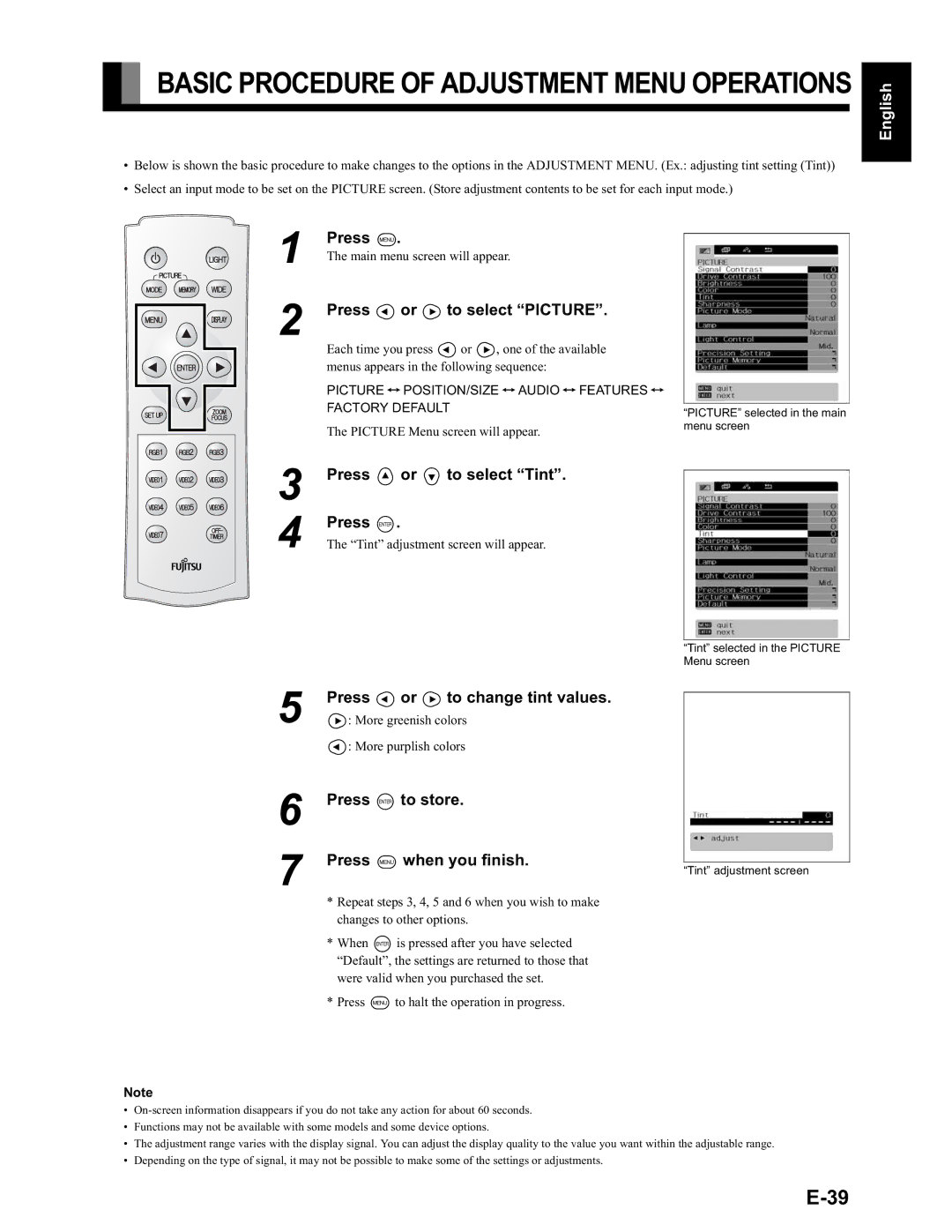LPF-QSD1W specifications
The Fujitsu LPF-QSD1W is an innovative device that has made waves in the landscape of portable computing and technology design. Renowned for its advanced features, this model is a testament to Fujitsu’s commitment to providing powerful and efficient technology solutions.At the heart of the LPF-QSD1W is its advanced processing capabilities, which are designed to handle demanding tasks seamlessly. It employs state-of-the-art processors that ensure high performance, making it suitable for both personal and professional applications. Whether for multitasking in a corporate environment or engaging in intensive creative projects, this device delivers unmatched speed and efficiency.
One of the standout characteristics of the LPF-QSD1W is its exceptional display technology. The unit features a high-resolution display that offers vibrant colors and sharp details, making it ideal for graphic-intensive work and multimedia consumption. The visual experience is further enhanced by wide viewing angles and excellent brightness levels, ensuring that the content is viewable in various lighting conditions.
In terms of connectivity, the LPF-QSD1W is equipped with multiple ports and wireless technologies. This includes USB-C ports for fast data transfer, HDMI outputs for external display connections, and advanced wireless capabilities such as Bluetooth and Wi-Fi 6. These features enable users to connect to a plethora of devices with minimal hassle, making the LPF-QSD1W an adaptable companion for both work and play.
Another notable feature is its robust build quality. Designed to withstand the rigors of daily use, the LPF-QSD1W comes with durability features that protect it from physical damage. This makes it a reliable choice for professionals who require a dependable device to take on the go.
Moreover, the LPF-QSD1W emphasizes energy efficiency. It incorporates technologies that optimize power consumption, allowing for longer battery life without compromising performance. This ensures that users can work longer hours without the constant need to recharge.
In summary, the Fujitsu LPF-QSD1W is a well-rounded device combining powerful processing capabilities, stunning display technology, versatile connectivity options, and impressive durability. Whether for business, education, or entertainment, it stands out as a reliable choice for users who demand both performance and portability in their technology solutions.