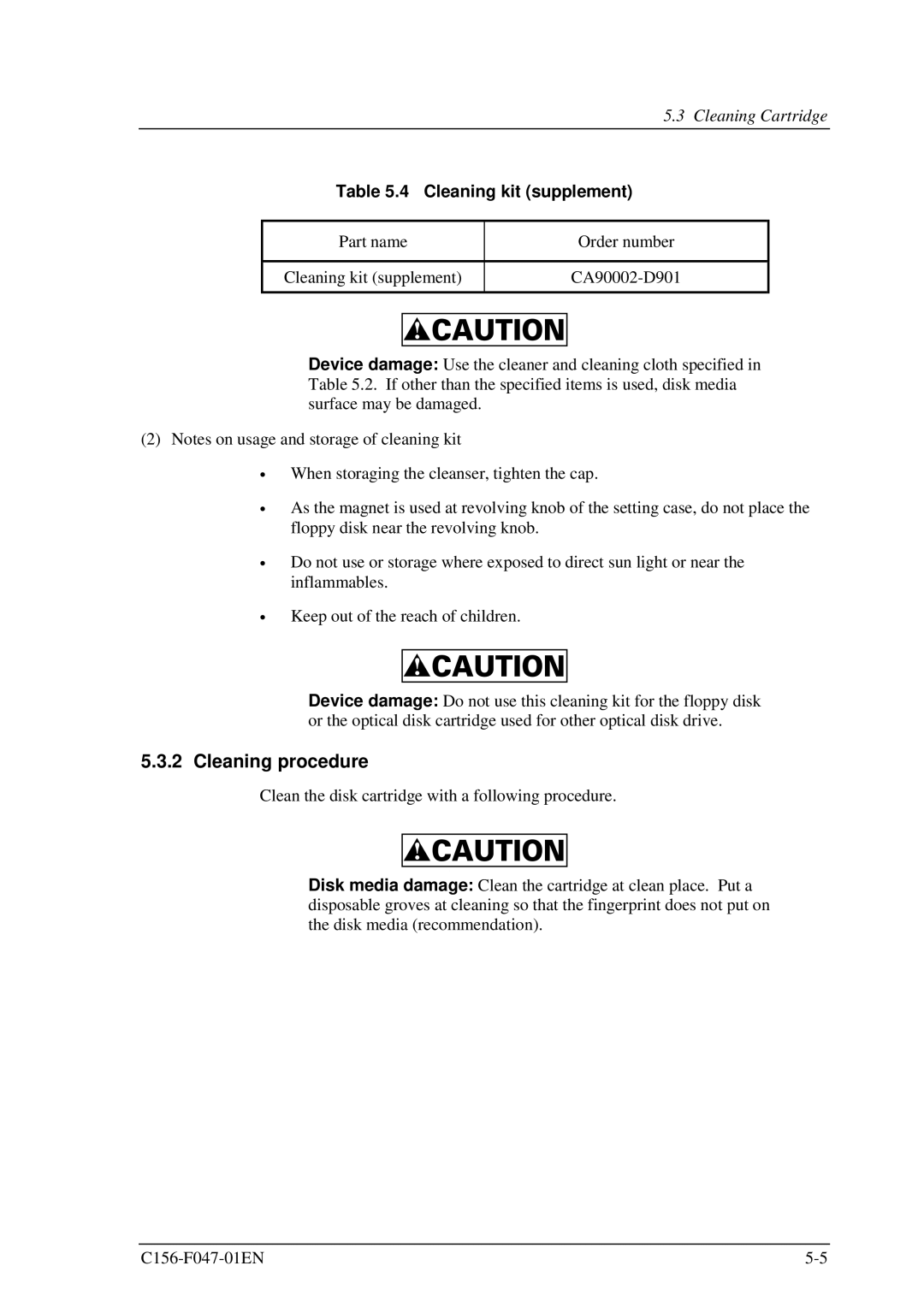5.3 Cleaning Cartridge
Table 5.4 Cleaning kit (supplement)
Part name |
|
|
| Order number | |
|
|
|
|
|
|
Cleaning kit (supplement) |
|
|
| ||
|
|
|
|
|
|
|
|
|
|
|
|
|
|
|
|
|
|
|
|
|
|
|
|
|
|
|
|
|
|
Device damage: Use the cleaner and cleaning cloth specified in Table 5.2. If other than the specified items is used, disk media surface may be damaged.
(2) Notes on usage and storage of cleaning kit
•
•
•
•
When storaging the cleanser, tighten the cap.
As the magnet is used at revolving knob of the setting case, do not place the floppy disk near the revolving knob.
Do not use or storage where exposed to direct sun light or near the inflammables.
Keep out of the reach of children.
Device damage: Do not use this cleaning kit for the floppy disk or the optical disk cartridge used for other optical disk drive.
5.3.2 Cleaning procedure
Clean the disk cartridge with a following procedure.
Disk media damage: Clean the cartridge at clean place. Put a disposable groves at cleaning so that the fingerprint does not put on the disk media (recommendation).