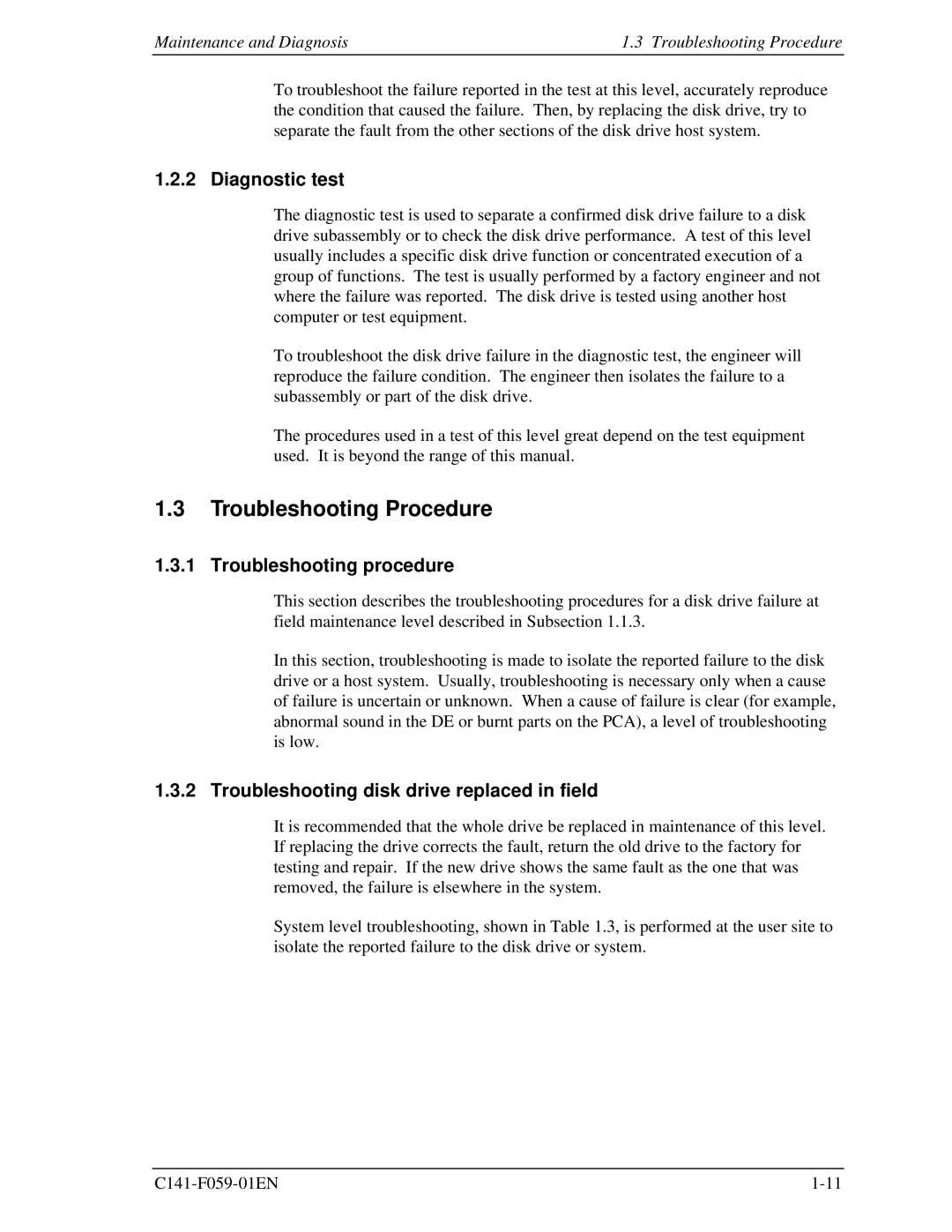MHS2060AT, MHS2020AT, MHS2040AT, MHS2030AT specifications
Fujitsu is renowned for its contributions to the hard drive industry, and among its noteworthy offerings are the MHS2040AT, MHS2020AT, MHS2030AT, and MHS2060AT models. These hard disk drives (HDDs) are designed primarily for mobile computing applications and provide a balance of performance, reliability, and storage capacity.The Fujitsu MHS2040AT is a 40GB hard drive that utilizes the IDE interface for connectivity. With an average seek time of 12 ms and a rotational speed of 4200 RPM, it delivers reasonable performance for everyday tasks. The drive integrates advanced technologies such as Shock Sensor technology that helps to protect the drive from physical shocks, ensuring the integrity of data even in portable devices. Furthermore, its low power consumption makes it an excellent candidate for laptops and mobile devices, allowing for longer battery life without compromising speed.
In contrast, the MHS2020AT offers a slightly lower storage capacity of 20GB but retains many of the same features as the MHS2040AT. This drive is ideal for users with less demanding storage requirements, while still providing efficient performance for standard mobile applications. The reliability features inherent in Fujitsu’s design philosophy, including a high tolerance to shock and vibration, are also present in this model.
The MHS2030AT presents a middle-ground option with a capacity of 30GB. Like its counterparts, it supports the IDE interface and is characterized by a rotational speed of 4200 RPM. The MHS2030AT is particularly suited for users who require a balance between cost and capacity without vastly sacrificing performance. Its design also emphasizes data integrity, offering features that mitigate the risk of data loss in mobile environments.
Finally, the MHS2060AT stands out with its enhanced storage capacity of 60GB. It shares similar technological attributes with the previous models, such as low power consumption and robust shock protection. This drive caters to users who require greater storage for multimedia applications and data-intensive tasks, while still being optimized for mobile computing.
In summary, the Fujitsu MHS2 series exemplifies reliability and performance in mobile storage solutions. Each model caters to different storage needs while maintaining essential features such as shock protection and energy efficiency, making them an excellent choice for laptop users and portable devices. Fujitsu’s commitment to engineering durable and efficient drives ensures that these models continue to be relevant in an ever-evolving technology landscape.