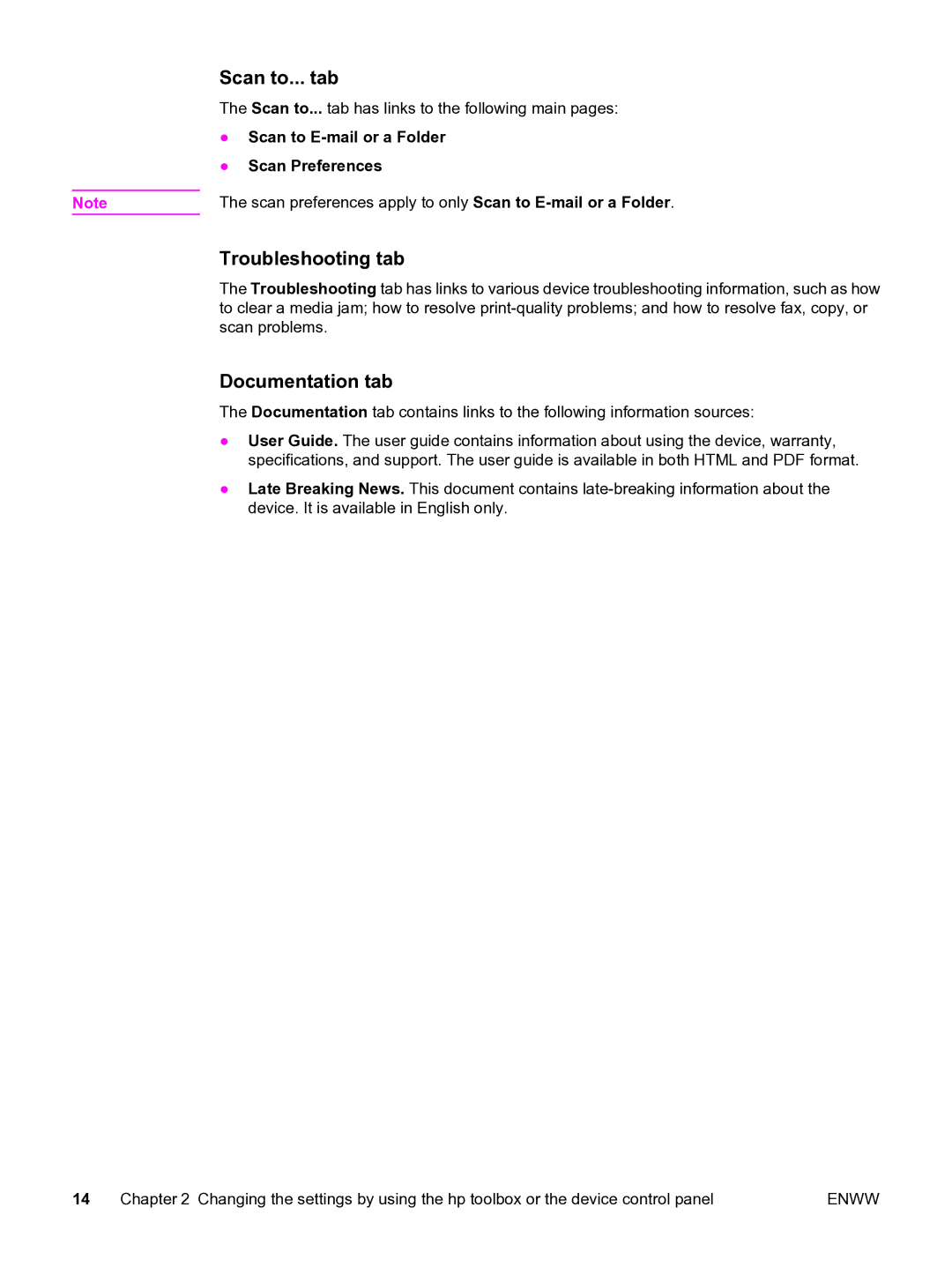Scan to... tab
The Scan to... tab has links to the following main pages:
●Scan to
●Scan Preferences
Note | The scan preferences apply to only Scan to |
Troubleshooting tab
The Troubleshooting tab has links to various device troubleshooting information, such as how to clear a media jam; how to resolve
Documentation tab
The Documentation tab contains links to the following information sources:
●User Guide. The user guide contains information about using the device, warranty, specifications, and support. The user guide is available in both HTML and PDF format.
●Late Breaking News. This document contains
14 | Chapter 2 Changing the settings by using the hp toolbox or the device control panel | ENWW |