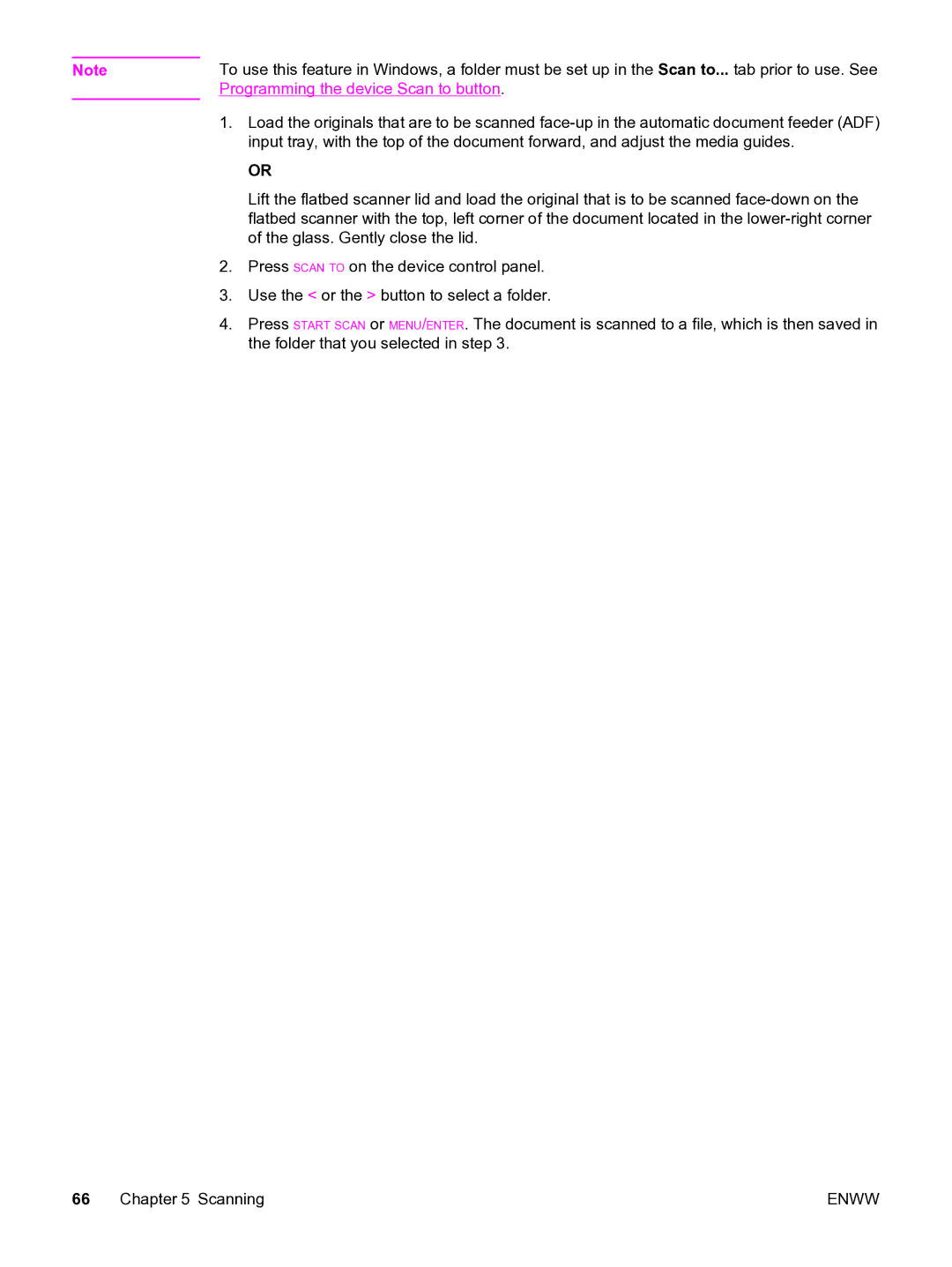Note | To use this feature in Windows, a folder must be set up in the Scan to... tab prior to use. See | |
| Programming the device Scan to button. | |
| 1. | Load the originals that are to be scanned |
|
| input tray, with the top of the document forward, and adjust the media guides. |
|
| OR |
|
| Lift the flatbed scanner lid and load the original that is to be scanned |
|
| flatbed scanner with the top, left corner of the document located in the |
|
| of the glass. Gently close the lid. |
| 2. | Press SCAN TO on the device control panel. |
| 3. | Use the < or the > button to select a folder. |
| 4. | Press START SCAN or MENU/ENTER. The document is scanned to a file, which is then saved in |
|
| the folder that you selected in step 3. |
66 Chapter 5 Scanning | ENWW |