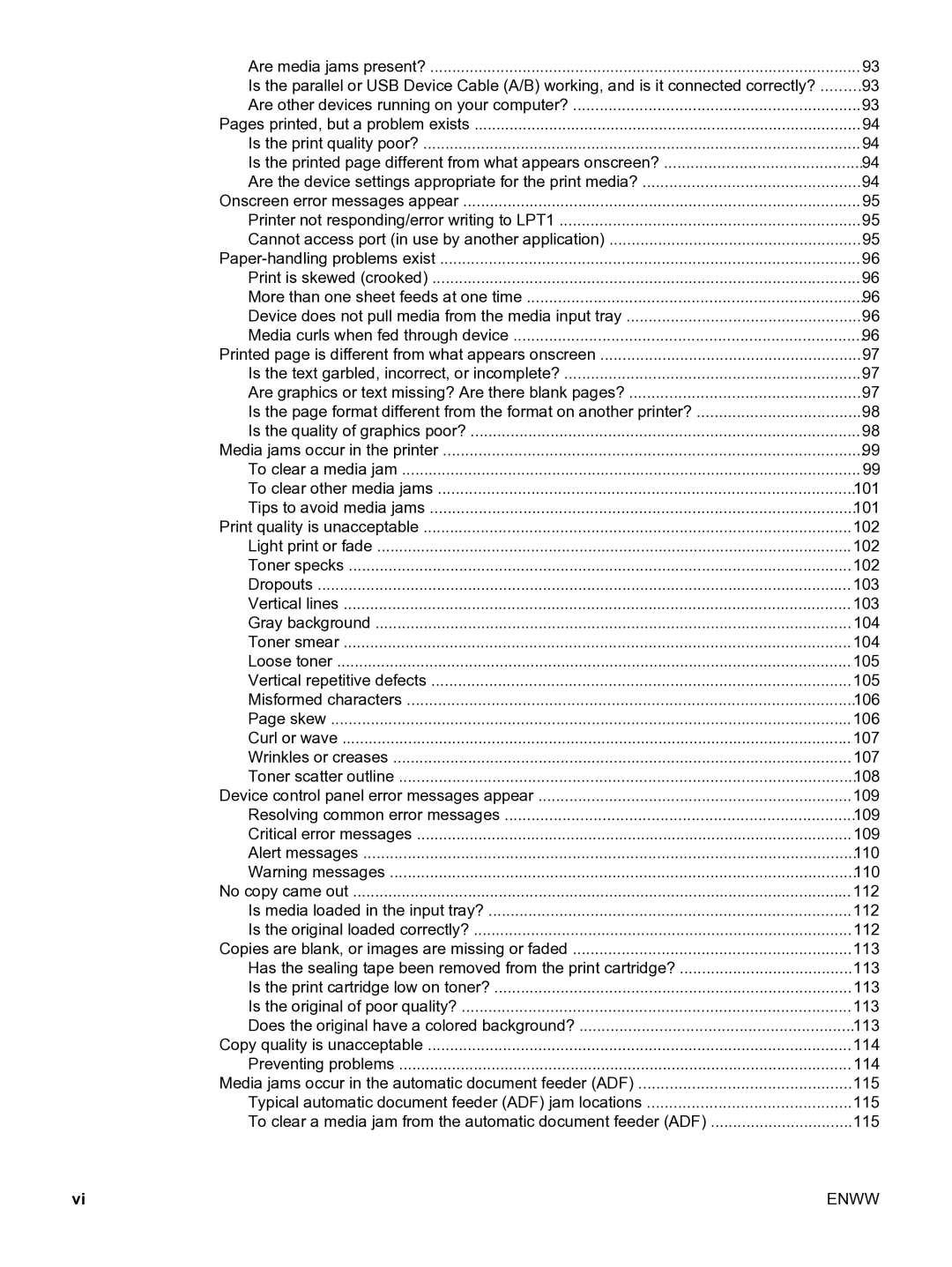Are media jams present? | 93 |
Is the parallel or USB Device Cable (A/B) working, and is it connected correctly? | 93 |
Are other devices running on your computer? | 93 |
Pages printed, but a problem exists | 94 |
Is the print quality poor? | 94 |
Is the printed page different from what appears onscreen? | 94 |
Are the device settings appropriate for the print media? | 94 |
Onscreen error messages appear | 95 |
Printer not responding/error writing to LPT1 | 95 |
Cannot access port (in use by another application) | 95 |
96 | |
Print is skewed (crooked) | 96 |
More than one sheet feeds at one time | 96 |
Device does not pull media from the media input tray | 96 |
Media curls when fed through device | 96 |
Printed page is different from what appears onscreen | 97 |
Is the text garbled, incorrect, or incomplete? | 97 |
Are graphics or text missing? Are there blank pages? | 97 |
Is the page format different from the format on another printer? | 98 |
Is the quality of graphics poor? | 98 |
Media jams occur in the printer | 99 |
To clear a media jam | 99 |
To clear other media jams | 101 |
Tips to avoid media jams | 101 |
Print quality is unacceptable | 102 |
Light print or fade | 102 |
Toner specks | 102 |
Dropouts | 103 |
Vertical lines | 103 |
Gray background | 104 |
Toner smear | 104 |
Loose toner | 105 |
Vertical repetitive defects | 105 |
Misformed characters | 106 |
Page skew | 106 |
Curl or wave | 107 |
Wrinkles or creases | 107 |
Toner scatter outline | 108 |
Device control panel error messages appear | 109 |
Resolving common error messages | 109 |
Critical error messages | 109 |
Alert messages | 110 |
Warning messages | 110 |
No copy came out | 112 |
Is media loaded in the input tray? | 112 |
Is the original loaded correctly? | 112 |
Copies are blank, or images are missing or faded | 113 |
Has the sealing tape been removed from the print cartridge? | 113 |
Is the print cartridge low on toner? | 113 |
Is the original of poor quality? | 113 |
Does the original have a colored background? | 113 |
Copy quality is unacceptable | 114 |
Preventing problems | 114 |
Media jams occur in the automatic document feeder (ADF) | 115 |
Typical automatic document feeder (ADF) jam locations | 115 |
To clear a media jam from the automatic document feeder (ADF) | 115 |
vi | ENWW |