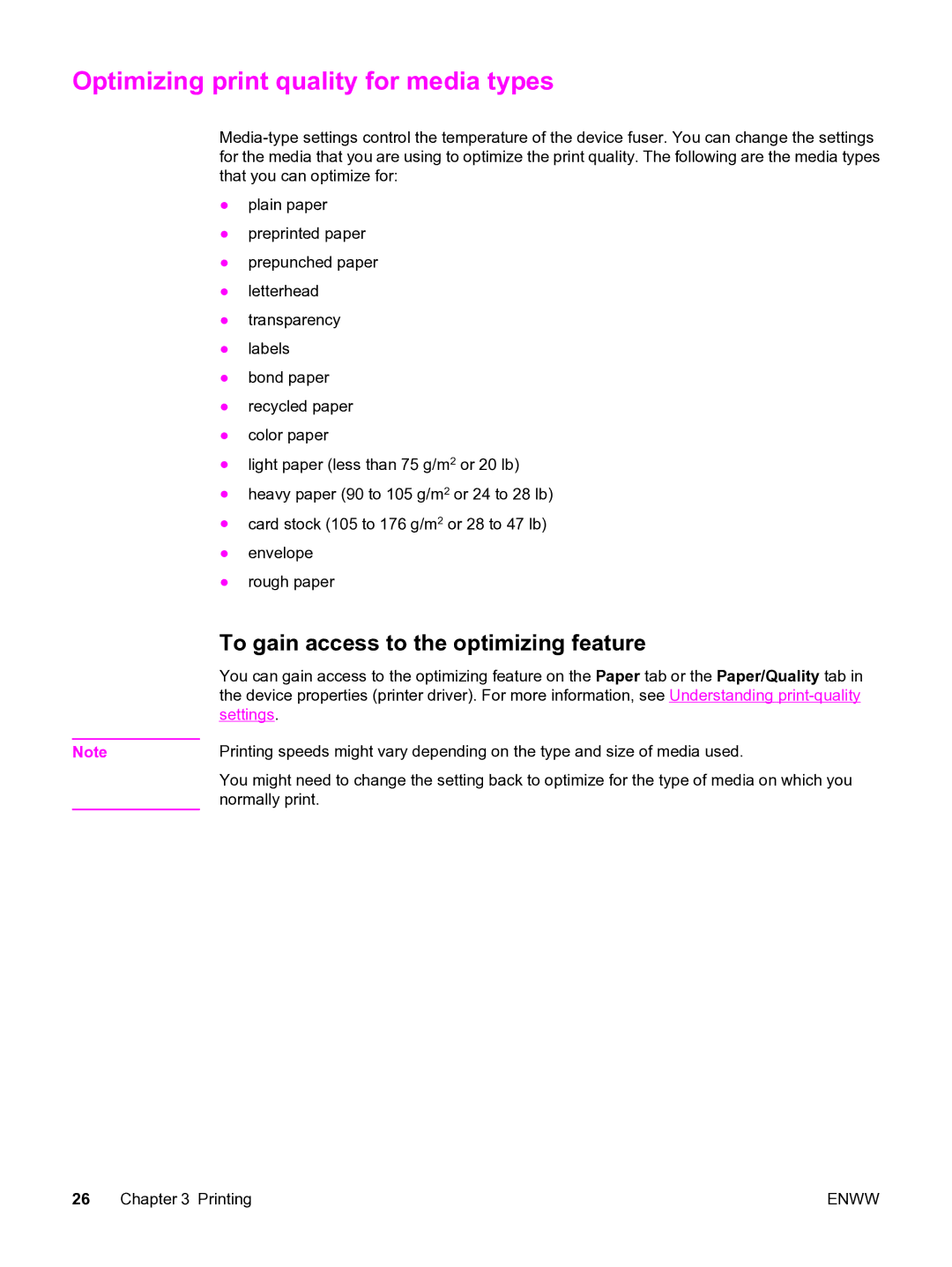Optimizing print quality for media types
● plain paper
● preprinted paper ● prepunched paper ● letterhead
● transparency ● labels
● bond paper
● recycled paper ● color paper
● light paper (less than 75 g/m2 or 20 lb)
● heavy paper (90 to 105 g/m2 or 24 to 28 lb) ● card stock (105 to 176 g/m2 or 28 to 47 lb) ● envelope
● rough paper
| To gain access to the optimizing feature |
| You can gain access to the optimizing feature on the Paper tab or the Paper/Quality tab in |
| the device properties (printer driver). For more information, see Understanding |
| settings. |
| Printing speeds might vary depending on the type and size of media used. |
Note | |
| You might need to change the setting back to optimize for the type of media on which you |
| normally print. |
26 Chapter 3 Printing | ENWW |