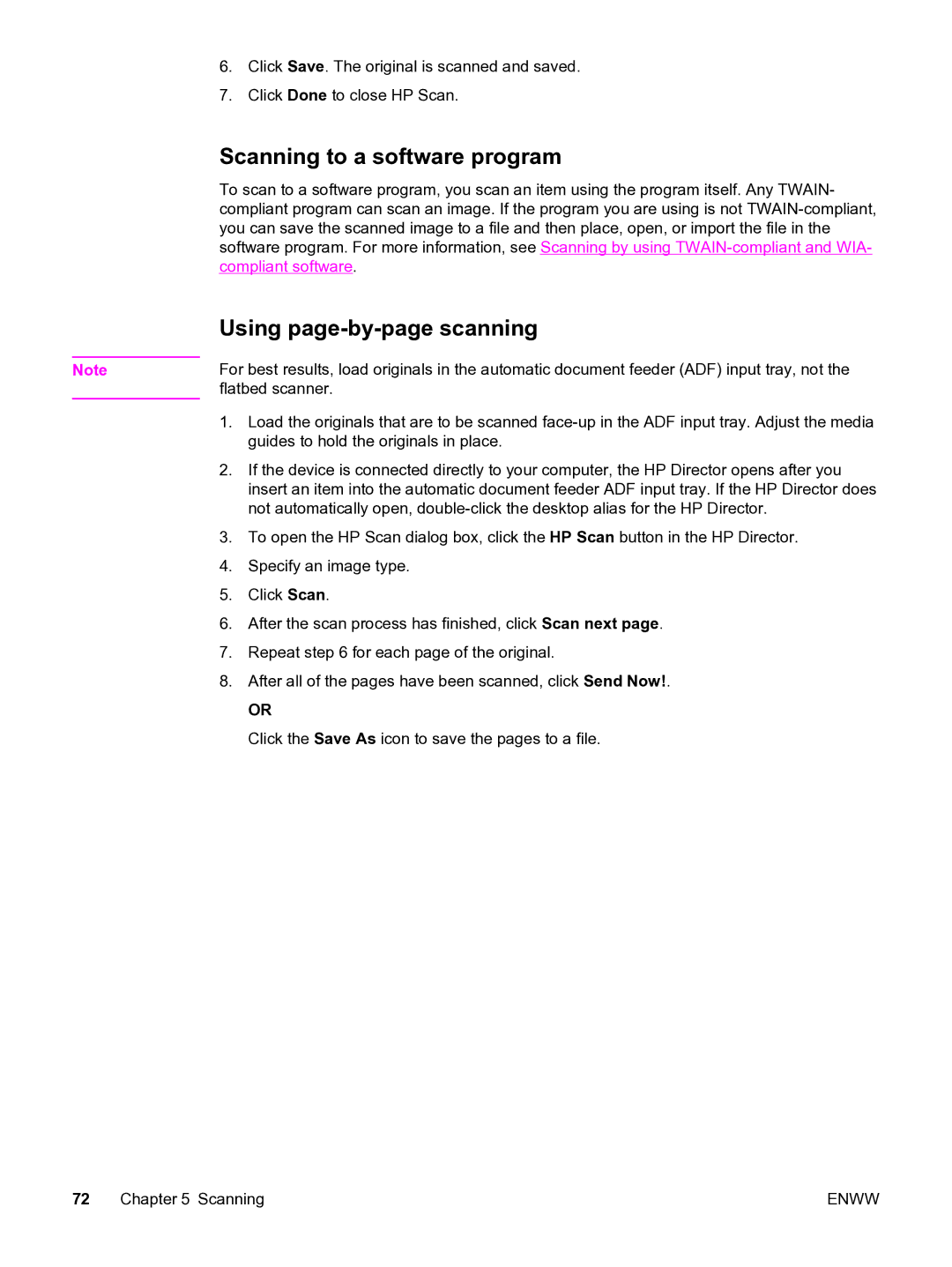6. Click Save. The original is scanned and saved.
7. Click Done to close HP Scan.
Scanning to a software program
To scan to a software program, you scan an item using the program itself. Any TWAIN- compliant program can scan an image. If the program you are using is not
Using page-by-page scanning
Note | For best results, load originals in the automatic document feeder (ADF) input tray, not the | |
| flatbed scanner. | |
| 1. | Load the originals that are to be scanned |
|
| guides to hold the originals in place. |
| 2. | If the device is connected directly to your computer, the HP Director opens after you |
|
| insert an item into the automatic document feeder ADF input tray. If the HP Director does |
|
| not automatically open, |
| 3. | To open the HP Scan dialog box, click the HP Scan button in the HP Director. |
| 4. | Specify an image type. |
| 5. | Click Scan. |
| 6. | After the scan process has finished, click Scan next page. |
| 7. | Repeat step 6 for each page of the original. |
| 8. | After all of the pages have been scanned, click Send Now!. |
|
| OR |
|
| Click the Save As icon to save the pages to a file. |
72 Chapter 5 Scanning | ENWW |