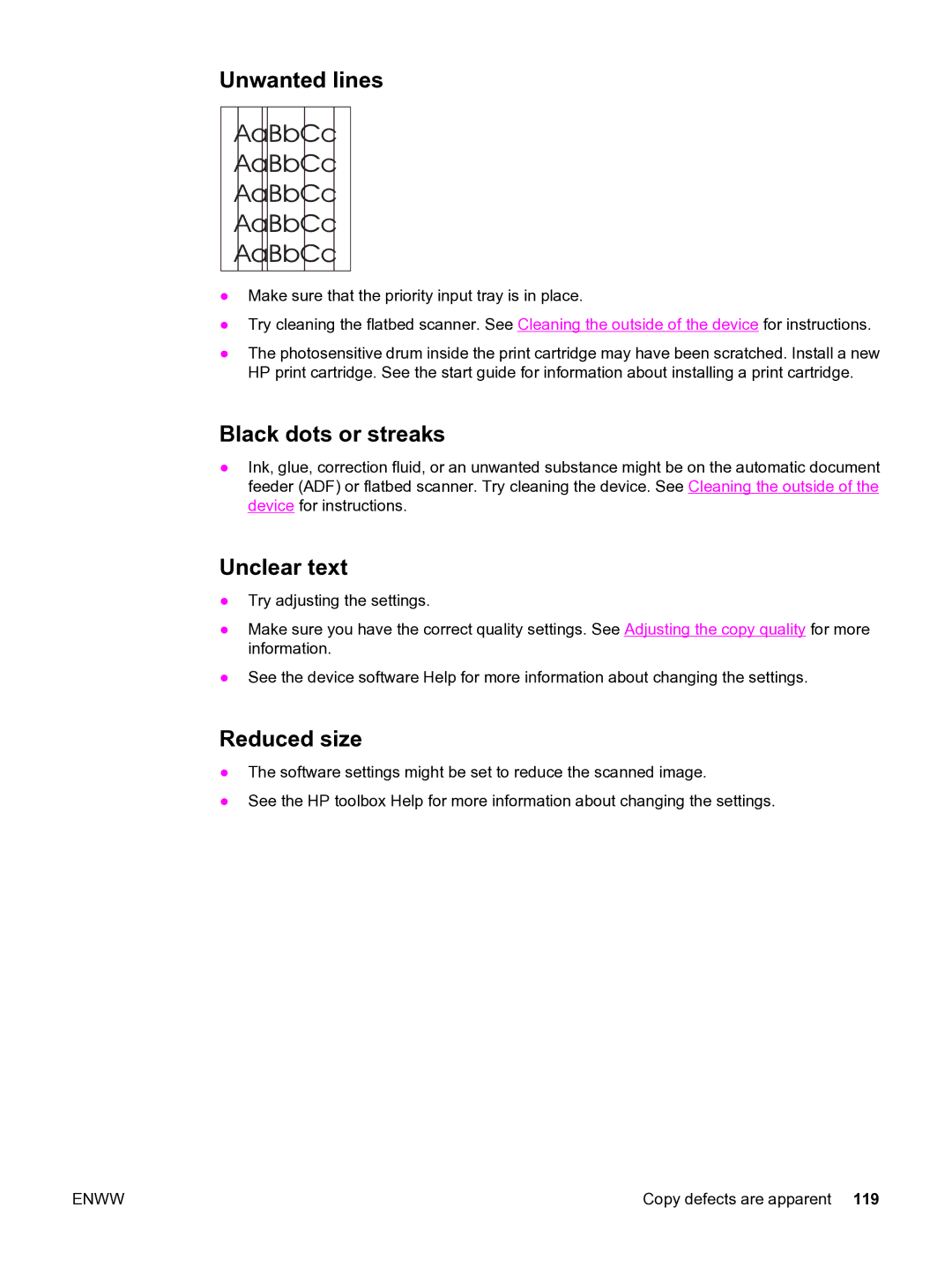Unwanted lines
●Make sure that the priority input tray is in place.
●Try cleaning the flatbed scanner. See Cleaning the outside of the device for instructions.
●The photosensitive drum inside the print cartridge may have been scratched. Install a new HP print cartridge. See the start guide for information about installing a print cartridge.
Black dots or streaks
●Ink, glue, correction fluid, or an unwanted substance might be on the automatic document feeder (ADF) or flatbed scanner. Try cleaning the device. See Cleaning the outside of the device for instructions.
Unclear text
●Try adjusting the settings.
●Make sure you have the correct quality settings. See Adjusting the copy quality for more information.
●See the device software Help for more information about changing the settings.
Reduced size
●The software settings might be set to reduce the scanned image.
●See the HP toolbox Help for more information about changing the settings.
ENWW | Copy defects are apparent 119 |