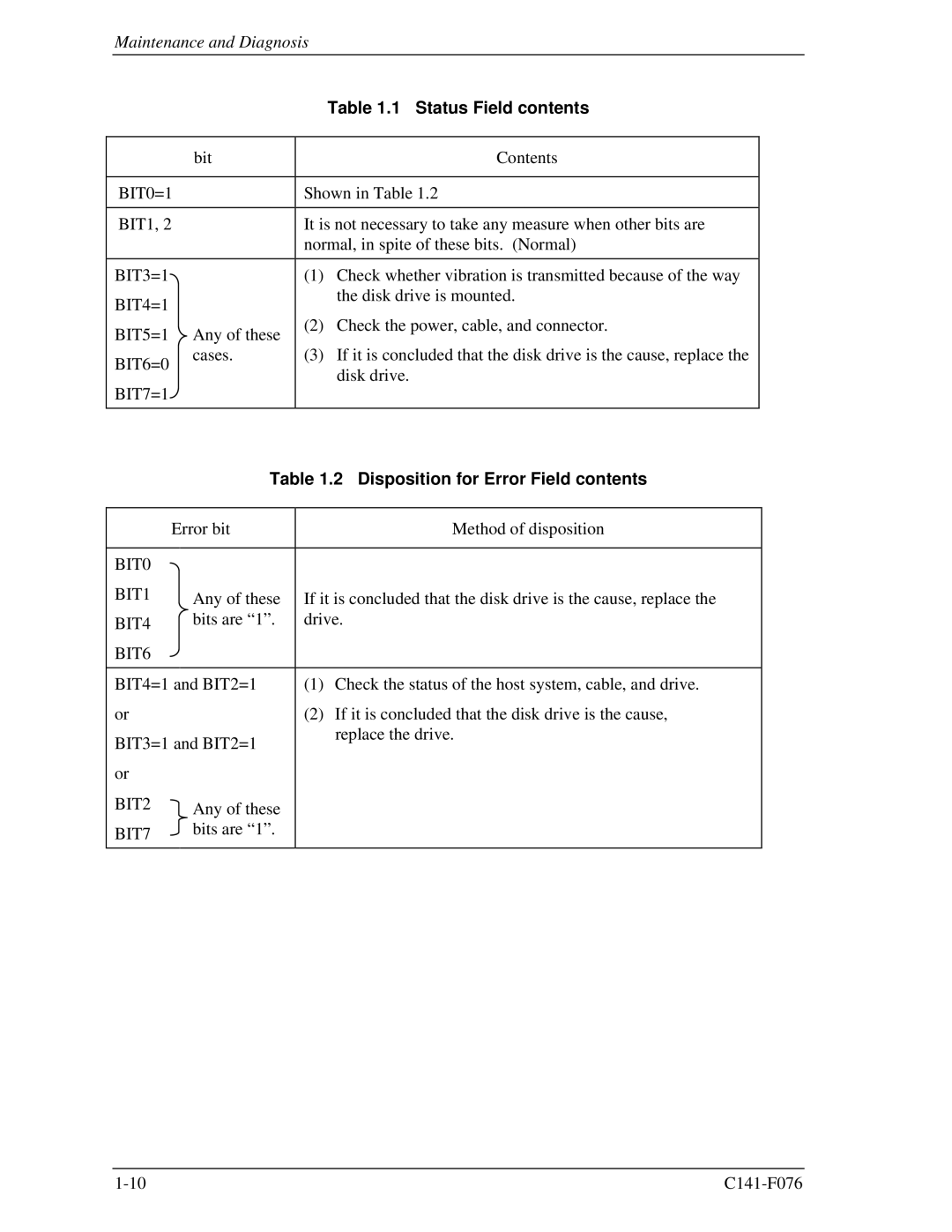Maintenance and Diagnosis
|
|
| Table 1.1 Status Field contents |
|
|
|
|
| bit |
| Contents |
|
|
| |
BIT0=1 |
| Shown in Table 1.2 | |
|
|
| |
BIT1, 2 |
| It is not necessary to take any measure when other bits are | |
|
| normal, in spite of these bits. (Normal) | |
|
|
|
|
BIT3=1 |
| (1) | Check whether vibration is transmitted because of the way |
BIT4=1 |
|
| the disk drive is mounted. |
|
|
| |
BIT5=1 Any of these | (2) | Check the power, cable, and connector. | |
|
| ||
BIT6=0 | cases. | (3) | If it is concluded that the disk drive is the cause, replace the |
|
| disk drive. | |
BIT7=1 |
|
| |
|
|
| |
|
|
|
|
Table 1.2 Disposition for Error Field contents
| Error bit | Method of disposition |
|
|
|
BIT0 |
|
|
BIT1 | Any of these | If it is concluded that the disk drive is the cause, replace the |
BIT4 | bits are “1”. | drive. |
BIT6 |
|
|
|
| |
BIT4=1 and BIT2=1 | (1) Check the status of the host system, cable, and drive. | |
or |
| (2) If it is concluded that the disk drive is the cause, |
BIT3=1 and BIT2=1 | replace the drive. | |
| ||
or |
|
|
BIT2 | Any of these |
|
BIT7 | bits are “1”. |
|
|
|
|