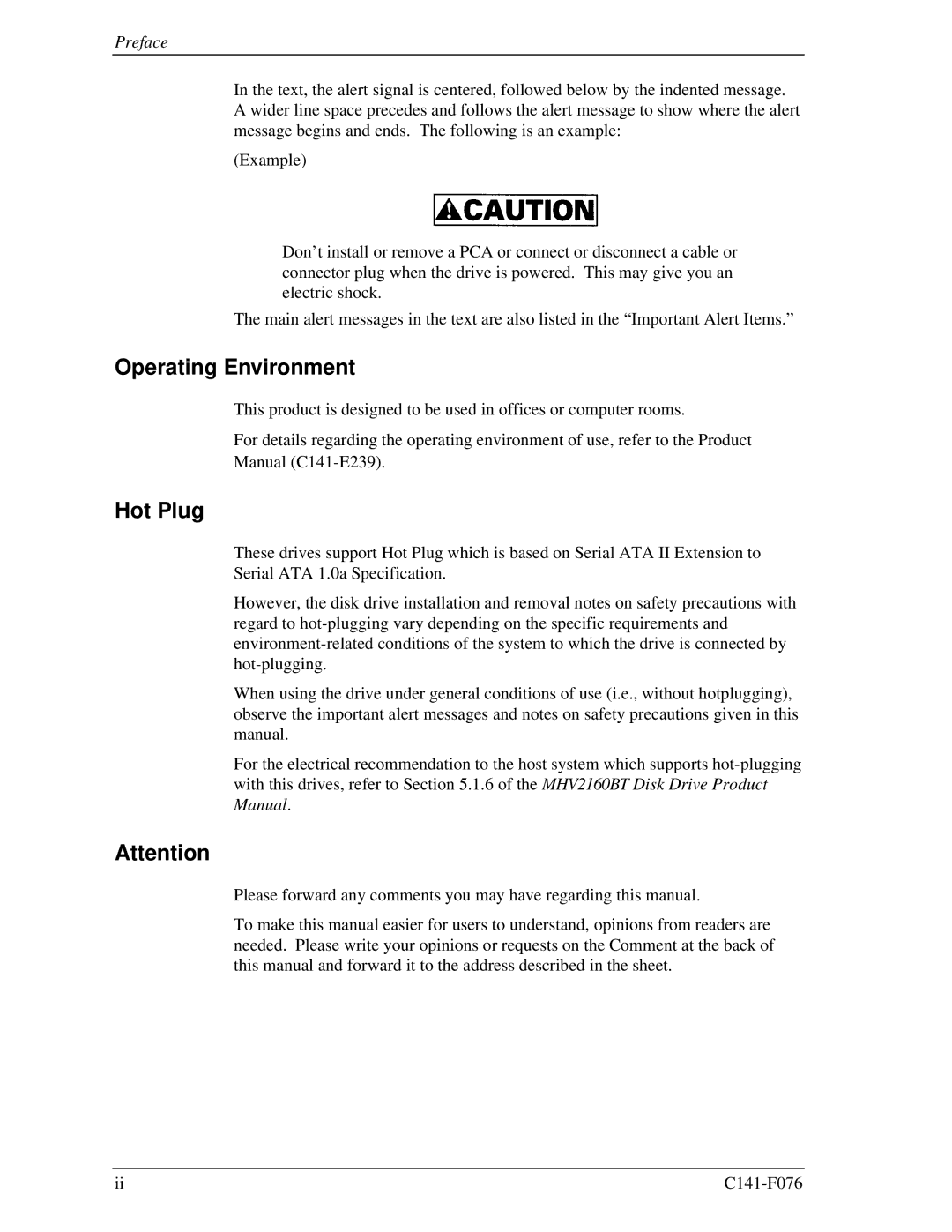Preface
In the text, the alert signal is centered, followed below by the indented message. A wider line space precedes and follows the alert message to show where the alert message begins and ends. The following is an example:
(Example)
Don’t install or remove a PCA or connect or disconnect a cable or connector plug when the drive is powered. This may give you an electric shock.
The main alert messages in the text are also listed in the “Important Alert Items.”
Operating Environment
This product is designed to be used in offices or computer rooms.
For details regarding the operating environment of use, refer to the Product Manual
Hot Plug
These drives support Hot Plug which is based on Serial ATA II Extension to Serial ATA 1.0a Specification.
However, the disk drive installation and removal notes on safety precautions with regard to
When using the drive under general conditions of use (i.e., without hotplugging), observe the important alert messages and notes on safety precautions given in this manual.
For the electrical recommendation to the host system which supports
Attention
Please forward any comments you may have regarding this manual.
To make this manual easier for users to understand, opinions from readers are needed. Please write your opinions or requests on the Comment at the back of this manual and forward it to the address described in the sheet.
ii |