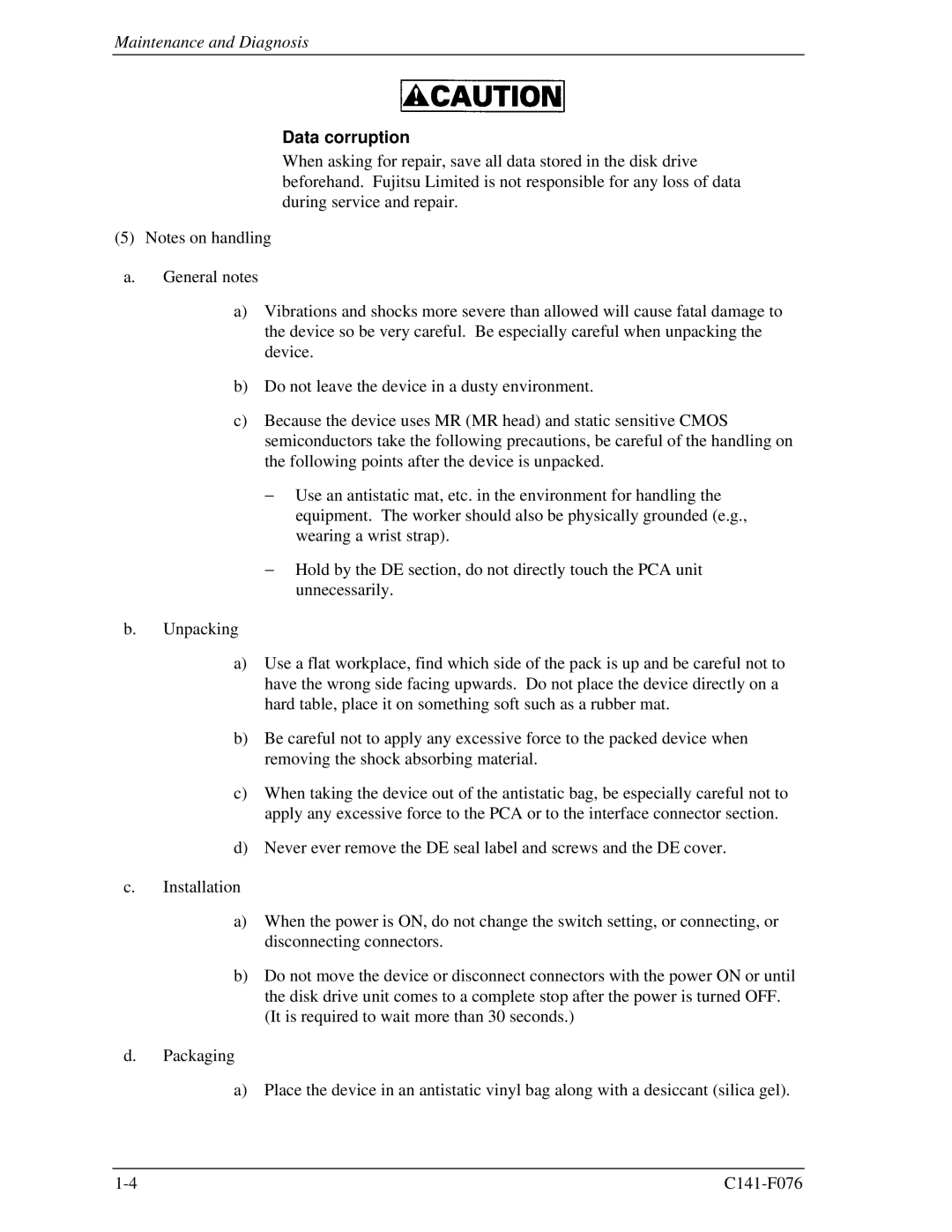Maintenance and Diagnosis
Data corruption
When asking for repair, save all data stored in the disk drive beforehand. Fujitsu Limited is not responsible for any loss of data during service and repair.
(5)Notes on handling
a.General notes
a)Vibrations and shocks more severe than allowed will cause fatal damage to the device so be very careful. Be especially careful when unpacking the device.
b)Do not leave the device in a dusty environment.
c)Because the device uses MR (MR head) and static sensitive CMOS semiconductors take the following precautions, be careful of the handling on the following points after the device is unpacked.
−Use an antistatic mat, etc. in the environment for handling the equipment. The worker should also be physically grounded (e.g., wearing a wrist strap).
−Hold by the DE section, do not directly touch the PCA unit unnecessarily.
b.Unpacking
a)Use a flat workplace, find which side of the pack is up and be careful not to have the wrong side facing upwards. Do not place the device directly on a hard table, place it on something soft such as a rubber mat.
b)Be careful not to apply any excessive force to the packed device when removing the shock absorbing material.
c)When taking the device out of the antistatic bag, be especially careful not to apply any excessive force to the PCA or to the interface connector section.
d)Never ever remove the DE seal label and screws and the DE cover.
c.Installation
a)When the power is ON, do not change the switch setting, or connecting, or disconnecting connectors.
b)Do not move the device or disconnect connectors with the power ON or until the disk drive unit comes to a complete stop after the power is turned OFF. (It is required to wait more than 30 seconds.)
d.Packaging
a)Place the device in an antistatic vinyl bag along with a desiccant (silica gel).