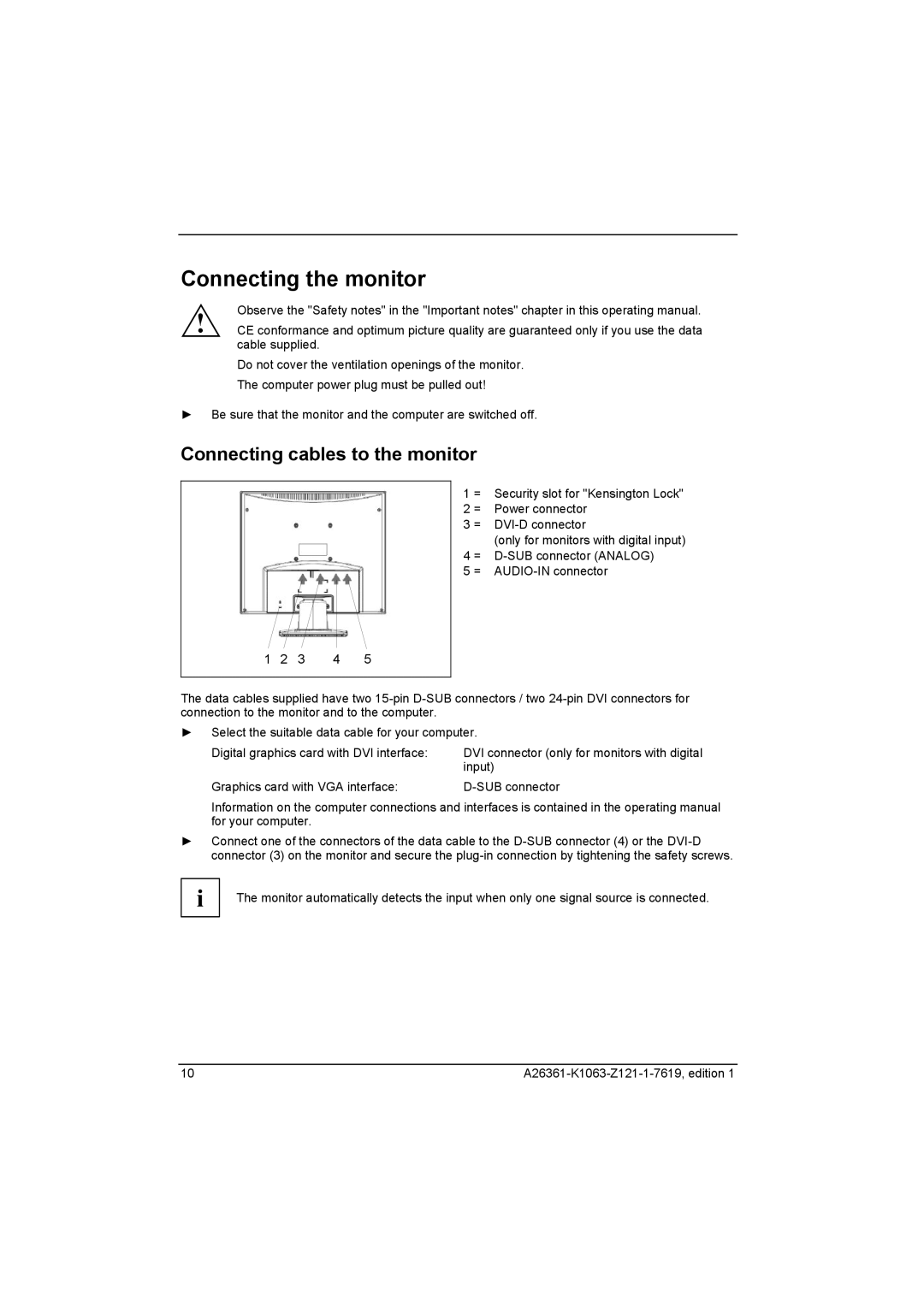Connecting the monitor
! | Observe the "Safety notes" in the "Important notes" chapter in this operating manual. |
CE conformance and optimum picture quality are guaranteed only if you use the data | |
| cable supplied. |
| Do not cover the ventilation openings of the monitor. |
| The computer power plug must be pulled out! |
► Be sure that the monitor and the computer are switched off.
Connecting cables to the monitor
1 = Security slot for "Kensington Lock"
2 = Power connector
3 =
(only for monitors with digital input) 4 =
5 =
1 | 2 | 3 | 4 | 5 |
The data cables supplied have two
►Select the suitable data cable for your computer.
Digital graphics card with DVI interface:
DVI connector (only for monitors with digital input)
Graphics card with VGA interface: |
Information on the computer connections and interfaces is contained in the operating manual for your computer.
►Connect one of the connectors of the data cable to the
iThe monitor automatically detects the input when only one signal source is connected.
10 |