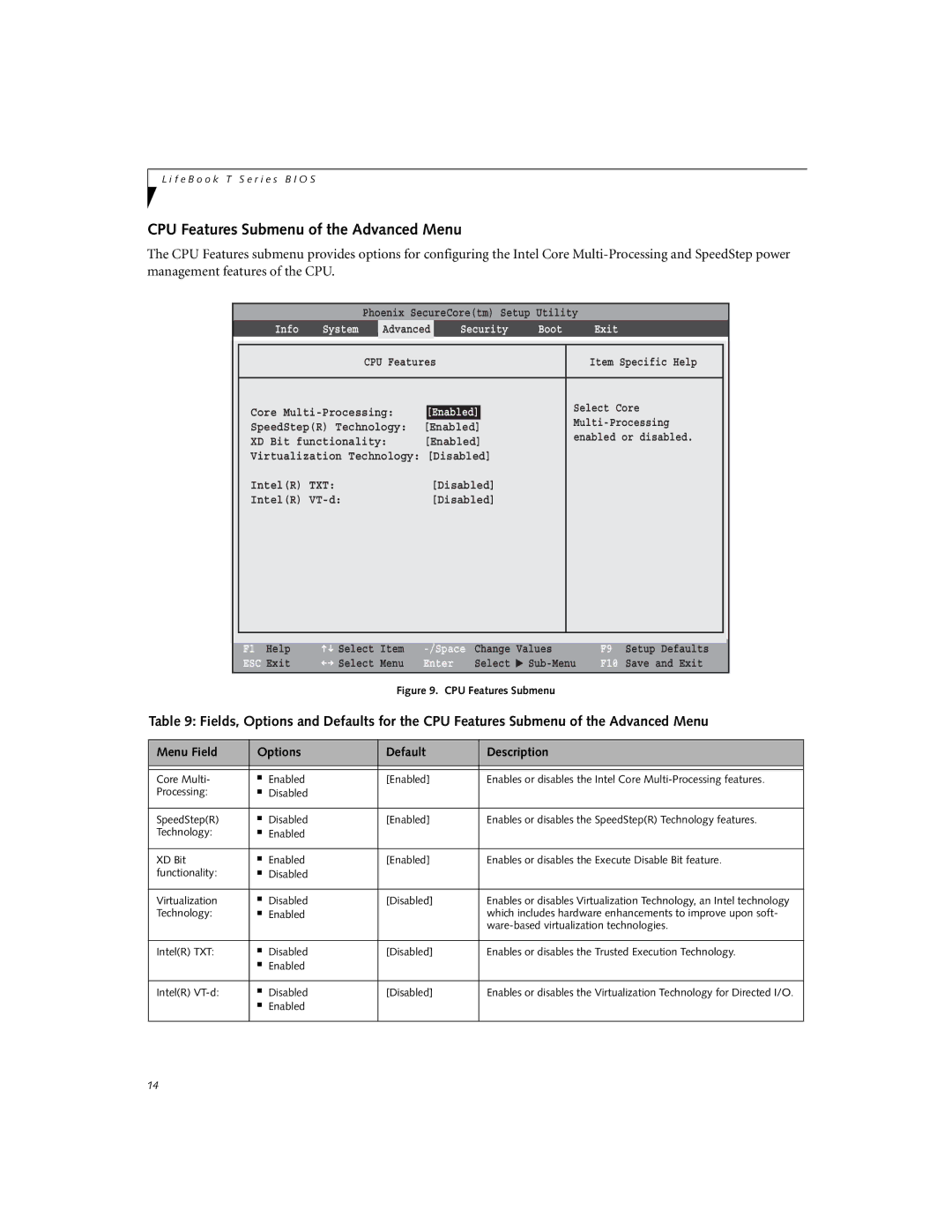L i f e B o o k T S e r i e s B I O S
CPU Features Submenu of the Advanced Menu
The CPU Features submenu provides options for configuring the Intel Core
|
|
|
| Phoenix SecureCore(tm) Setup Utility |
| ||||
|
| Info | System | Advanced | Security | Boot | Exit |
| |
|
|
|
|
|
|
|
|
|
|
|
|
|
| CPU Features |
| Item Specific Help |
| ||
|
|
|
|
|
|
|
|
|
|
|
| Core | [Enabled] |
| Select Core |
| |||
|
|
|
| ||||||
|
| SpeedStep(R) Technology: | [Enabled] |
|
| ||||
|
|
| enabled or disabled. |
| |||||
|
| XD Bit functionality: | [Enabled] |
|
| ||||
|
|
|
|
| |||||
|
| Virtualization Technology: [Disabled] |
|
|
| ||||
|
| Intel(R) TXT: |
|
| [Disabled] |
|
|
| |
|
| Intel(R) |
|
| [Disabled] |
|
|
| |
|
|
|
|
|
|
|
|
|
|
|
|
|
|
|
|
|
|
|
|
F1 Help | Select | Item | Change | Values | |
ESC Exit | Select | Menu | Enter | Select | ▲ |
Figure 9. CPU Features Submenu
F9 Setup Defaults
F10 Save and Exit
Table 9: Fields, Options and Defaults for the CPU Features Submenu of the Advanced Menu
Menu Field | Options | Default | Description | |
|
|
|
|
|
|
|
|
|
|
Core Multi- | ■ | Enabled | [Enabled] | Enables or disables the Intel Core |
Processing: | ■ | Disabled |
|
|
|
|
|
|
|
SpeedStep(R) | ■ | Disabled | [Enabled] | Enables or disables the SpeedStep(R) Technology features. |
Technology: | ■ | Enabled |
|
|
|
|
|
|
|
XD Bit | ■ | Enabled | [Enabled] | Enables or disables the Execute Disable Bit feature. |
functionality: | ■ | Disabled |
|
|
|
|
|
|
|
Virtualization | ■ | Disabled | [Disabled] | Enables or disables Virtualization Technology, an Intel technology |
Technology: | ■ | Enabled |
| which includes hardware enhancements to improve upon soft- |
|
|
|
| |
|
|
|
|
|
Intel(R) TXT: | ■ | Disabled | [Disabled] | Enables or disables the Trusted Execution Technology. |
| ■ | Enabled |
|
|
|
|
|
|
|
Intel(R) | ■ | Disabled | [Disabled] | Enables or disables the Virtualization Technology for Directed I/O. |
| ■ | Enabled |
|
|
|
|
|
|
|
14