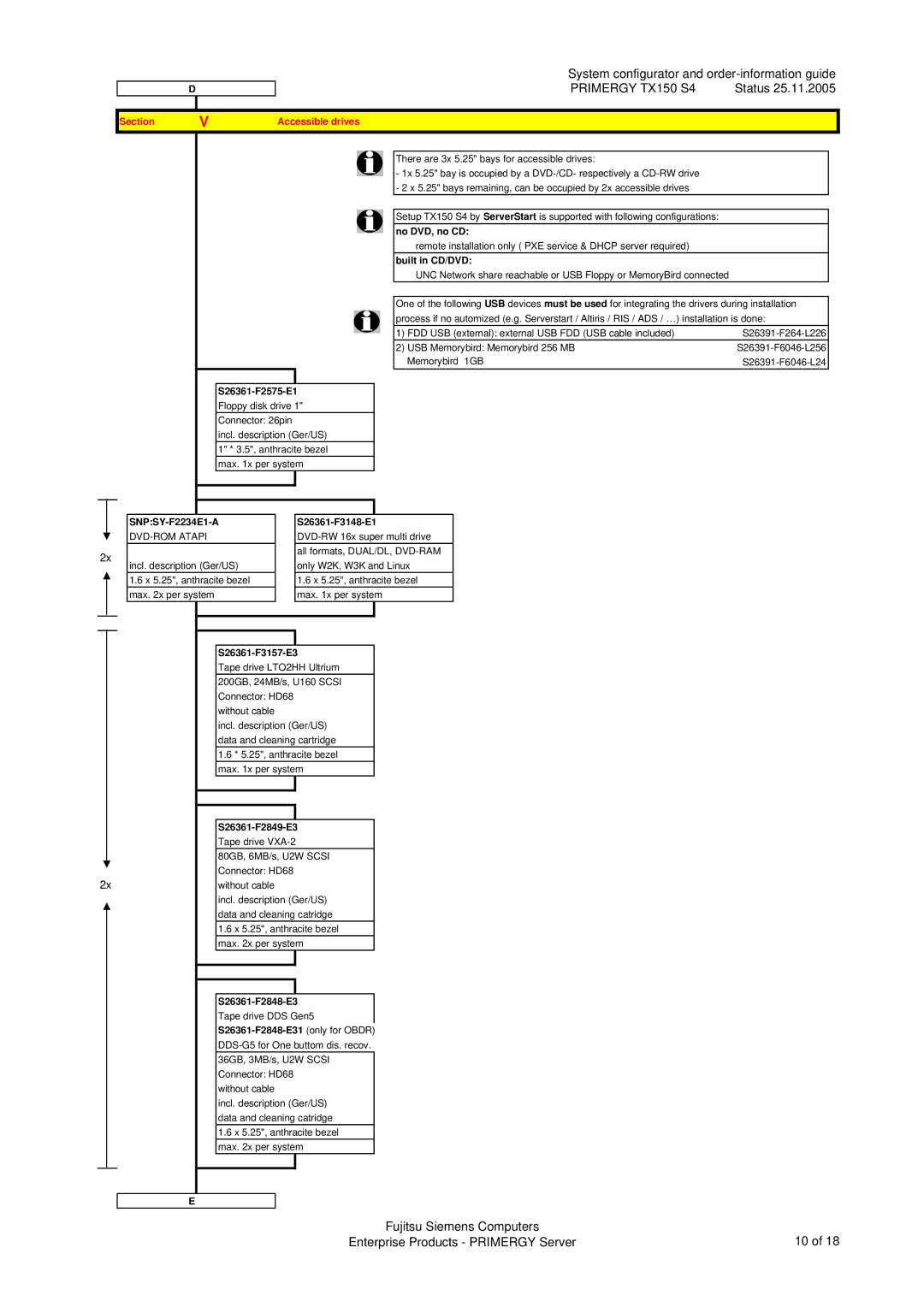D
System configurator and
PRIMERGY TX150 S4 | Status 25.11.2005 |
Section V
Accessible drives
S26361-F2575-E1
Floppy disk drive 1"
Connector: 26pin
incl. description (Ger/US)
1" * 3.5", anthracite bezel
max. 1x per system
There are 3x 5.25" bays for accessible drives:
-1x 5.25" bay is occupied by a
-2 x 5.25" bays remaining, can be occupied by 2x accessible drives
Setup TX150 S4 by ServerStart is supported with following configurations:
no DVD, no CD:
remote installation only ( PXE service & DHCP server required)
built in CD/DVD:
UNC Network share reachable or USB Floppy or MemoryBird connected
One of the following USB devices must be used for integrating the drivers during installation process if no automized (e.g. Serverstart / Altiris / RIS / ADS / …) installation is done:
1) | FDD USB (external): external USB FDD (USB cable included) | |
2) | USB Memorybird: Memorybird 256 MB | |
| Memorybird 1GB |
2x
incl. description (Ger/US)
1.6x 5.25", anthracite bezel max. 2x per system
S26361-F3148-E1
all formats, DUAL/DL,
1.6x 5.25", anthracite bezel max. 1x per system
2x
S26361-F3157-E3
Tape drive LTO2HH Ultrium
200GB, 24MB/s, U160 SCSI Connector: HD68
without cable
incl. description (Ger/US) data and cleaning cartridge
1.6* 5.25", anthracite bezel max. 1x per system
S26361-F2849-E3
Tape drive
80GB, 6MB/s, U2W SCSI Connector: HD68 without cable
incl. description (Ger/US) data and cleaning catridge
1.6x 5.25", anthracite bezel max. 2x per system
Tape drive DDS Gen5
36GB, 3MB/s, U2W SCSI Connector: HD68 without cable
incl. description (Ger/US) data and cleaning catridge
1.6x 5.25", anthracite bezel max. 2x per system
E
Fujitsu Siemens Computers | 10 of 18 |
Enterprise Products - PRIMERGY Server |