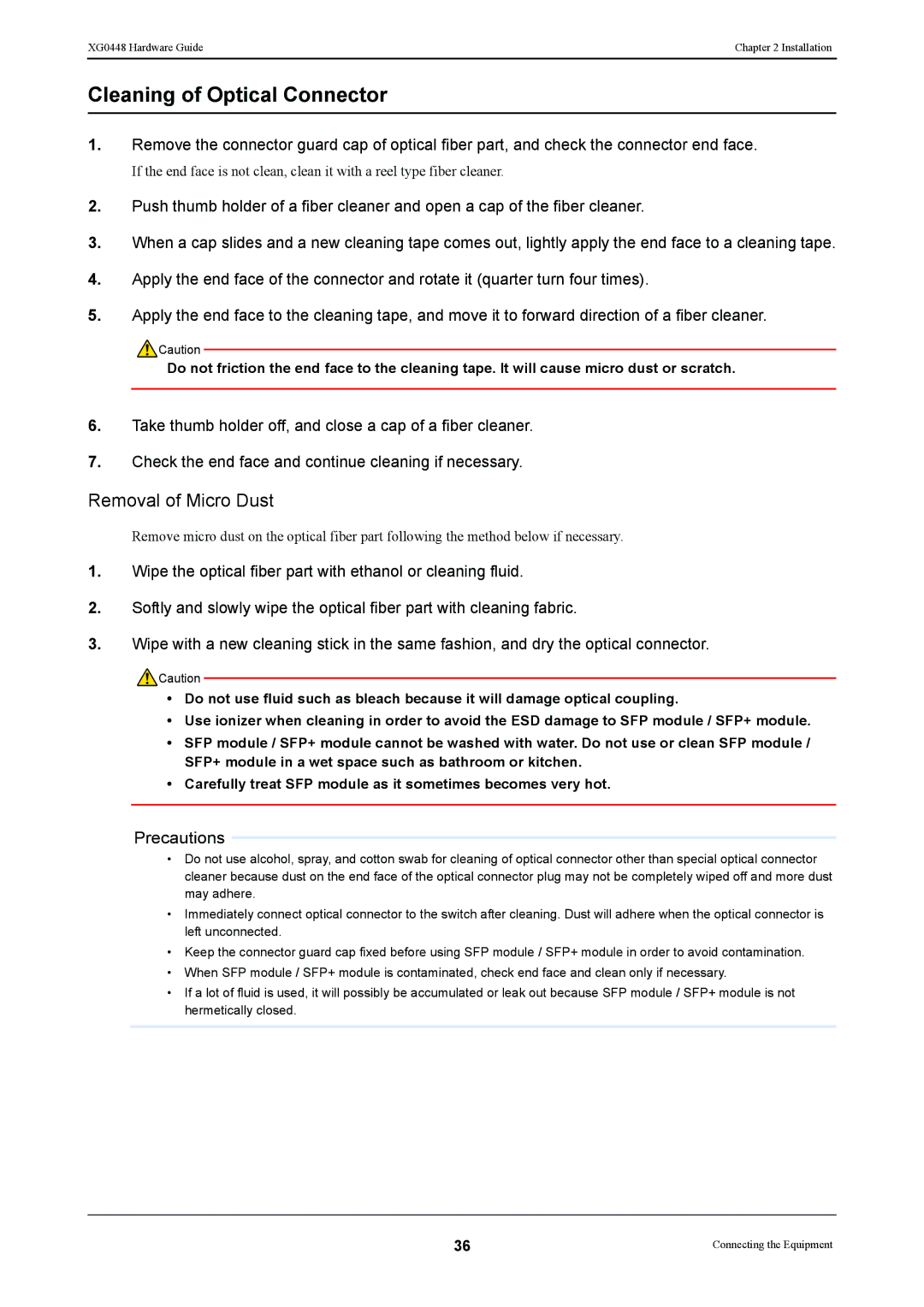XG0448 specifications
The Fujitsu XG0448 is a high-performance network switch that stands out in the competitive landscape of data networking solutions. Designed primarily for data center environments and enterprise networks, the XG0448 offers a robust feature set that meets the demands of modern data traffic.One of the main features of the Fujitsu XG0448 is its impressive port density. It provides 48 10-Gigabit Ethernet (10GbE) ports along with 4 additional 40-Gigabit Ethernet ports. This multi-rate capability allows network architects to design flexible and scalable network topologies tailored to their unique requirements. The ability to aggregate networks efficiently is vital in minimizing latency and maximizing throughput in high-bandwidth applications, such as cloud services and big data analytics.
The XG0448 is also built on advanced Layer 2 and Layer 3 switching technologies, offering essential functionality such as VLAN support, link aggregation, and robust Quality of Service (QoS). Its Layer 3 capabilities enable routing functionalities which facilitate optimized communication between different subnets, enhancing the overall performance and reliability of the network.
Security is a critical concern for modern networks, and the Fujitsu XG0448 addresses this with a range of security features. It includes strict access control lists (ACLs), RADIUS, and TACACS+ authentication mechanisms, as well as support for IEEE 802.1X port-based access control. These features help safeguard data while ensuring that only authorized devices can access the network.
Energy efficiency is another key characteristic of the XG0448. It is designed with power-saving technologies that allow for reduced energy consumption without compromising performance. The switch supports energy-efficient Ethernet (EEE) standards, which help lower operational costs while contributing to sustainability efforts in managing data center workloads.
In addition to its hardware capabilities, the Fujitsu XG0448 supports sophisticated management and monitoring options. The device can be managed through a web-based interface or command-line interface (CLI), providing network administrators with flexibility in managing configurations, monitoring performance metrics, and troubleshooting issues seamlessly.
In summary, the Fujitsu XG0448 network switch combines high port density, advanced switching capabilities, robust security, and energy efficiency, making it an ideal choice for organizations looking to enhance their data networking infrastructure. It adapts well to the evolving demands of enterprise IT and plays a significant role in high-performance networking scenarios.