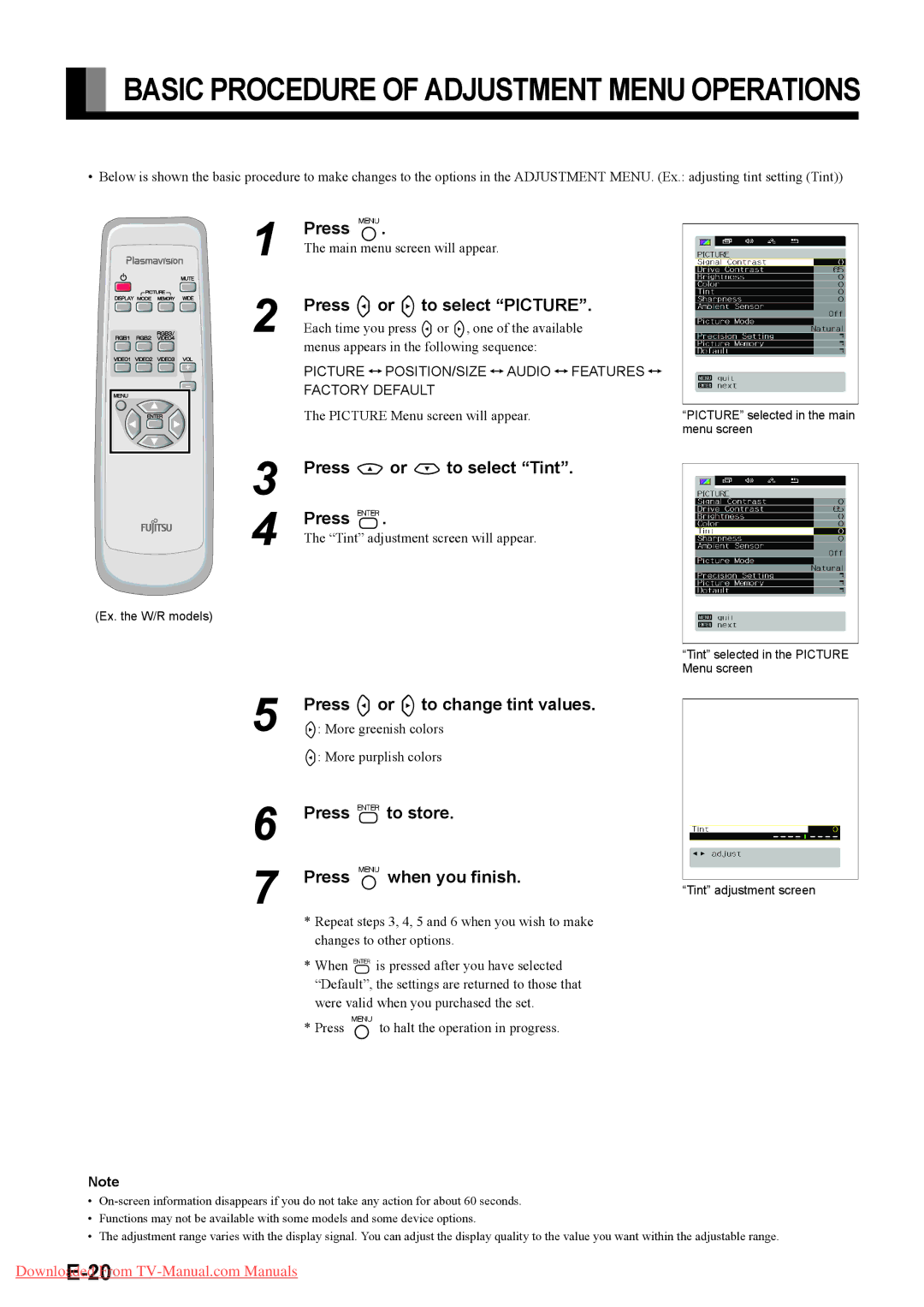BASIC PROCEDURE OF ADJUSTMENT MENU OPERATIONS
• Below is shown the basic procedure to make changes to the options in the ADJUSTMENT MENU. (Ex.: adjusting tint setting (Tint))
1
2
3
4
(Ex. the W/R models)
Press ;.
The main menu screen will appear.
Press Eor Fto select “PICTURE”.
Each time you press Eor F, one of the available menus appears in the following sequence:
PICTURE POSITION/SIZE AUDIO | FEATURES |
FACTORY DEFAULT |
|
The PICTURE Menu screen will appear. | “PICTURE” selected in the main |
| menu screen |
Press Cor Dto select “Tint”.
Press <.
The “Tint” adjustment screen will appear.
“Tint” selected in the PICTURE Menu screen
5
6
7
Press Eor Fto change tint values.
F: More greenish colors
E: More purplish colors
Press <to store.
Press ;when you finish.
“Tint” adjustment screen
*Repeat steps 3, 4, 5 and 6 when you wish to make changes to other options.
*When <is pressed after you have selected “Default”, the settings are returned to those that were valid when you purchased the set.
*Press ;to halt the operation in progress.
Note
•
•Functions may not be available with some models and some device options.
•The adjustment range varies with the display signal. You can adjust the display quality to the value you want within the adjustable range.