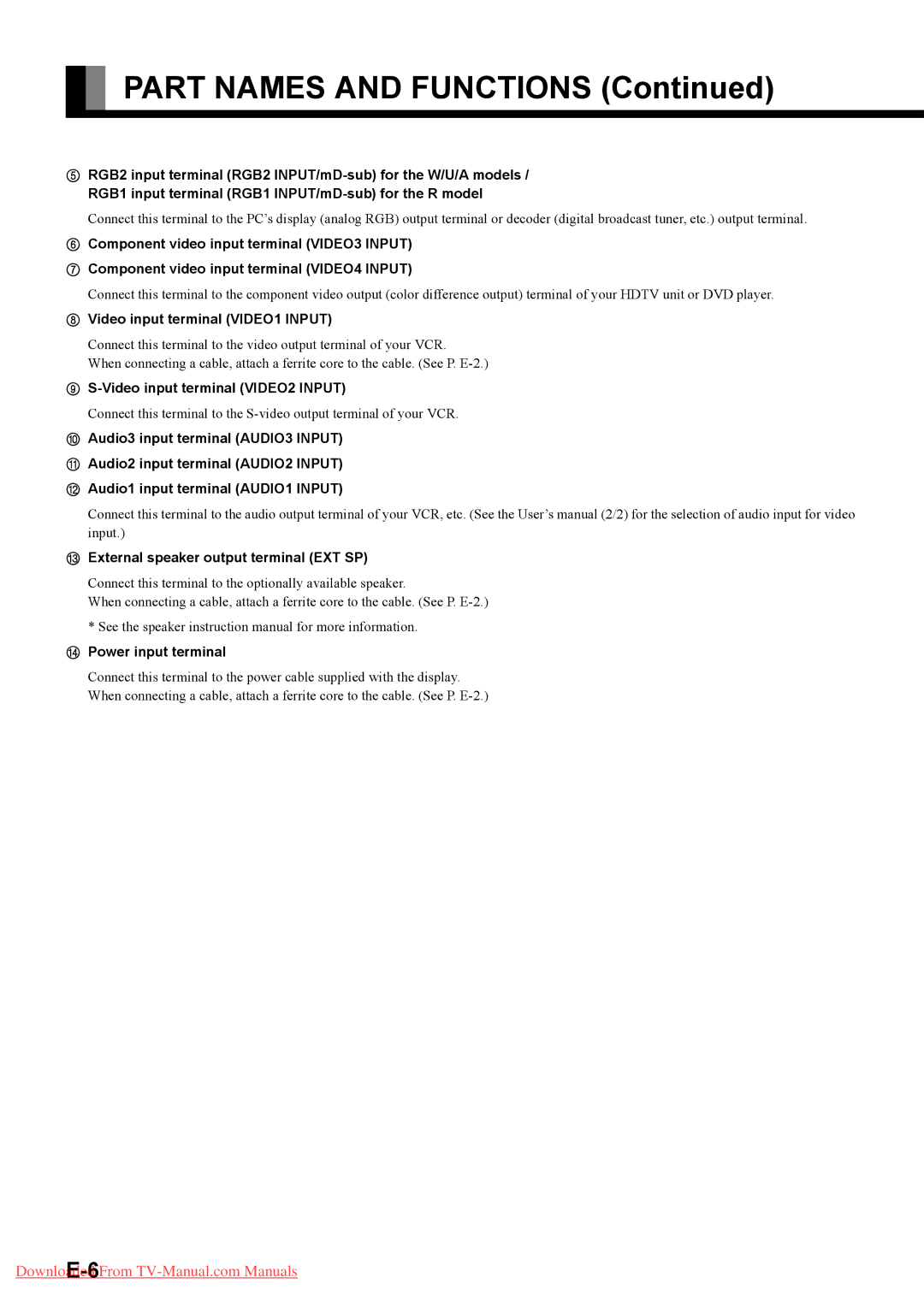PART NAMES AND FUNCTIONS (Continued)
RGB2 input terminal (RGB2
Connect this terminal to the PC’s display (analog RGB) output terminal or decoder (digital broadcast tuner, etc.) output terminal.
Component video input terminal (VIDEO3 INPUT) Component video input terminal (VIDEO4 INPUT)
Connect this terminal to the component video output (color difference output) terminal of your HDTV unit or DVD player.
Video input terminal (VIDEO1 INPUT)
Connect this terminal to the video output terminal of your VCR.
When connecting a cable, attach a ferrite core to the cable. (See P.
S-Video input terminal (VIDEO2 INPUT)
Connect this terminal to the
Audio3 input terminal (AUDIO3 INPUT) Audio2 input terminal (AUDIO2 INPUT) Audio1 input terminal (AUDIO1 INPUT)
Connect this terminal to the audio output terminal of your VCR, etc. (See the User’s manual (2/2) for the selection of audio input for video input.)
External speaker output terminal (EXT SP)
Connect this terminal to the optionally available speaker.
When connecting a cable, attach a ferrite core to the cable. (See P.
*See the speaker instruction manual for more information.
Power input terminal
Connect this terminal to the power cable supplied with the display. When connecting a cable, attach a ferrite core to the cable. (See P.