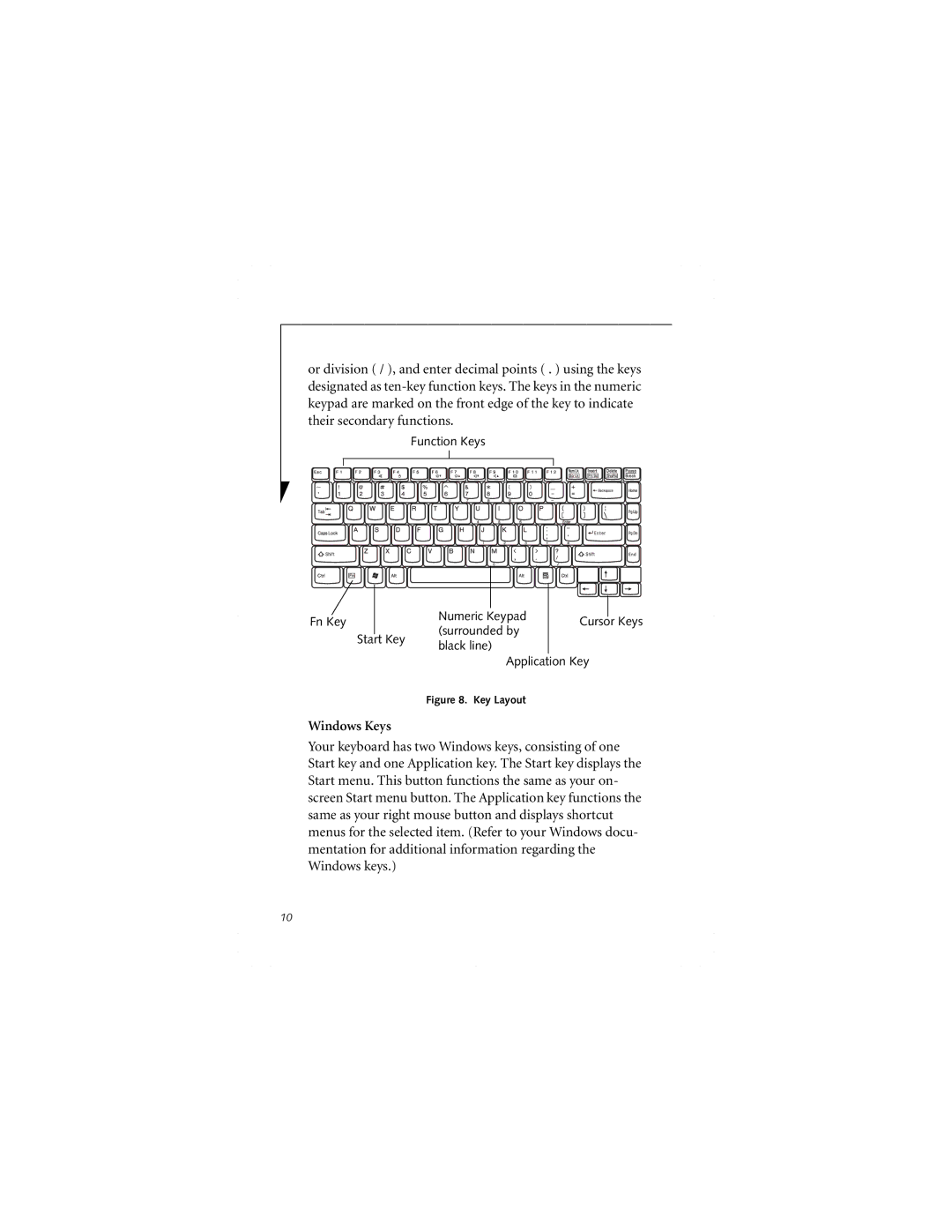or division ( / ), and enter decimal points ( . ) using the keys designated as
Function Keys
|
|
|
|
|
|
|
|
|
|
|
|
|
|
|
Fn Key |
|
| Numeric Keypad | |
|
| (surrounded by | ||
|
|
| ||
| Start Key | |||
| black line) | |||
|
|
| ||
Cursor Keys
Application Key
Figure 8. Key Layout
Windows Keys
Your keyboard has two Windows keys, consisting of one Start key and one Application key. The Start key displays the Start menu. This button functions the same as your on- screen Start menu button. The Application key functions the same as your right mouse button and displays shortcut menus for the selected item. (Refer to your Windows docu- mentation for additional information regarding the Windows keys.)
10