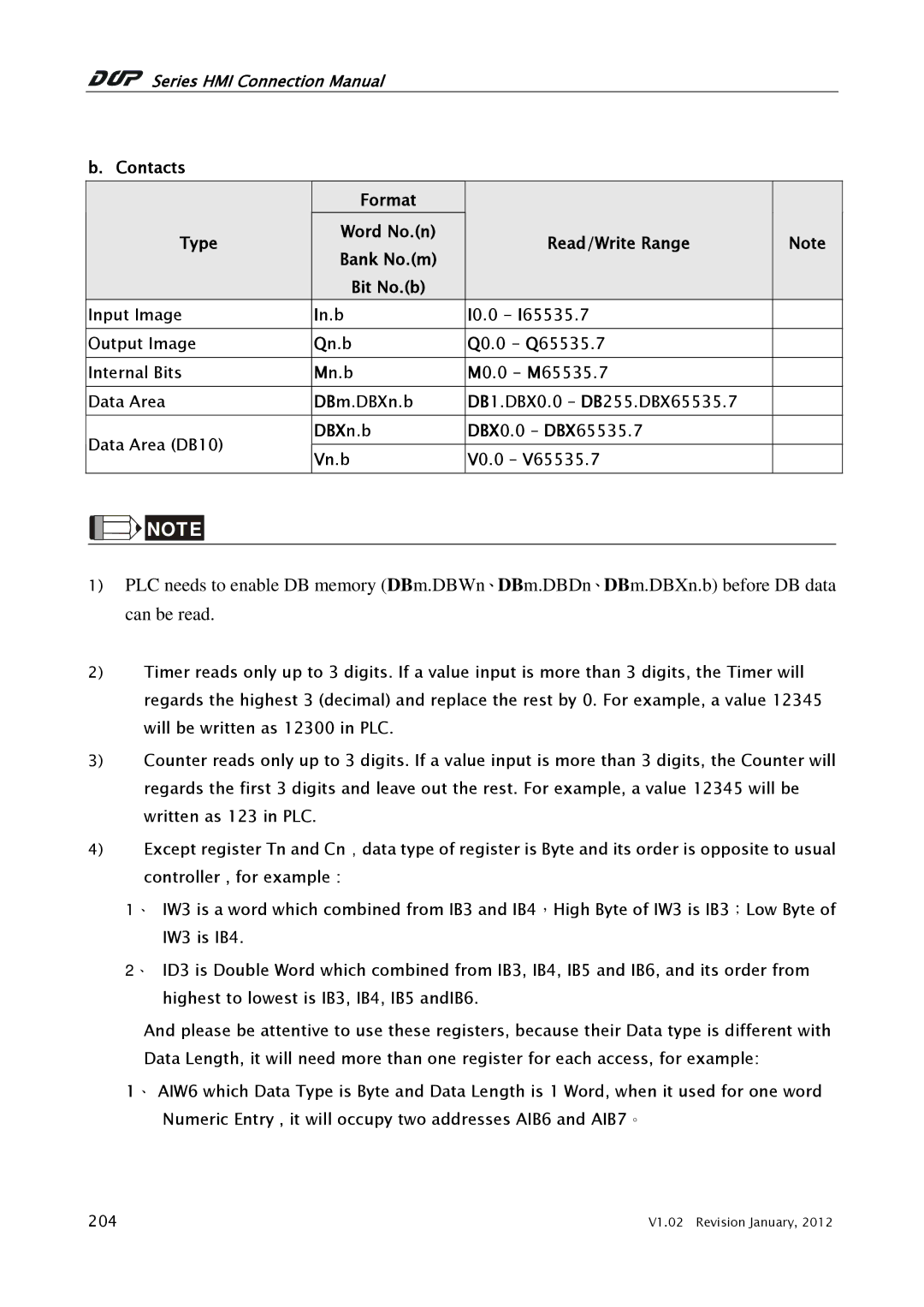![]() Series HMI Connection Manual
Series HMI Connection Manual
b. Contacts
| Format |
|
| |
Type | Word No.(n) | Read/Write Range | Note | |
Bank No.(m) | ||||
|
|
| ||
| Bit No.(b) |
|
| |
Input Image | In.b | I0.0 - I65535.7 |
| |
Output Image | Qn.b | Q0.0 - Q65535.7 |
| |
Internal Bits | Mn.b | M0.0 - M65535.7 |
| |
Data Area | DBm.DBXn.b | DB1.DBX0.0 – DB255.DBX65535.7 |
| |
Data Area (DB10) | DBXn.b | DBX0.0 – DBX65535.7 |
| |
Vn.b | V0.0 – V65535.7 |
| ||
|
|
![]()
![]()
![]()
![]() NOTE
NOTE
1)PLC needs to enable DB memory (DBm.DBWn、DBm.DBDn、DBm.DBXn.b) before DB data can be read.
2)Timer reads only up to 3 digits. If a value input is more than 3 digits, the Timer will
regards the highest 3 (decimal) and replace the rest by 0. For example, a value 12345 will be written as 12300 in PLC.
3)Counter reads only up to 3 digits. If a value input is more than 3 digits, the Counter will regards the first 3 digits and leave out the rest. For example, a value 12345 will be written as 123 in PLC.
4)Except register Tn and Cn,data type of register is Byte and its order is opposite to usual controller , for example :
1、 IW3 is a word which combined from IB3 and IB4,High Byte of IW3 is IB3;Low Byte of IW3 is IB4.
2、 ID3 is Double Word which combined from IB3, IB4, IB5 and IB6, and its order from highest to lowest is IB3, IB4, IB5 andIB6.
And please be attentive to use these registers, because their Data type is different with Data Length, it will need more than one register for each access, for example:
1、 AIW6 which Data Type is Byte and Data Length is 1 Word, when it used for one word Numeric Entry , it will occupy two addresses AIB6 and AIB7。
204 | V1.02 Revision January, 2012 |