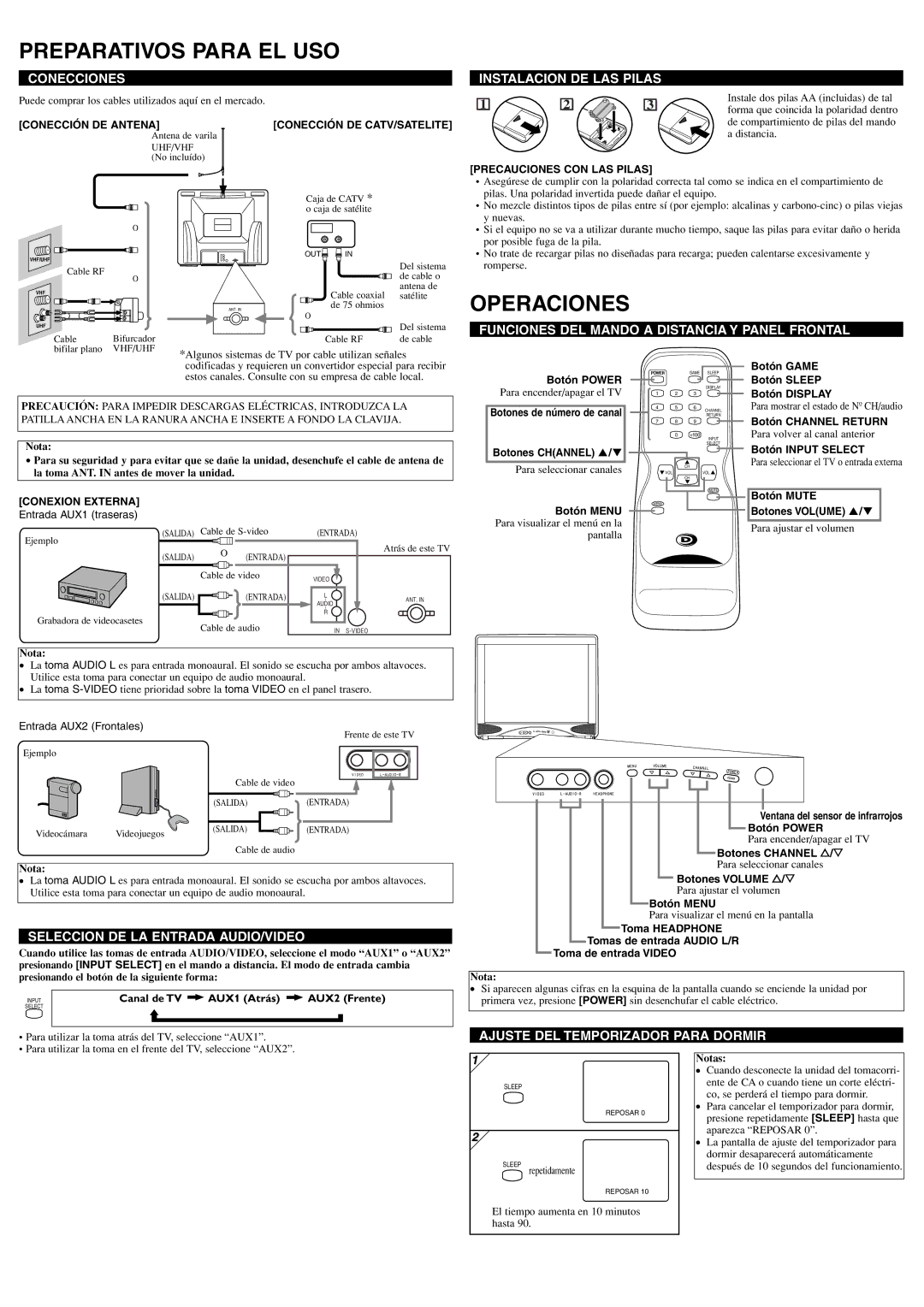DWT2704A specifications
The FUNAI DWT2704A is an innovative multifunctional device that combines the capabilities of a digital video recorder (DVR) and a DVD player, tailored for those who demand versatility in their home entertainment environment. This device stands out in the crowded market of multimedia solutions, offering features that cater to various viewing preferences and content formats.One of the key features of the FUNAI DWT2704A is its ability to record television programs directly onto a DVD or a hard disk drive. This functionality allows users to capture their favorite shows and movies effortlessly, ensuring that they never miss an episode of their beloved series. The one-touch recording feature simplifies the process, enabling quick and straightforward operations.
In terms of compatibility, the FUNAI DWT2704A supports various media formats, including CD, DVD, and various video formats such as MPEG-2 and DIVX. This wide-ranging support ensures that users can play a plethora of content without worrying about format restrictions. Additionally, the device features a built-in tuner, providing access to over-the-air broadcasts without the need for external equipment.
The DWT2704A also boasts a user-friendly interface, making navigation through menus and settings seamless. The remote control included with the device enhances convenience, allowing users to operate all features from the comfort of their couch. Moreover, its compact design makes it an ideal fit for any entertainment setup, whether in a living room, bedroom, or home theater system.
Another notable characteristic of the FUNAI DWT2704A is its advanced connectivity options. With multiple input and output ports, including HDMI, composite, and component video outputs, users can easily integrate it with other devices, such as televisions, sound systems, or streaming devices. This connectivity ensures that users can maximize their multimedia experience and adapt to evolving technology landscapes.
Lastly, the durability and reliability of the FUNAI DWT2704A are commendable, ensuring that it serves as a long-lasting component of any entertainment system. Overall, the DWT2704A by FUNAI is a feature-rich device that successfully combines multiple functionalities, making it a valuable addition for those looking to enhance their viewing experience while enjoying the flexibility of modern technology.