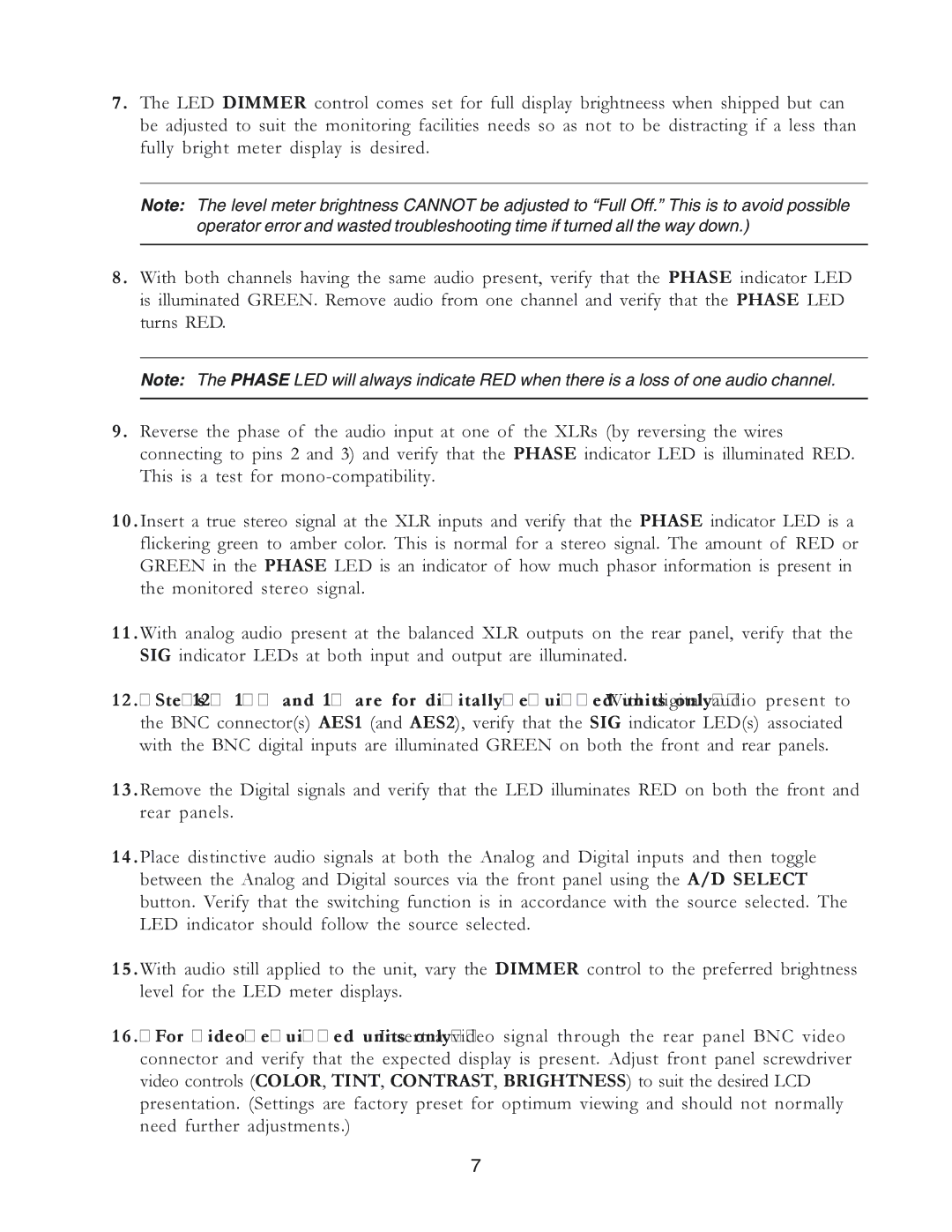MS2A-1 specifications
Furman Sound has long been a leader in power management and conditioning solutions, and its MS2A-1 model continues this legacy with advanced features and innovative technologies designed for professionals in audio and video production settings. The MS2A-1 is a robust and reliable power conditioner that ensures optimal performance for your electronic equipment, safeguarding it from inevitable power fluctuations.One of the main features of the MS2A-1 is its advanced Linear Filtering Technology (LiFT), which utilizes RF filtering to eliminate noise and provide a clean power supply. This technology is critical in reducing audio and video interference, resulting in significantly improved sound quality and image fidelity. As professionals know, consistent power delivery is vital in maintaining the integrity of sensitive equipment, and the MS2A-1 excels in this area.
Another important characteristic of the MS2A-1 is its Rack-Mountable Design. With a standard 1U rack height, this power conditioner can easily fit into any standard 19-inch rack system, allowing for a neat and organized setup in both live and studio environments. The front panel features convenient AC outlets, allowing for easy access to your critical equipment.
In terms of surge protection, the MS2A-1 is equipped with an inbuilt surge suppression system that shields connected devices from voltage spikes and electrical surges. This is an essential feature for any audio professional, as unreliable power sources can lead to equipment damage and costly downtime. With its premium components and proven protection strategies, the MS2A-1 ensures that your gear remains safe and operational.
Additionally, the MS2A-1 provides voltage regulation capabilities, crucial for environments where power supply can vary. This device maintains a consistent voltage level, which is especially beneficial in live performances or locations where fluctuating voltage can adversely affect performance.
Lastly, the MS2A-1 features a compact and lightweight construction, making it easy to transport to gigs or events, while still providing superior protection and performance. By combining advanced technologies with user-friendly design, the Furman Sound MS2A-1 stands out as an essential tool for audio and video professionals who demand the very best in power conditioning. Whether you’re in the studio or on stage, the MS2A-1 delivers reliability and exceptional performance, helping you focus on your creative work without worrying about power concerns.