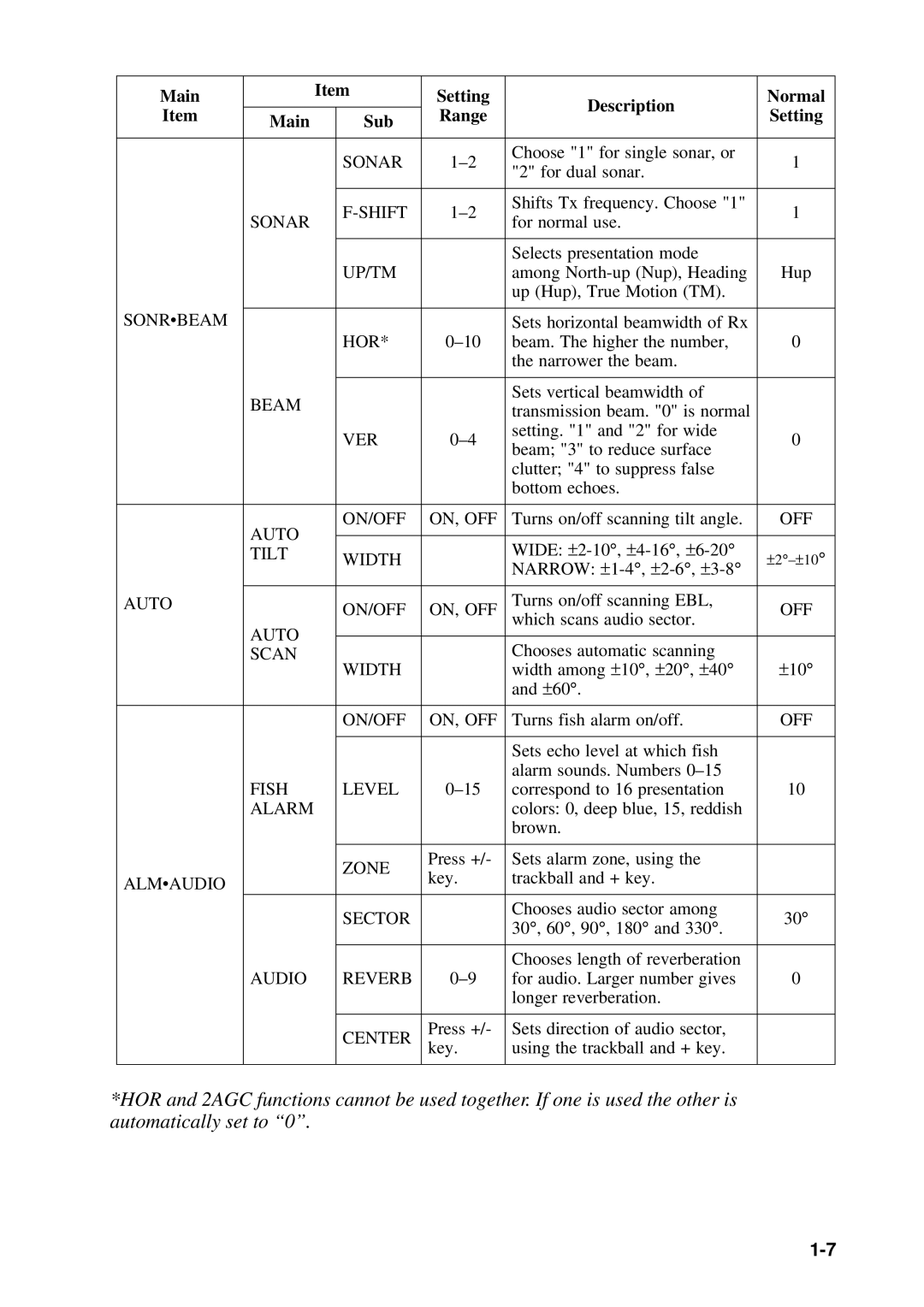Main |
| Item | Setting | Description | Normal | |
|
|
| ||||
Item | Main |
| Sub | Range | Setting | |
|
| |||||
|
|
|
|
| ||
|
|
|
|
|
|
|
|
|
| SONAR | Choose "1" for single sonar, or | 1 | |
|
|
| "2" for dual sonar. | |||
|
|
|
|
|
| |
|
|
|
|
|
|
|
|
|
|
| Shifts Tx frequency. Choose "1" | 1 | |
| SONAR |
| for normal use. | |||
|
|
|
|
| ||
|
|
|
|
|
|
|
|
|
|
|
| Selects presentation mode |
|
|
|
| UP/TM |
| among | Hup |
|
|
|
|
| up (Hup), True Motion (TM). |
|
SONR•BEAM |
|
|
|
|
|
|
|
|
|
| Sets horizontal beamwidth of Rx |
| |
|
|
| HOR* | beam. The higher the number, | 0 | |
|
|
|
|
| the narrower the beam. |
|
|
|
|
|
|
|
|
| BEAM |
|
|
| Sets vertical beamwidth of |
|
|
|
|
| transmission beam. "0" is normal |
| |
|
|
|
|
|
| |
|
|
| VER | setting. "1" and "2" for wide | 0 | |
|
|
| beam; "3" to reduce surface | |||
|
|
|
|
|
| |
|
|
|
|
| clutter; "4" to suppress false |
|
|
|
|
|
| bottom echoes. |
|
|
|
|
|
|
|
|
| AUTO |
| ON/OFF | ON, OFF | Turns on/off scanning tilt angle. | OFF |
|
|
|
|
|
| |
|
|
|
| WIDE: ± |
| |
| TILT |
| WIDTH |
| ± 2° | |
|
|
| NARROW: ± | |||
|
|
|
|
|
| |
|
|
|
|
|
|
|
AUTO |
|
| ON/OFF | ON, OFF | Turns on/off scanning EBL, | OFF |
|
|
| which scans audio sector. | |||
| AUTO |
|
|
|
| |
|
|
|
|
|
| |
|
|
|
| Chooses automatic scanning |
| |
| SCAN |
|
|
|
| |
|
|
| WIDTH |
| width among ± 10° , ± 20° , ± 40° | ± 10° |
|
|
|
|
| and ± 60° . |
|
|
|
|
|
|
|
|
|
|
| ON/OFF | ON, OFF | Turns fish alarm on/off. | OFF |
|
|
|
|
|
|
|
|
|
|
|
| Sets echo level at which fish |
|
|
|
|
|
| alarm sounds. Numbers | 10 |
| FISH |
| LEVEL | correspond to 16 presentation | ||
| ALARM |
|
|
| colors: 0, deep blue, 15, reddish |
|
|
|
|
|
| brown. |
|
|
|
|
|
|
|
|
|
|
| ZONE | Press +/- | Sets alarm zone, using the |
|
ALM•AUDIO |
|
| key. | trackball and + key. |
| |
|
|
|
| |||
|
|
|
|
|
| |
|
|
| SECTOR |
| Chooses audio sector among | 30° |
|
|
|
| 30° , 60° , 90° , 180° and 330° . | ||
|
|
|
|
|
| |
|
|
|
|
|
|
|
|
|
|
|
| Chooses length of reverberation |
|
| AUDIO |
| REVERB | for audio. Larger number gives | 0 | |
|
|
|
|
| longer reverberation. |
|
|
|
|
|
|
|
|
|
|
| CENTER | Press +/- | Sets direction of audio sector, |
|
|
|
| key. | using the trackball and + key. |
| |
|
|
|
|
| ||
|
|
|
|
|
|
|
*HOR and 2AGC functions cannot be used together. If one is used the other is automatically set to “0”.