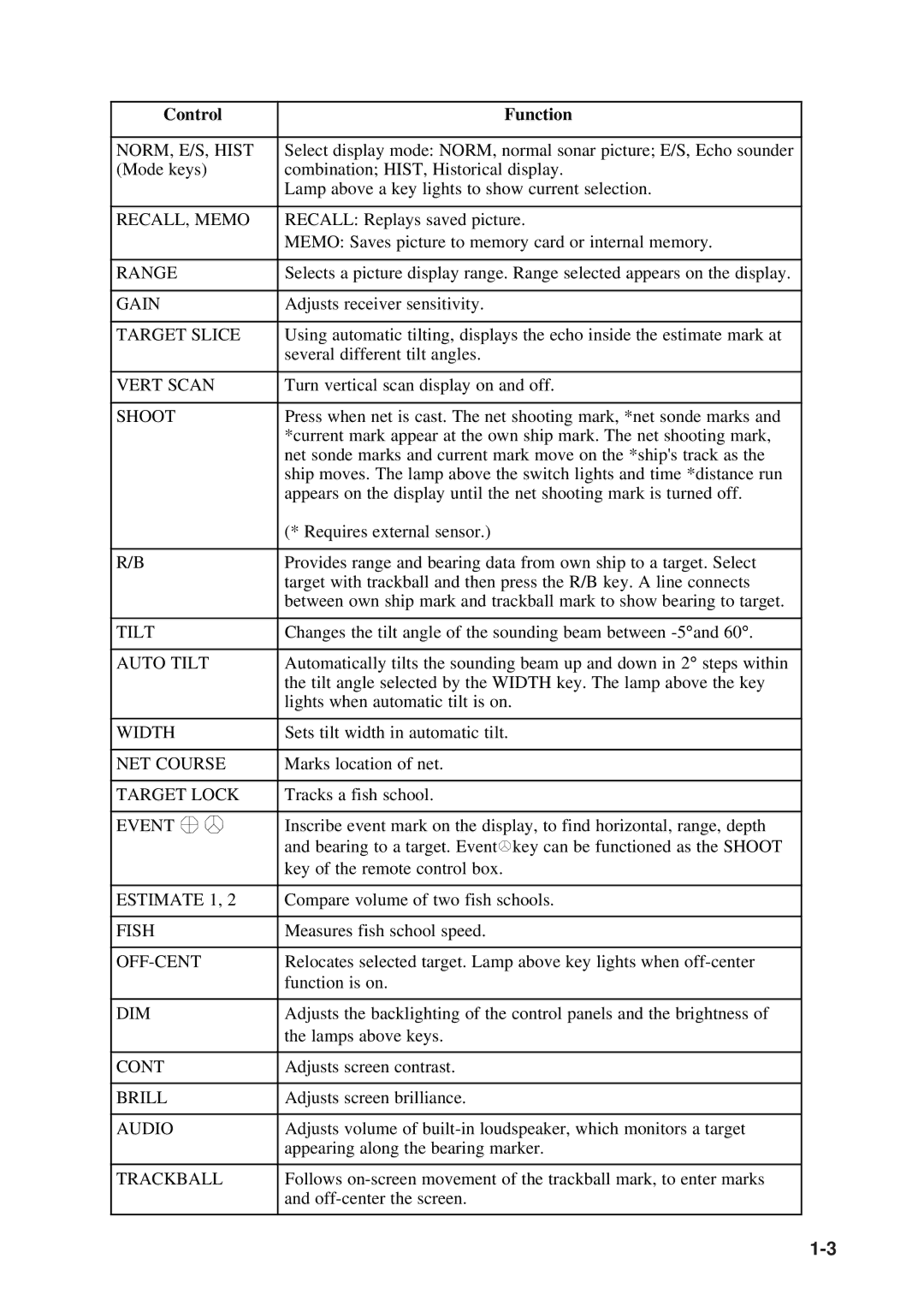Control | Function |
|
|
NORM, E/S, HIST | Select display mode: NORM, normal sonar picture; E/S, Echo sounder |
(Mode keys) | combination; HIST, Historical display. |
| Lamp above a key lights to show current selection. |
|
|
RECALL, MEMO | RECALL: Replays saved picture. |
| MEMO: Saves picture to memory card or internal memory. |
|
|
RANGE | Selects a picture display range. Range selected appears on the display. |
|
|
GAIN | Adjusts receiver sensitivity. |
|
|
TARGET SLICE | Using automatic tilting, displays the echo inside the estimate mark at |
| several different tilt angles. |
|
|
VERT SCAN | Turn vertical scan display on and off. |
|
|
SHOOT | Press when net is cast. The net shooting mark, *net sonde marks and |
| *current mark appear at the own ship mark. The net shooting mark, |
| net sonde marks and current mark move on the *ship's track as the |
| ship moves. The lamp above the switch lights and time *distance run |
| appears on the display until the net shooting mark is turned off. |
| (* Requires external sensor.) |
|
|
R/B | Provides range and bearing data from own ship to a target. Select |
| target with trackball and then press the R/B key. A line connects |
| between own ship mark and trackball mark to show bearing to target. |
|
|
TILT | Changes the tilt angle of the sounding beam between |
|
|
AUTO TILT | Automatically tilts the sounding beam up and down in 2° steps within |
| the tilt angle selected by the WIDTH key. The lamp above the key |
| lights when automatic tilt is on. |
|
|
WIDTH | Sets tilt width in automatic tilt. |
|
|
NET COURSE | Marks location of net. |
|
|
TARGET LOCK | Tracks a fish school. |
|
|
EVENT | Inscribe event mark on the display, to find horizontal, range, depth |
| and bearing to a target. Event key can be functioned as the SHOOT |
| key of the remote control box. |
|
|
ESTIMATE 1, 2 | Compare volume of two fish schools. |
|
|
FISH | Measures fish school speed. |
|
|
| Relocates selected target. Lamp above key lights when |
| function is on. |
|
|
DIM | Adjusts the backlighting of the control panels and the brightness of |
| the lamps above keys. |
|
|
CONT | Adjusts screen contrast. |
|
|
BRILL | Adjusts screen brilliance. |
|
|
AUDIO | Adjusts volume of |
| appearing along the bearing marker. |
|
|
TRACKBALL | Follows |
| and |
|
|