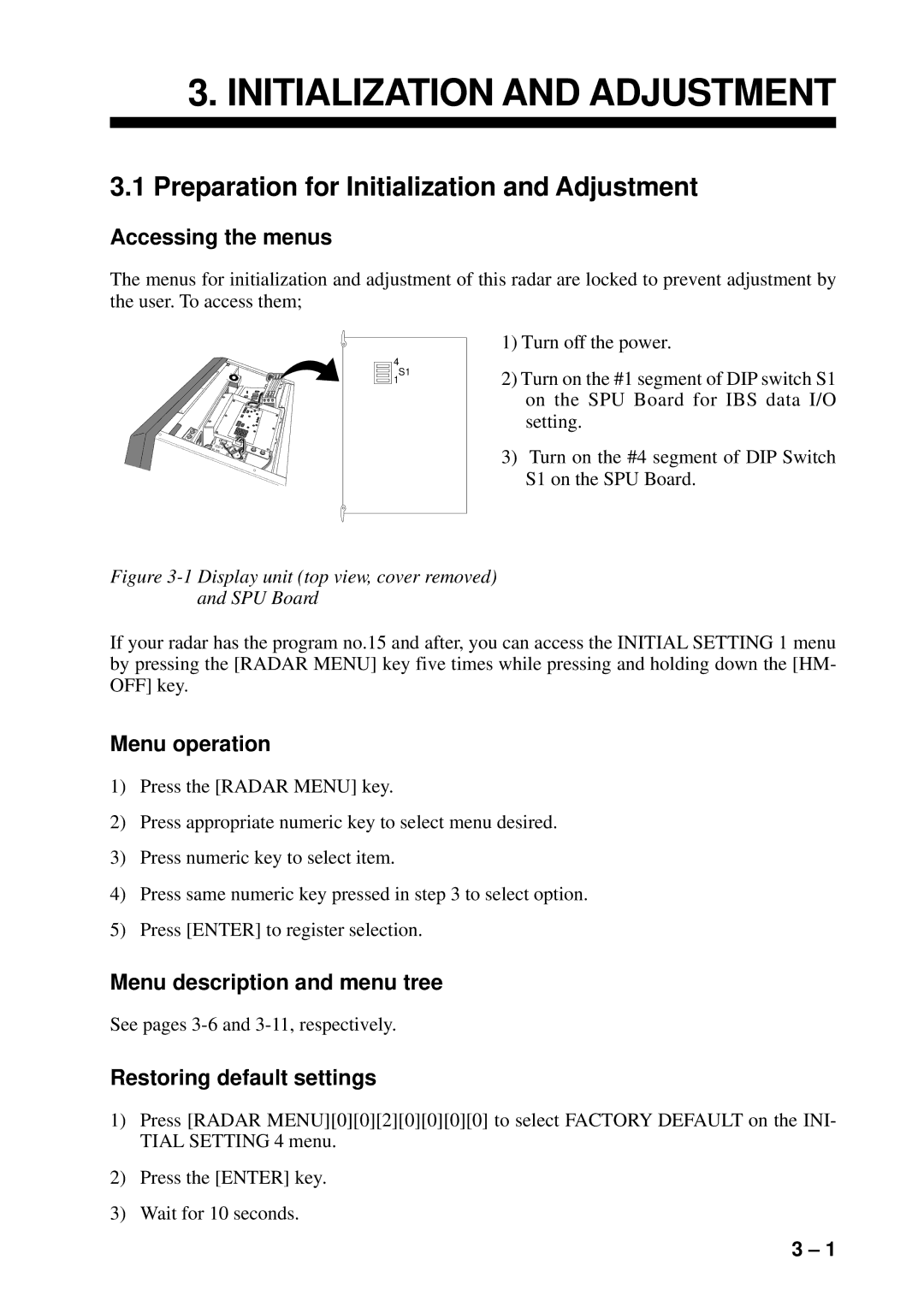3.INITIALIZATION AND ADJUSTMENT
3.1Preparation for Initialization and Adjustment
Accessing the menus
The menus for initialization and adjustment of this radar are locked to prevent adjustment by the user. To access them;
4
![]() S1
S1 ![]()
![]() 1
1
1)Turn off the power.
2)Turn on the #1 segment of DIP switch S1 on the SPU Board for IBS data I/O setting.
3)Turn on the #4 segment of DIP Switch S1 on the SPU Board.
Figure 3-1 Display unit (top view, cover removed) and SPU Board
If your radar has the program no.15 and after, you can access the INITIAL SETTING 1 menu by pressing the [RADAR MENU] key five times while pressing and holding down the [HM- OFF] key.
Menu operation
1)Press the [RADAR MENU] key.
2)Press appropriate numeric key to select menu desired.
3)Press numeric key to select item.
4)Press same numeric key pressed in step 3 to select option.
5)Press [ENTER] to register selection.
Menu description and menu tree
See pages
Restoring default settings
1)Press [RADAR MENU][0][0][2][0][0][0][0] to select FACTORY DEFAULT on the INI- TIAL SETTING 4 menu.
2)Press the [ENTER] key.
3)Wait for 10 seconds.
3 – 1