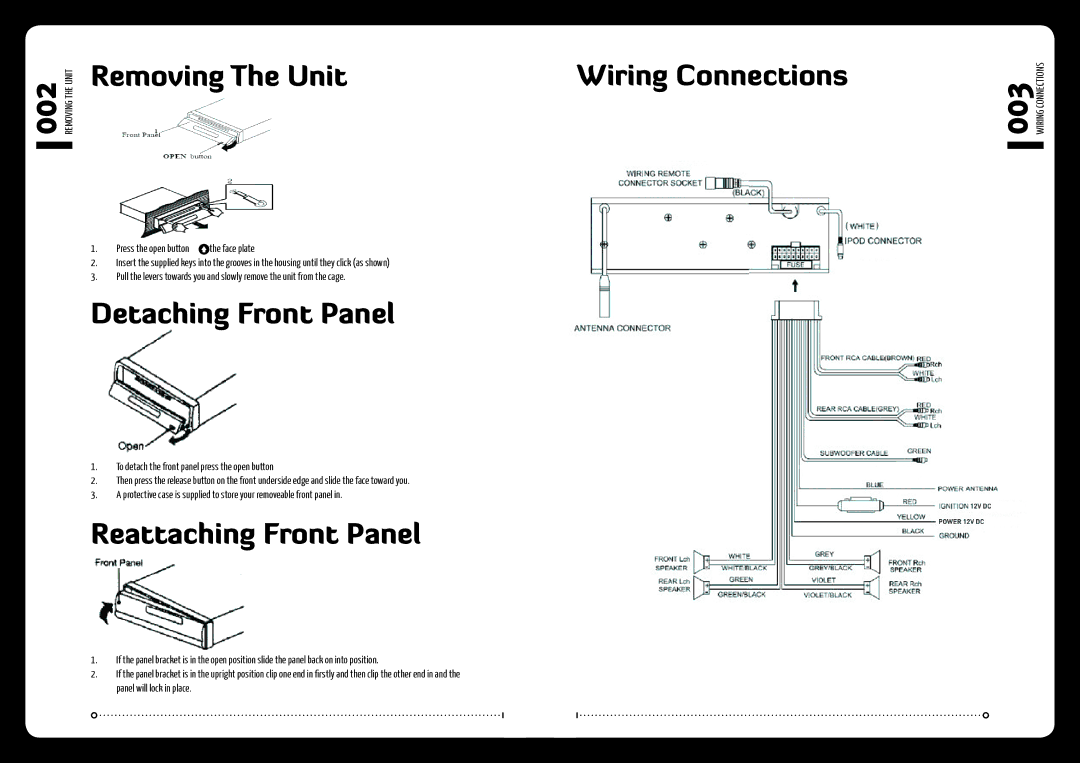002 REMOVING THE UNIT
Removing The Unit
1. | Press the open button on the face plate |
2.Insert the supplied keys into the grooves in the housing until they click (as shown)
3.Pull the levers towards you and slowly remove the unit from the cage.
Detaching Front Panel
1.To detach the front panel press the open button
2.Then press the release button on the front underside edge and slide the face toward you.
3.A protective case is supplied to store your removeable front panel in.
Reattaching Front Panel
Wiring Connections
003 WIRING CONNECTIONS
1.If the panel bracket is in the open position slide the panel back on into position.
2.If the panel bracket is in the upright position clip one end in firstly and then clip the other end in and the panel will lock in place.