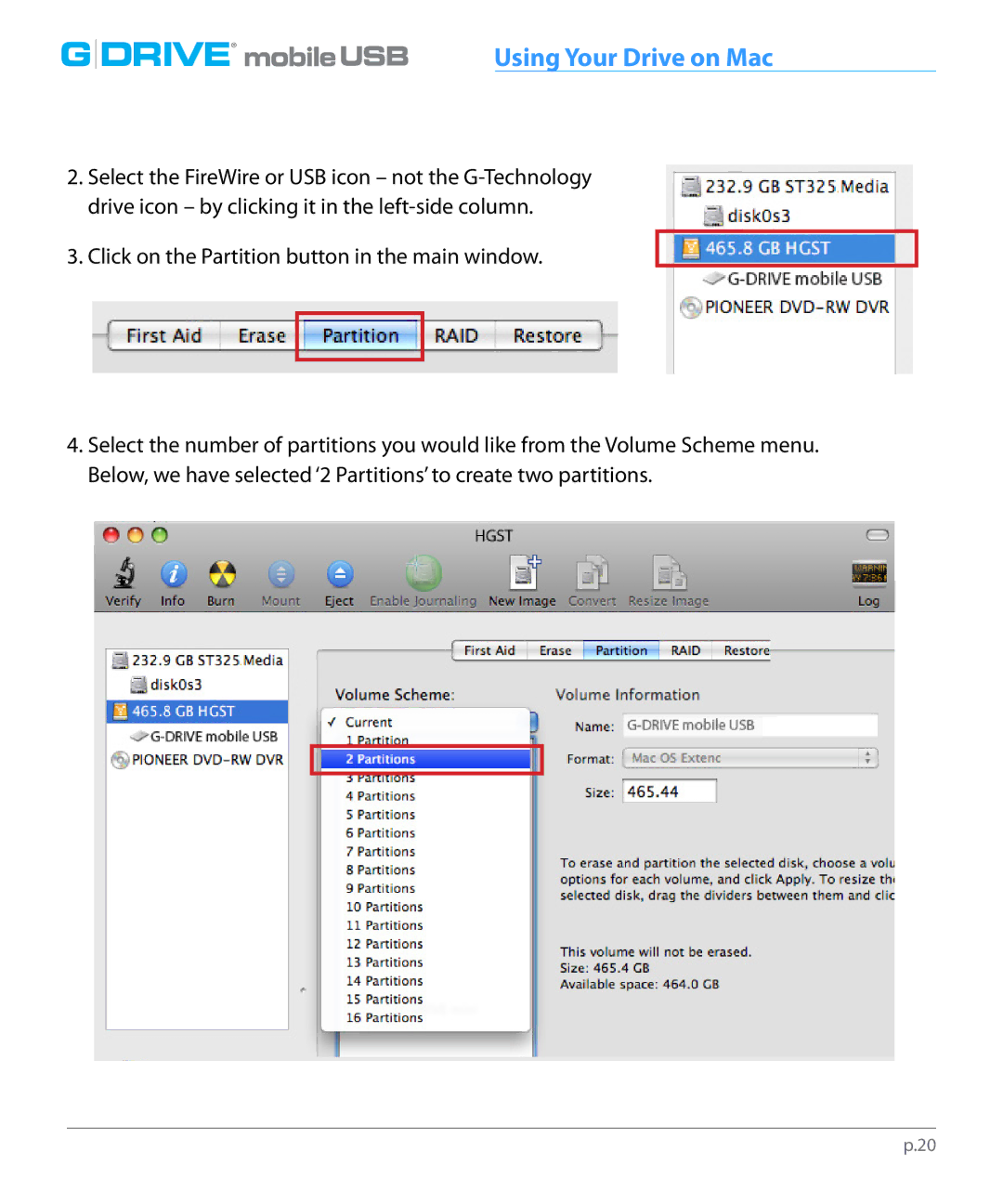G |
| DRIVE® |
|
|
| USB | Using Your Drive on Mac |
|
|
|
| ||||
|
|
| |||||
| |||||||
|
|
2.Select the FireWire or USB icon – not the
3.Click on the Partition button in the main window.
4.Select the number of partitions you would like from the Volume Scheme menu. Below, we have selected ‘2 Partitions’ to create two partitions.
p.20