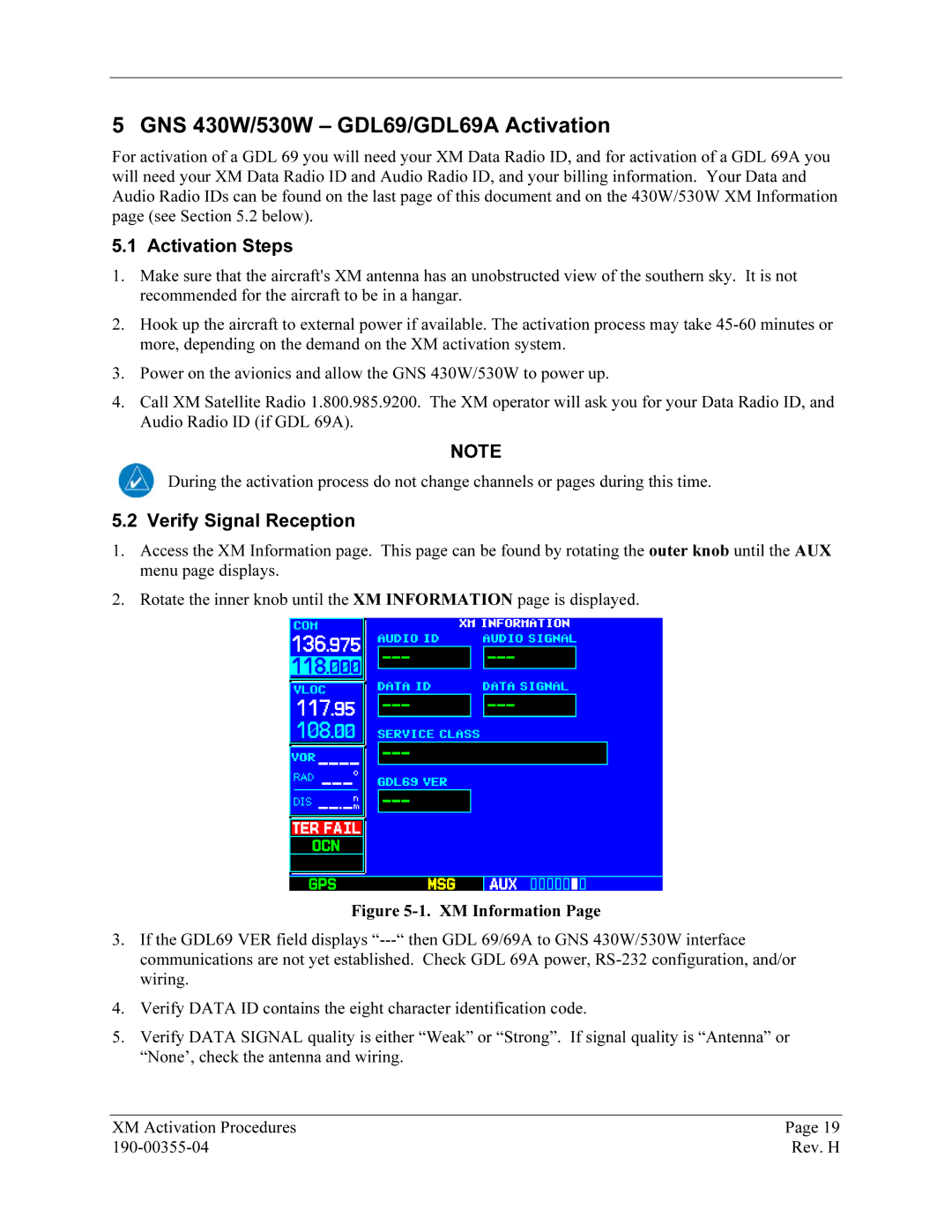5 GNS4B430W/530W – GDL69/GDL69A Activation
For activation of a GDL 69 you will need your XM Data Radio ID, and for activation of a GDL 69A you will need your XM Data Radio ID and Audio Radio ID, and your billing information. Your Data and Audio Radio IDs can be found on the last page of this document and on the 430W/530W XM Information page (see Section 5X .2X below).
5.1 Activation22BSteps
1.Make sure that the aircraft's XM antenna has an unobstructed view of the southern sky. It is not recommended for the aircraft to be in a hangar.
2.Hook up the aircraft to external power if available. The activation process may take
3.Power on the avionics and allow the GNS 430W/530W to power up.
4.Call XM Satellite Radio 1.800.985.9200. The XM operator will ask you for your Data Radio ID, and Audio Radio ID (if GDL 69A).
NOTE
During the activation process do not change channels or pages during this time.
5.2 Verify23BSignal Reception
1.Access the XM Information page. This page can be found by rotating the outer knob until the AUX menu page displays.
2.Rotate the inner knob until the XM INFORMATION page is displayed.
Figure 5-1. XM Information Page
3.If the GDL69 VER field displays “---“ then GDL 69/69A to GNS 430W/530W interface communications are not yet established. Check GDL 69A power, RS-232 configuration, and/or wiring.
4.Verify DATA ID contains the eight character identification code.
5.Verify DATA SIGNAL quality is either “Weak” or “Strong”. If signal quality is “Antenna” or “None’, check the antenna and wiring.
XM Activation Procedures | Page 19 |
| Rev. H |