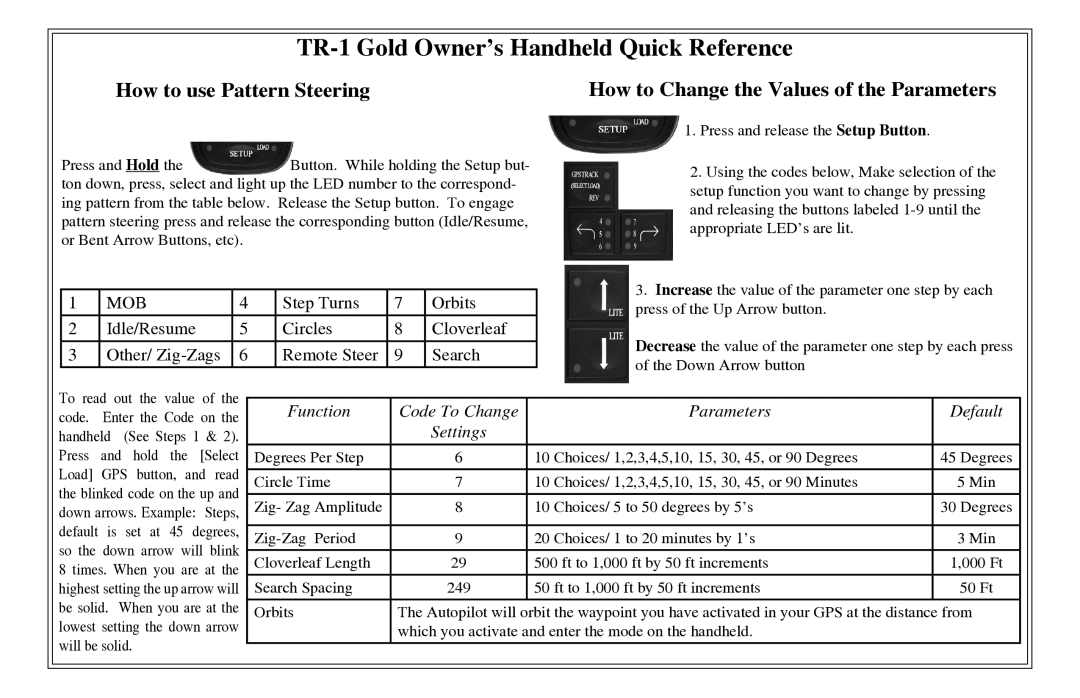TR-1 Gold specifications
The Garmin TR-1 Gold is a versatile and advanced marine GPS and chartplotter designed for avid boaters and fishing enthusiasts. This remarkable device showcases the latest technological advancements in navigation and connectivity, ensuring users can confidently explore the seas and tackle their fishing challenges.One of the standout features of the Garmin TR-1 Gold is its high-sensitivity GPS receiver that provides accurate positioning even in challenging environments. Whether you're near tall buildings or densely wooded areas, the TR-1 Gold maintains a strong satellite signal, allowing for reliable navigation across various waterways. Additionally, the device offers an integrated digital depth sounder that delivers precise readings of water depth, essential for avoiding potential hazards and finding the best fishing spots.
The user-friendly interface of the TR-1 Gold makes it accessible for users of all experience levels. The device features a vibrant color display that improves visibility in bright sunlight, allowing for easy reading of maps and charts. The intuitive menu navigation ensures that even novices can quickly find the features they need without confusion.
Another noteworthy characteristic of the Garmin TR-1 Gold is its compatibility with a diverse range of marine carts and charts. It supports both Garmin's own BlueChart and Lakes maps, providing detailed information on coastal and freshwater regions. Furthermore, the ability to customize maps and install user-generated waypoints enhances the personal navigation experience for every boater.
Wireless connectivity is another feature that elevates the Garmin TR-1 Gold above its competitors. With built-in support for smartphone integration and the Garmin Connect app, users can easily share routes and waypoints with friends and family. This connectivity also allows for real-time updates and access to weather forecasts directly from the device, ensuring optimal planning for any trip.
In summary, the Garmin TR-1 Gold stands out as a leading choice for marine navigation, thanks to its accurate GPS capabilities, user-friendly design, extensive mapping options, and advanced connectivity features. Whether you're out for a fishing expedition or a leisurely day on the water, this device equips you with all the necessary tools to navigate with confidence and enjoy every moment on the water.