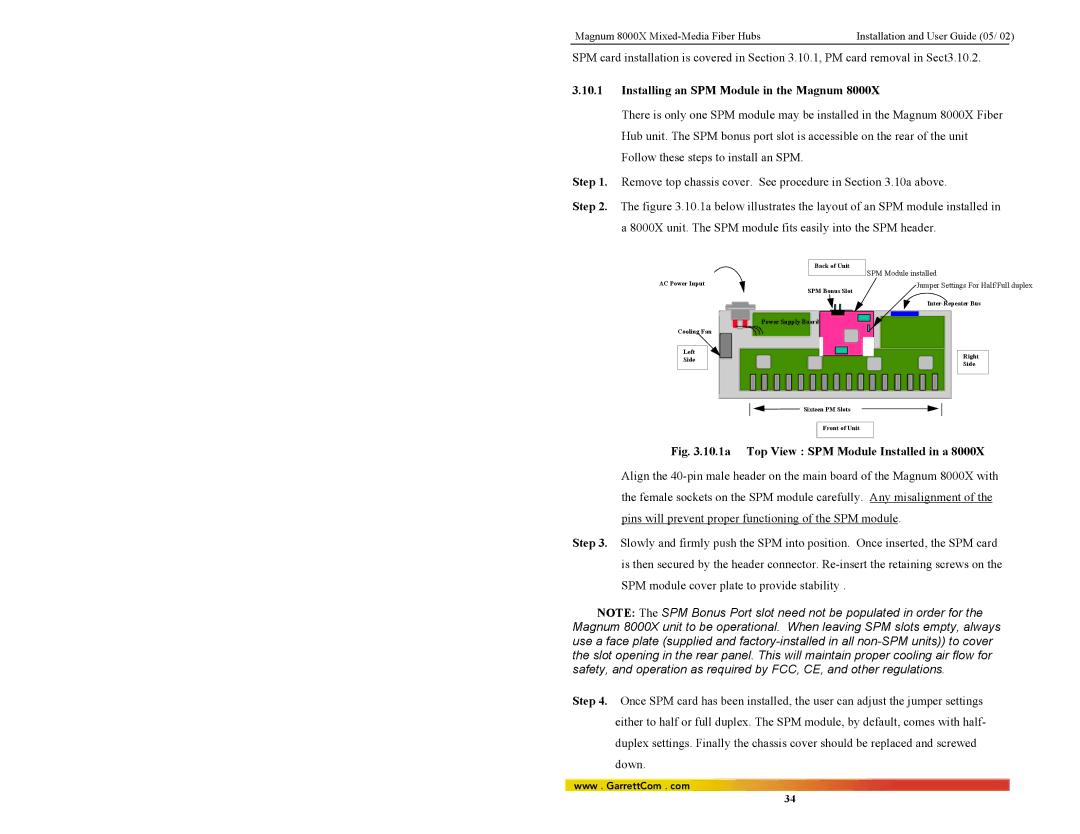8000X specifications
The GarrettCom 8000X series represents a significant advancement in industrial networking technology, designed specifically for demanding environments that require robust and reliable communication solutions. Known for its versatility and resilience, the 8000X series caters to various industries, including transportation, utilities, and automation, making it a go-to choice for mission-critical applications.One of the main features of the 8000X is its modular design, allowing users to customize the switch according to their specific networking needs. This feature provides the flexibility to add and remove modules seamlessly, ensuring that the network can adapt as requirements change over time. The modularity also contributes to easier maintenance and upgrades, reducing downtime and enhancing operational efficiency.
The 8000X series is built to operate in harsh environments, with an operating temperature range of -40°C to 85°C, making it suitable for outdoor and industrial applications. Its rugged chassis is designed to withstand vibration and shock, ensuring reliability even in the most challenging conditions.
Equipped with both Ethernet and fiber optic ports, the 8000X series supports a variety of network topologies and facilitates extensive connectivity options. It usually offers multiple gigabit Ethernet ports, allowing for high-speed data transmission. This feature is crucial for applications that demand real-time data processing, such as video surveillance and process control systems.
In terms of security, the GarrettCom 8000X series incorporates advanced features such as VLAN support, access control lists (ACLs), and network monitoring tools. These security measures are essential for protecting sensitive data and maintaining network integrity against potential threats.
The device also supports various network protocols, including IPv4, IPv6, and various industrial protocols such as Modbus. This compatibility ensures that the 8000X can seamlessly integrate into existing infrastructures and communicate effectively with other devices and systems.
Furthermore, the GarrettCom 8000X series is equipped with built-in redundancy features, such as dual power supplies and support for Rapid Spanning Tree Protocol (RSTP), which enhance network reliability and minimize the risk of downtime.
Overall, the GarrettCom 8000X series stands out with its robust construction, modularity, and advanced technology, making it an ideal solution for organizations seeking reliable networking equipment capable of performing under extreme conditions. Its features make it a vital asset for industries focused on maintaining high-performance communication standards.