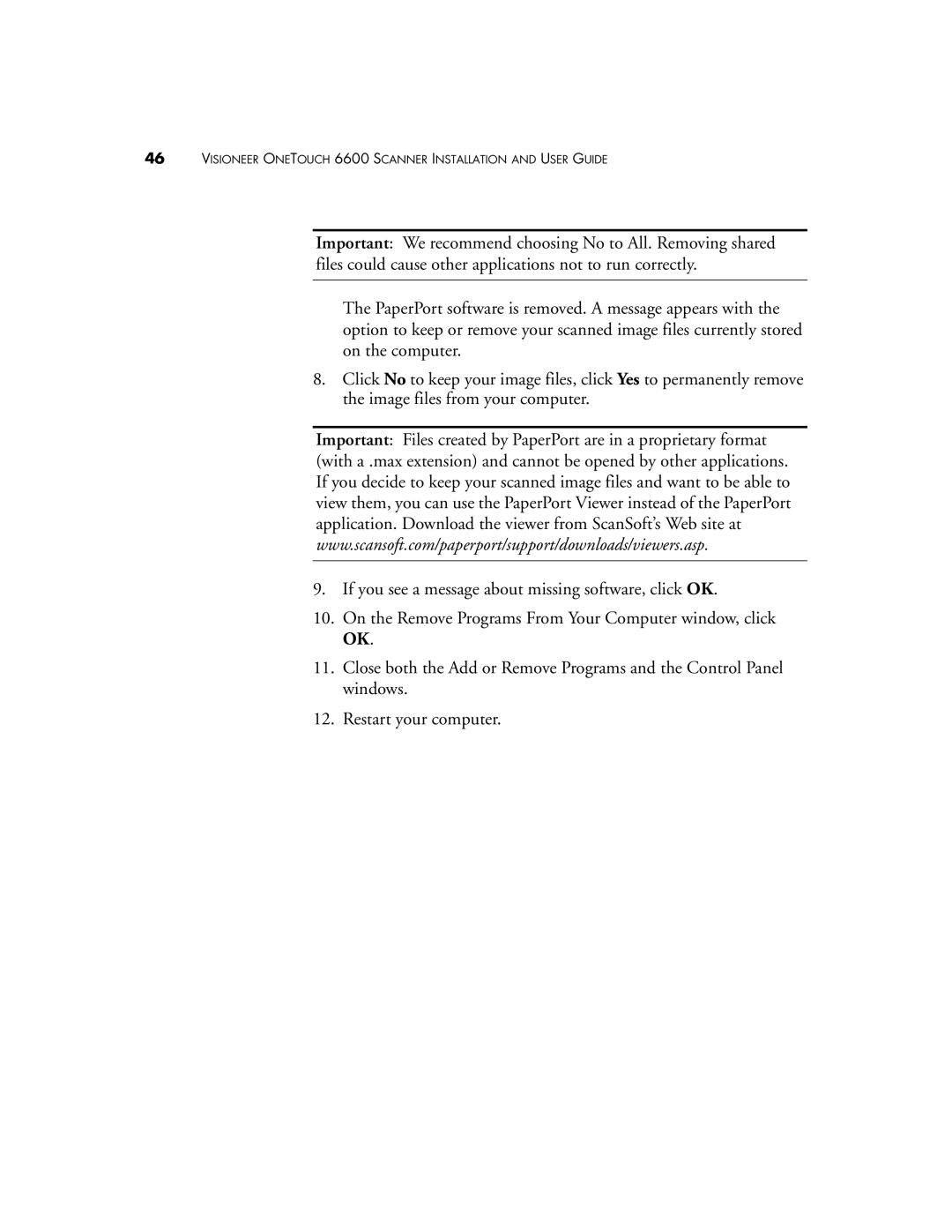46VISIONEER ONETOUCH 6600 SCANNER INSTALLATION AND USER GUIDE
Important: We recommend choosing No to All. Removing shared files could cause other applications not to run correctly.
The PaperPort software is removed. A message appears with the option to keep or remove your scanned image files currently stored on the computer.
8.Click No to keep your image files, click Yes to permanently remove the image files from your computer.
Important: Files created by PaperPort are in a proprietary format (with a .max extension) and cannot be opened by other applications. If you decide to keep your scanned image files and want to be able to view them, you can use the PaperPort Viewer instead of the PaperPort application. Download the viewer from ScanSoft’s Web site at www.scansoft.com/paperport/support/downloads/viewers.asp.
9.If you see a message about missing software, click OK.
10.On the Remove Programs From Your Computer window, click OK.
11.Close both the Add or Remove Programs and the Control Panel windows.
12.Restart your computer.