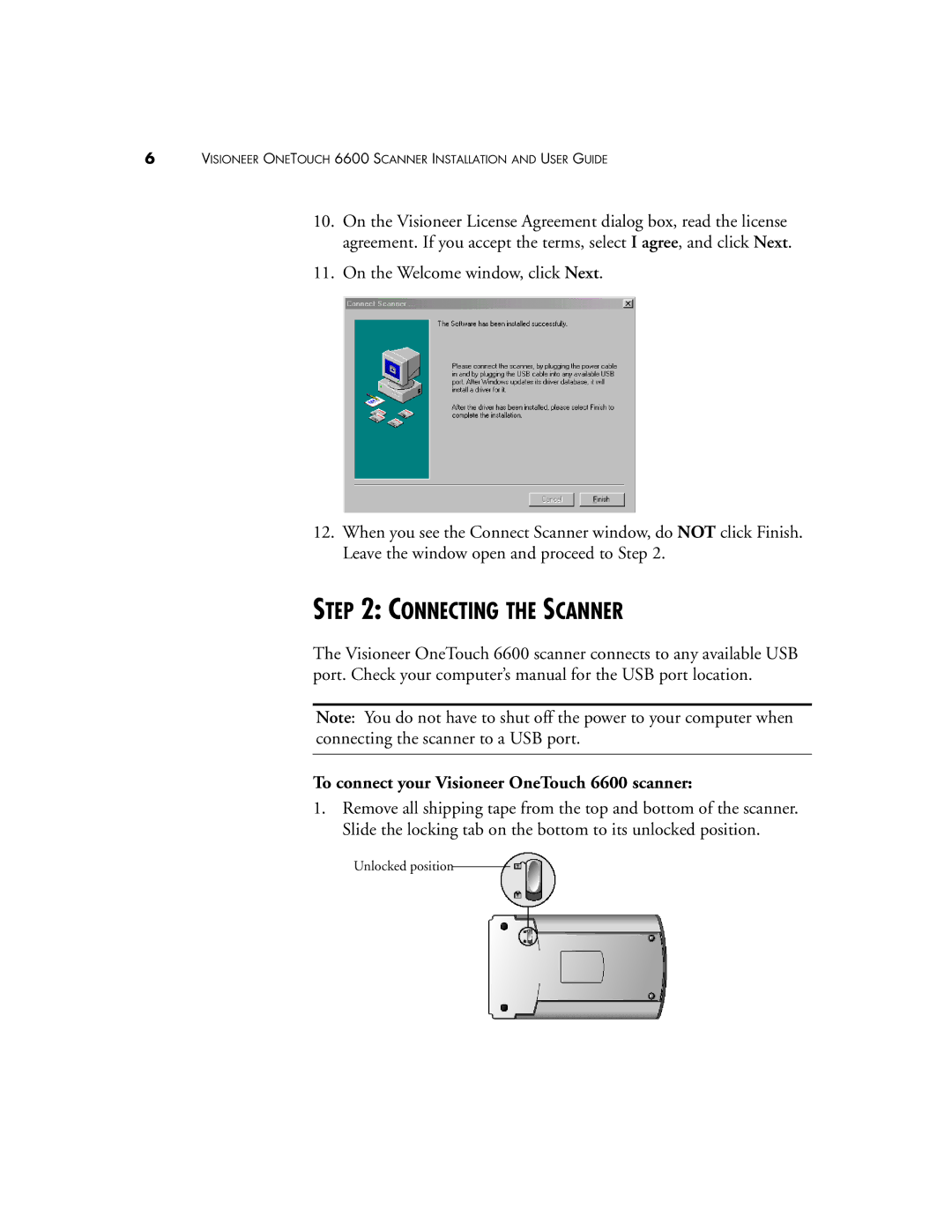6VISIONEER ONETOUCH 6600 SCANNER INSTALLATION AND USER GUIDE
10.On the Visioneer License Agreement dialog box, read the license agreement. If you accept the terms, select I agree, and click Next.
11.On the Welcome window, click Next.
12.When you see the Connect Scanner window, do NOT click Finish. Leave the window open and proceed to Step 2.
STEP 2: CONNECTING THE SCANNER
The Visioneer OneTouch 6600 scanner connects to any available USB port. Check your computer’s manual for the USB port location.
Note: You do not have to shut off the power to your computer when connecting the scanner to a USB port.
To connect your Visioneer OneTouch 6600 scanner:
1.Remove all shipping tape from the top and bottom of the scanner. Slide the locking tab on the bottom to its unlocked position.
Unlocked position