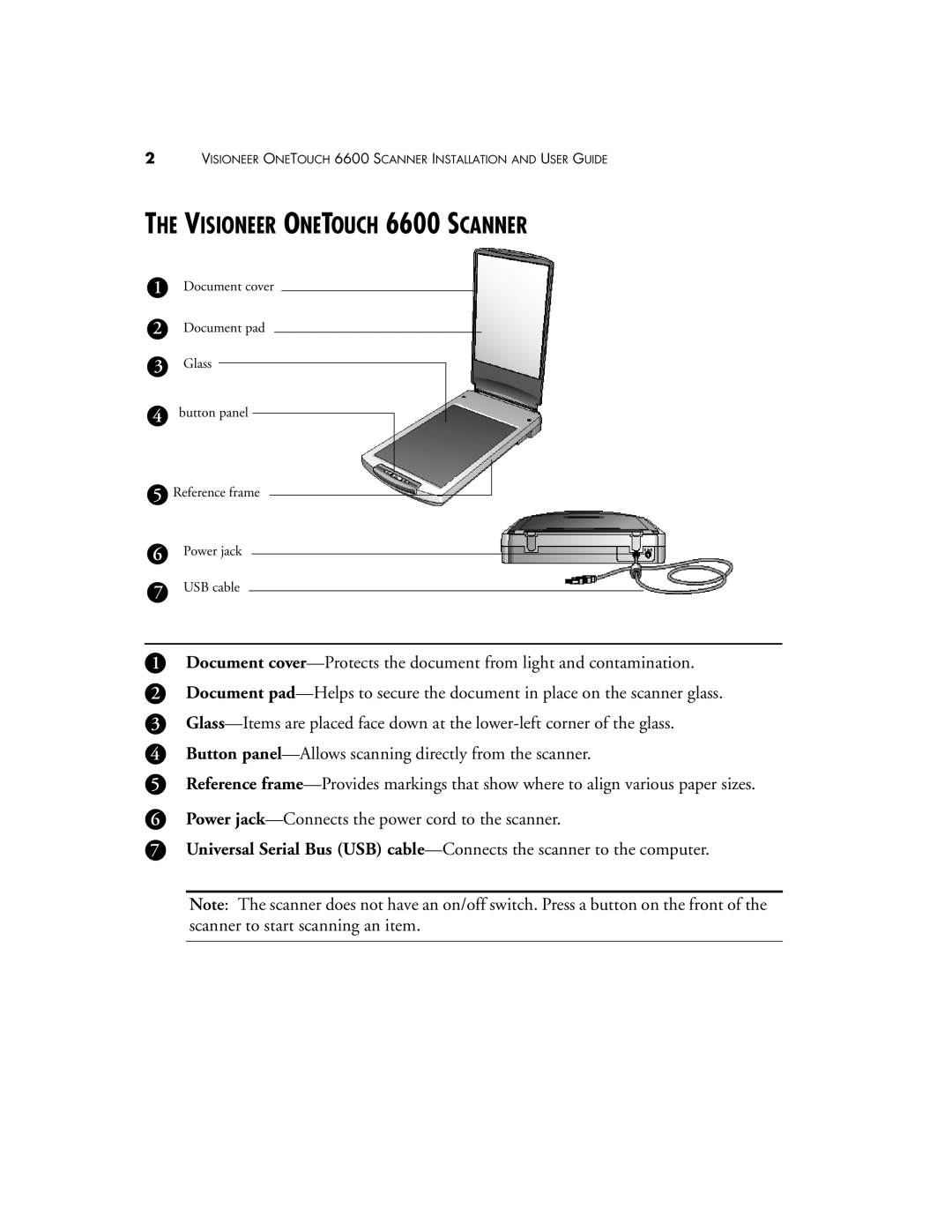2VISIONEER ONETOUCH 6600 SCANNER INSTALLATION AND USER GUIDE
THE VISIONEER ONETOUCH 6600 SCANNER
1Document cover
2Document pad
3Glass
4button panel
5Reference frame
6Power jack
7USB cable
1Document
2Document
3
4Button
5Reference
6Power
7Universal Serial Bus (USB)
Note: The scanner does not have an on/off switch. Press a button on the front of the scanner to start scanning an item.