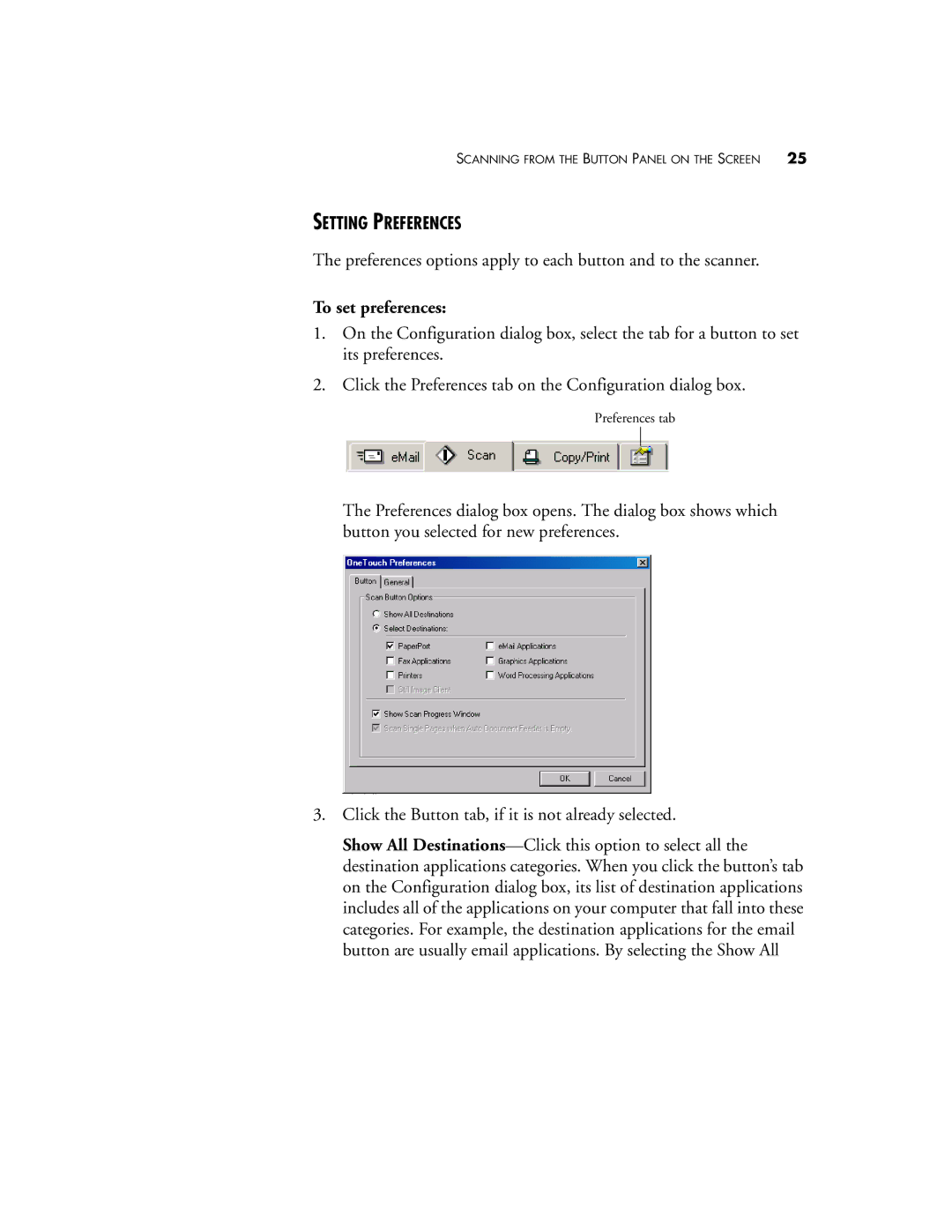SCANNING FROM THE BUTTON PANEL ON THE SCREEN 25
SETTING PREFERENCES
The preferences options apply to each button and to the scanner.
To set preferences:
1.On the Configuration dialog box, select the tab for a button to set its preferences.
2.Click the Preferences tab on the Configuration dialog box.
Preferences tab
The Preferences dialog box opens. The dialog box shows which button you selected for new preferences.
3.Click the Button tab, if it is not already selected.
Show All